FabCon is coming to Atlanta
Join us at FabCon Atlanta from March 16 - 20, 2026, for the ultimate Fabric, Power BI, AI and SQL community-led event. Save $200 with code FABCOMM.
Register now!- Power BI forums
- Get Help with Power BI
- Desktop
- Service
- Report Server
- Power Query
- Mobile Apps
- Developer
- DAX Commands and Tips
- Custom Visuals Development Discussion
- Health and Life Sciences
- Power BI Spanish forums
- Translated Spanish Desktop
- Training and Consulting
- Instructor Led Training
- Dashboard in a Day for Women, by Women
- Galleries
- Data Stories Gallery
- Themes Gallery
- Contests Gallery
- QuickViz Gallery
- Quick Measures Gallery
- Visual Calculations Gallery
- Notebook Gallery
- Translytical Task Flow Gallery
- TMDL Gallery
- R Script Showcase
- Webinars and Video Gallery
- Ideas
- Custom Visuals Ideas (read-only)
- Issues
- Issues
- Events
- Upcoming Events
The Power BI Data Visualization World Championships is back! It's time to submit your entry. Live now!
- Power BI forums
- Forums
- Get Help with Power BI
- Service
- Re: RLS problems with Power BI Service data source
- Subscribe to RSS Feed
- Mark Topic as New
- Mark Topic as Read
- Float this Topic for Current User
- Bookmark
- Subscribe
- Printer Friendly Page
- Mark as New
- Bookmark
- Subscribe
- Mute
- Subscribe to RSS Feed
- Permalink
- Report Inappropriate Content
RLS problems with Power BI Service data source
Hi everyone!
I am having problems with RLS when I use Power BI Service Data Source. I am using the Power BI Data Source to share databases to “super” users. With this, the super users can to develop application in Power BI Desktop and use the data as a content pack. Follow the model:
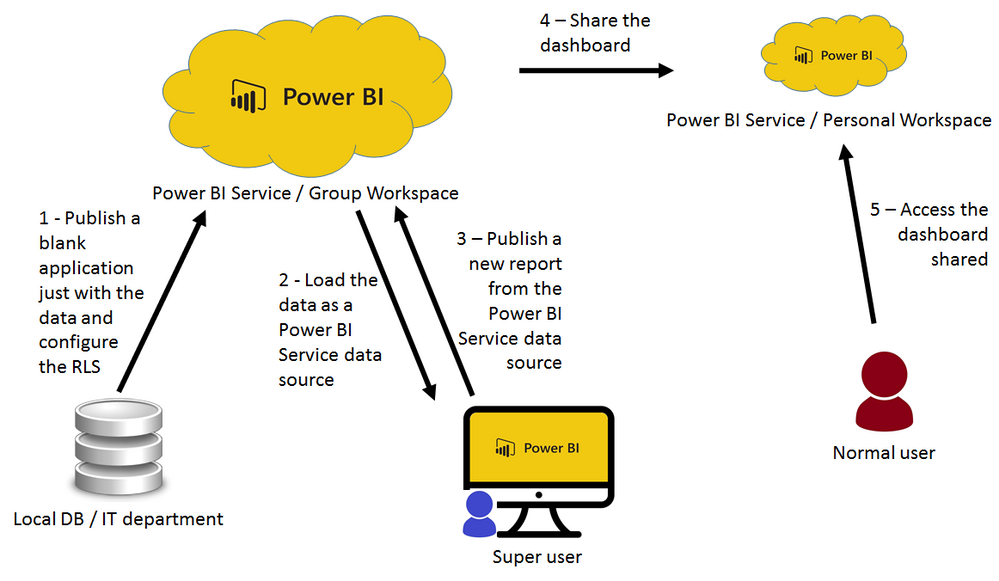
Well, all was going fine until I configure RLS in the database. When I did this the application developed by super user turns instable. In the first time that the a “normal” user access the shared dashboard it’s ok, all works fine and the data are filter according with RLS (step 5). However, when a screen refresh (F5) is done or logout and login back, the message “The report shown in this tile doesn’t exist or you don’t have permission to view it.” is showed. After that, the only way to back to work is accessing another dashboard, press F5 and back to the Dashboard with RLs and then it works ok until a new screen refresh or login/logout.
Anyone have the same problem or can help me with this?
Thanks!

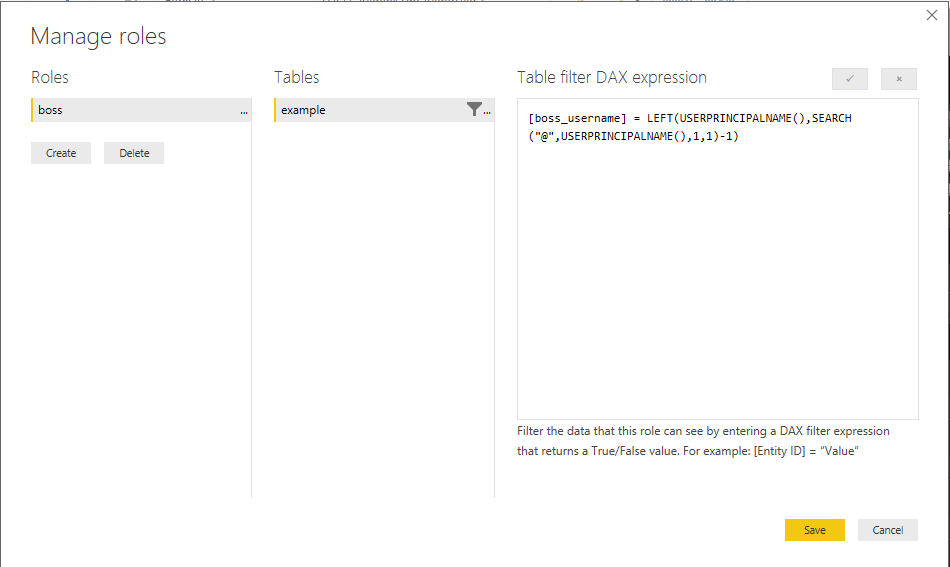
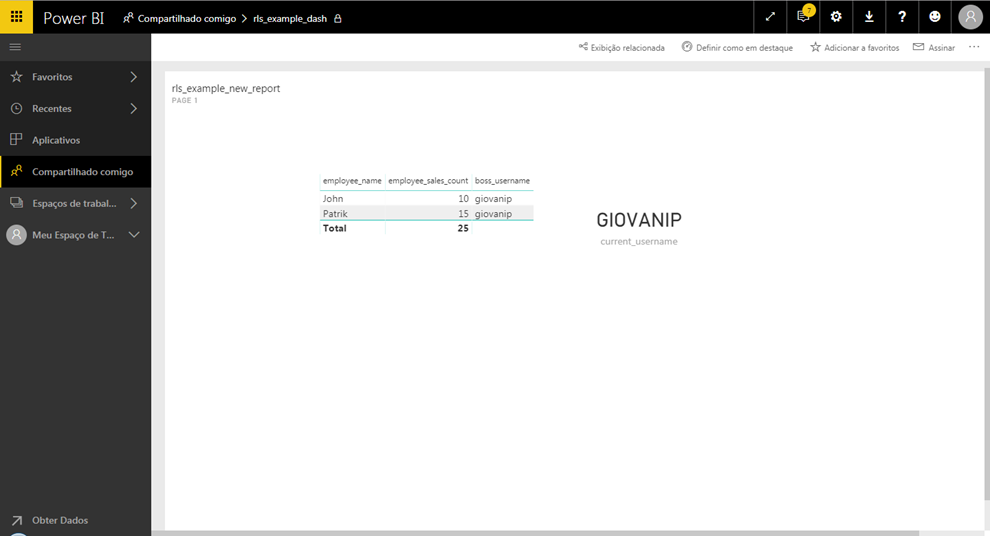
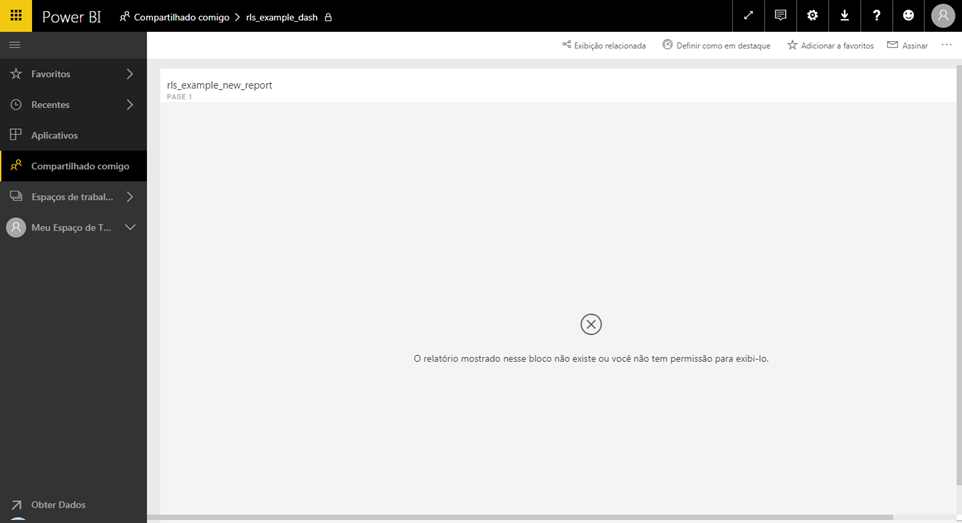
Solved! Go to Solution.
- Mark as New
- Bookmark
- Subscribe
- Mute
- Subscribe to RSS Feed
- Permalink
- Report Inappropriate Content
I haven't reproduced your issue. I followed your steps:
1. Publish a blank report with RLS configured
2. Get data from this dataset in Power BI Desktop by Admin user
3. Publish a new report onto Power BI Service and create dashboard.
4. Share dashboard to Normal user.
My end users can always view corresponding data after "F5" refresh or "logout/login back".
In this scenario, both reports are fed with same dataset, and your end user can view the correct data initially. It should have no permission issue.
Please open Fiddler to capture the request and see the detail error message when refreshing screen. If the issue persists, please you may create a support ticket.
Regards,
- Mark as New
- Bookmark
- Subscribe
- Mute
- Subscribe to RSS Feed
- Permalink
- Report Inappropriate Content
I haven't reproduced your issue. I followed your steps:
1. Publish a blank report with RLS configured
2. Get data from this dataset in Power BI Desktop by Admin user
3. Publish a new report onto Power BI Service and create dashboard.
4. Share dashboard to Normal user.
My end users can always view corresponding data after "F5" refresh or "logout/login back".
In this scenario, both reports are fed with same dataset, and your end user can view the correct data initially. It should have no permission issue.
Please open Fiddler to capture the request and see the detail error message when refreshing screen. If the issue persists, please you may create a support ticket.
Regards,
- Mark as New
- Bookmark
- Subscribe
- Mute
- Subscribe to RSS Feed
- Permalink
- Report Inappropriate Content
I don't know what happened. Some days after my post, the problem didn't occurs more. Maybe a Power Bi Service update? Thanks for the attention.
Helpful resources

Power BI Dataviz World Championships
The Power BI Data Visualization World Championships is back! It's time to submit your entry.

Power BI Monthly Update - January 2026
Check out the January 2026 Power BI update to learn about new features.

| User | Count |
|---|---|
| 20 | |
| 11 | |
| 10 | |
| 9 | |
| 8 |
| User | Count |
|---|---|
| 51 | |
| 37 | |
| 29 | |
| 27 | |
| 18 |
