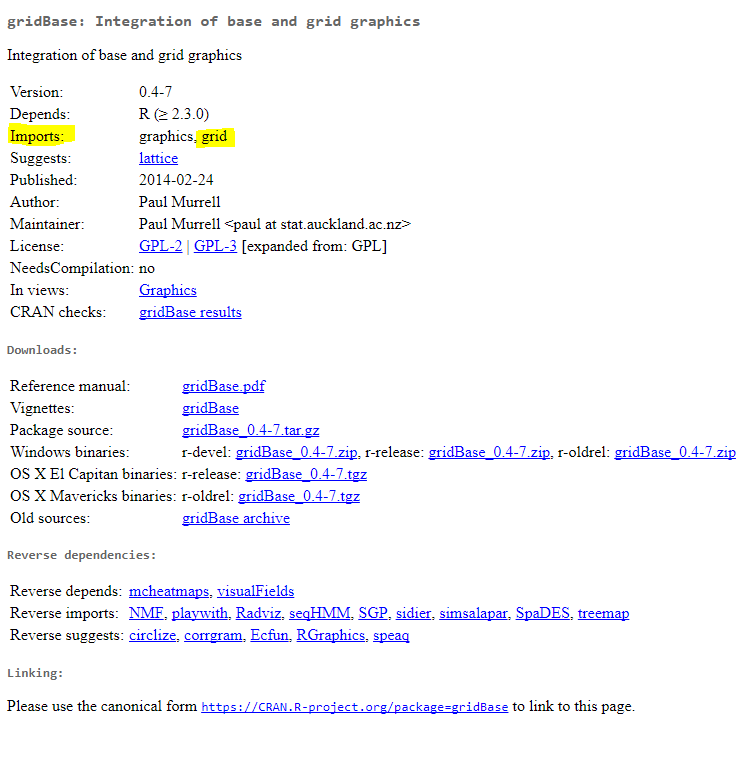FabCon is coming to Atlanta
Join us at FabCon Atlanta from March 16 - 20, 2026, for the ultimate Fabric, Power BI, AI and SQL community-led event. Save $200 with code FABCOMM.
Register now!- Power BI forums
- Get Help with Power BI
- Desktop
- Service
- Report Server
- Power Query
- Mobile Apps
- Developer
- DAX Commands and Tips
- Custom Visuals Development Discussion
- Health and Life Sciences
- Power BI Spanish forums
- Translated Spanish Desktop
- Training and Consulting
- Instructor Led Training
- Dashboard in a Day for Women, by Women
- Galleries
- Data Stories Gallery
- Themes Gallery
- Contests Gallery
- QuickViz Gallery
- Quick Measures Gallery
- Visual Calculations Gallery
- Notebook Gallery
- Translytical Task Flow Gallery
- TMDL Gallery
- R Script Showcase
- Webinars and Video Gallery
- Ideas
- Custom Visuals Ideas (read-only)
- Issues
- Issues
- Events
- Upcoming Events
The Power BI Data Visualization World Championships is back! It's time to submit your entry. Live now!
- Power BI forums
- Forums
- Get Help with Power BI
- Service
- R background image error
- Subscribe to RSS Feed
- Mark Topic as New
- Mark Topic as Read
- Float this Topic for Current User
- Bookmark
- Subscribe
- Printer Friendly Page
- Mark as New
- Bookmark
- Subscribe
- Mute
- Subscribe to RSS Feed
- Permalink
- Report Inappropriate Content
R background image error
Hello,
I am using the R script visual to plot a scatterplot of latitude and longitude on a floor plan. The floor plan is just a jpg in the background. The jpg is stored locally. It appears the power bi service can't see it. Where can I put it so it can see it for me and other users that have access to the report on powerbi.com
See attached for Error msg and also screenshot of the functioning desktop version.
Thanks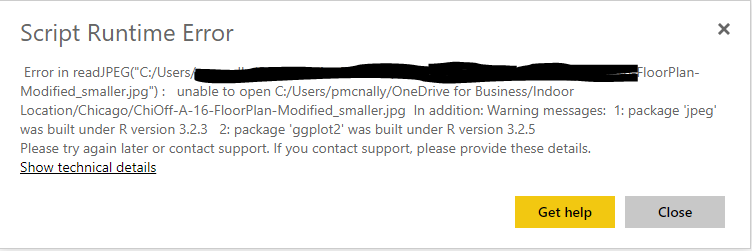
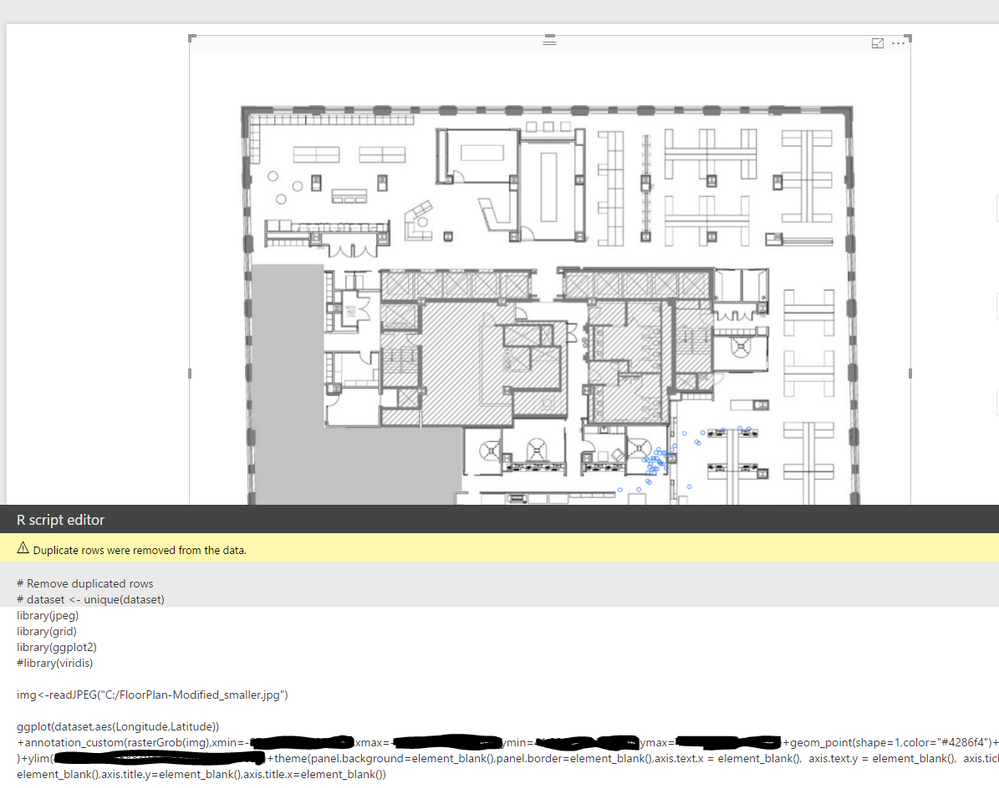
Solved! Go to Solution.
- Mark as New
- Bookmark
- Subscribe
- Mute
- Subscribe to RSS Feed
- Permalink
- Report Inappropriate Content
I finally got this working with help from @boefraty.
I encoded the image as base64 (here for example: https://www.base64-image.de), then read it into my rscript, decoded, and used it as a raster. I am still looking for a more elegent solution for diplaying points on an interior space. Below is the code.
library(jpeg)
library(ggplot2)
library(base64enc)
b64img2<-"encoded string here"
rawimg<-base64decode(b64img2) img<-readJPEG(rawimg) rast<-grid::rasterGrob(img,interpolate=T) ggplot(dataset,aes(Longitude,Latitude))+annotation_custom(rast,xmin=-85,xmax=-84,ymin=45,ymax=46)+geom_point(aes(color=factor(DeviceName)),shape=1,show.legend=FALSE)+xlim(-85,-84)+ylim(45,46)+theme(panel.background=element_blank(),panel.border=element_blank(),axis.text.x = element_blank(), axis.text.y = element_blank(), axis.ticks = element_blank(),axis.title.y=element_blank(),axis.title.x=element_blank())
- Mark as New
- Bookmark
- Subscribe
- Mute
- Subscribe to RSS Feed
- Permalink
- Report Inappropriate Content
@petermcnally The issue is most likely that you are using an R package (library) that isn't supported. Here is the limitation article with links to the exact supported packages.
- Mark as New
- Bookmark
- Subscribe
- Mute
- Subscribe to RSS Feed
- Permalink
- Report Inappropriate Content
Well, I am only loading three packages, ggplot2, jpeg and grid. The first two are on the list. Odd that grid is not, as it is part of the base installation. So, I don't think that is the case here.
- Mark as New
- Bookmark
- Subscribe
- Mute
- Subscribe to RSS Feed
- Permalink
- Report Inappropriate Content
@petermcnally Pretty certain that if it isn't on the list, it won't work. Can you swap out for GridBase or GridExtra, those appear to be supported.
- Mark as New
- Bookmark
- Subscribe
- Mute
- Subscribe to RSS Feed
- Permalink
- Report Inappropriate Content
That would be pretty strange that gridBase and gridExtra would work, but grid doesn't. As you can see in the attached, grid is a required package for gridBase. Again, grid is installed by Power BI in the library when installing R from PowerBI desktop.
- Mark as New
- Bookmark
- Subscribe
- Mute
- Subscribe to RSS Feed
- Permalink
- Report Inappropriate Content
I finally got this working with help from @boefraty.
I encoded the image as base64 (here for example: https://www.base64-image.de), then read it into my rscript, decoded, and used it as a raster. I am still looking for a more elegent solution for diplaying points on an interior space. Below is the code.
library(jpeg)
library(ggplot2)
library(base64enc)
b64img2<-"encoded string here"
rawimg<-base64decode(b64img2) img<-readJPEG(rawimg) rast<-grid::rasterGrob(img,interpolate=T) ggplot(dataset,aes(Longitude,Latitude))+annotation_custom(rast,xmin=-85,xmax=-84,ymin=45,ymax=46)+geom_point(aes(color=factor(DeviceName)),shape=1,show.legend=FALSE)+xlim(-85,-84)+ylim(45,46)+theme(panel.background=element_blank(),panel.border=element_blank(),axis.text.x = element_blank(), axis.text.y = element_blank(), axis.ticks = element_blank(),axis.title.y=element_blank(),axis.title.x=element_blank())
Helpful resources

Power BI Dataviz World Championships
The Power BI Data Visualization World Championships is back! It's time to submit your entry.

Power BI Monthly Update - January 2026
Check out the January 2026 Power BI update to learn about new features.

| User | Count |
|---|---|
| 21 | |
| 13 | |
| 10 | |
| 8 | |
| 7 |
| User | Count |
|---|---|
| 52 | |
| 42 | |
| 29 | |
| 26 | |
| 15 |