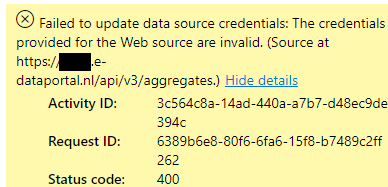Huge last-minute discounts for FabCon Vienna from September 15-18, 2025
Supplies are limited. Contact info@espc.tech right away to save your spot before the conference sells out.
Get your discount- Power BI forums
- Get Help with Power BI
- Desktop
- Service
- Report Server
- Power Query
- Mobile Apps
- Developer
- DAX Commands and Tips
- Custom Visuals Development Discussion
- Health and Life Sciences
- Power BI Spanish forums
- Translated Spanish Desktop
- Training and Consulting
- Instructor Led Training
- Dashboard in a Day for Women, by Women
- Galleries
- Data Stories Gallery
- Themes Gallery
- Contests Gallery
- Quick Measures Gallery
- Notebook Gallery
- Translytical Task Flow Gallery
- TMDL Gallery
- R Script Showcase
- Webinars and Video Gallery
- Ideas
- Custom Visuals Ideas (read-only)
- Issues
- Issues
- Events
- Upcoming Events
Score big with last-minute savings on the final tickets to FabCon Vienna. Secure your discount
- Power BI forums
- Forums
- Get Help with Power BI
- Service
- Re: Query editor refresh works but automated refre...
- Subscribe to RSS Feed
- Mark Topic as New
- Mark Topic as Read
- Float this Topic for Current User
- Bookmark
- Subscribe
- Printer Friendly Page
- Mark as New
- Bookmark
- Subscribe
- Mute
- Subscribe to RSS Feed
- Permalink
- Report Inappropriate Content
Query editor refresh works but automated refresh gives error
Dear Reader,
I got a connection to a source that gives an APIkey based on the IP-adress. When I refresh in Power BI Desktop everything works fine. When I then setup the automated refresh an error occurs. The automated refresh uses a different IP-adress and therefore needs a different APIkey. But when I change the APIkey in the source it cannot be saved without errors. I thought the automated refresh would fix the errors since for that IP-adress the APIkey is correct. But it looks like since the dashboard/dataset is saved with errors the automated refresh does not work.
Possible solutions that I can think of but not sure if possible:
- A source that tries 2 APIkeys before an error.
- A way to update and save the Query Editor with the IP-adress of the refresh (within the workspace environment maybe?).
Error:
Thanks in advance!
Solved! Go to Solution.
- Mark as New
- Bookmark
- Subscribe
- Mute
- Subscribe to RSS Feed
- Permalink
- Report Inappropriate Content
To create data source please follow Add or remove a gateway data source - Power BI | Microsoft Learn
to use it in power bi web follow How to Configure the Power BI Gateway to use Dataset Connection Parameters – Paul Turley's SQL Serve...
Please make sure you use exact same servername/url to use data source from gateway.
If this post helps, then please consider Accept it as the solution, Appreciate your Kudos!!
Proud to be a Super User!!
- Mark as New
- Bookmark
- Subscribe
- Mute
- Subscribe to RSS Feed
- Permalink
- Report Inappropriate Content
Please try this
Configure a gateway datasource and authenticate with the key of gateway IP address
Now you are good to use this datasource in any report
If this post helps, then please consider Accept it as the solution, Appreciate your Kudos!!
Proud to be a Super User!!
- Mark as New
- Bookmark
- Subscribe
- Mute
- Subscribe to RSS Feed
- Permalink
- Report Inappropriate Content
Hi @arvindsingh802 ,
Thanks for responding!
So once an APIkey with its IP address is configured, you can use the source without mentioning the apikey? Do you know a video that explains this a little more indept?
Greetings,
Luuk
- Mark as New
- Bookmark
- Subscribe
- Mute
- Subscribe to RSS Feed
- Permalink
- Report Inappropriate Content
To create data source please follow Add or remove a gateway data source - Power BI | Microsoft Learn
to use it in power bi web follow How to Configure the Power BI Gateway to use Dataset Connection Parameters – Paul Turley's SQL Serve...
Please make sure you use exact same servername/url to use data source from gateway.
If this post helps, then please consider Accept it as the solution, Appreciate your Kudos!!
Proud to be a Super User!!