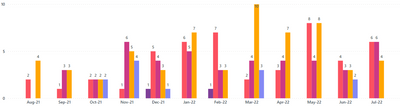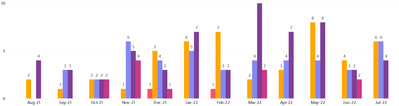FabCon is coming to Atlanta
Join us at FabCon Atlanta from March 16 - 20, 2026, for the ultimate Fabric, Power BI, AI and SQL community-led event. Save $200 with code FABCOMM.
Register now!- Power BI forums
- Get Help with Power BI
- Desktop
- Service
- Report Server
- Power Query
- Mobile Apps
- Developer
- DAX Commands and Tips
- Custom Visuals Development Discussion
- Health and Life Sciences
- Power BI Spanish forums
- Translated Spanish Desktop
- Training and Consulting
- Instructor Led Training
- Dashboard in a Day for Women, by Women
- Galleries
- Data Stories Gallery
- Themes Gallery
- Contests Gallery
- QuickViz Gallery
- Quick Measures Gallery
- Visual Calculations Gallery
- Notebook Gallery
- Translytical Task Flow Gallery
- TMDL Gallery
- R Script Showcase
- Webinars and Video Gallery
- Ideas
- Custom Visuals Ideas (read-only)
- Issues
- Issues
- Events
- Upcoming Events
The Power BI Data Visualization World Championships is back! Get ahead of the game and start preparing now! Learn more
- Power BI forums
- Forums
- Get Help with Power BI
- Service
- Published report different colours to desktop
- Subscribe to RSS Feed
- Mark Topic as New
- Mark Topic as Read
- Float this Topic for Current User
- Bookmark
- Subscribe
- Printer Friendly Page
- Mark as New
- Bookmark
- Subscribe
- Mute
- Subscribe to RSS Feed
- Permalink
- Report Inappropriate Content
Published report different colours to desktop
I've seen a lot of topics on this when I searched, but none with any solutions, just people saying they can't recreate the issue themselves. I can't share my pbix file, my desktop version is 2.107.841.2 64-bit. It doesn't happen for every report, just this one. The desktop version uses 5 different colours, all part of my custom theme. When published it uses two of my theme's colours twice. I have reordered the colours in the visuals "columns" section to match the order that I sorted the legend.
I tried reverting the visual by going to columns and 'reverting to default', this time it used the correct 5 colours, but changed the legend item that each colour represented (different visual to save me having to republish a bunch)
So it has to be something to do with the ordering of the legend. The legend column is text, and is ordered via 'sort by column' by a separate column in the same table that is whole numbers. Is there a known bug for chart colours when using 'sort by column'? Or a step I haven't applied? It's infuriating
Solved! Go to Solution.
- Mark as New
- Bookmark
- Subscribe
- Mute
- Subscribe to RSS Feed
- Permalink
- Report Inappropriate Content
Hi @Hickling ,
Suppose you apply a custom color set (or individual color) to a particular data point in a visual by using the Custom color option in the color picker. When you apply a report theme, it does not override that customized data point color.
Or, suppose you want to manually set the color of a data point color by using the Theme colors section. When you apply a new report theme, those colors are not updated. To get your default colors back, so they'll update when you apply a new report theme, select Reset to default, or select a color from the Theme colors palette in the color picker.
Note: Many Power BI visuals won't apply to report themes.
For more details, please refer to:
Use report themes in Power BI Desktop - Power BI | Microsoft Docs
Beides, here is a similar thread that may helps you :
Data Colors Change in Service vs Desktop (differen... - Microsoft Power BI Community
Kind Regards,
Bubble
If this post helps, then please consider Accept it as the solution to help the other members find it more quickly.
- Mark as New
- Bookmark
- Subscribe
- Mute
- Subscribe to RSS Feed
- Permalink
- Report Inappropriate Content
Hi @Hickling ,
Could you tell me if your problem has been solved? If it is, kindly Accept it as the solution. More people will benefit from it. Or if you are still confused about it, please provide me with more details about your problem or share me with your pbix file after removing sensitive data.
Refer to:
How to provide sample data in the Power BI Forum
How to Get Your Question Answered Quickly
Best Regards,
Jianbo Li
If this post helps, then please consider Accept it as the solution to help the other members find it more quickly.
- Mark as New
- Bookmark
- Subscribe
- Mute
- Subscribe to RSS Feed
- Permalink
- Report Inappropriate Content
Hi @Hickling ,
Suppose you apply a custom color set (or individual color) to a particular data point in a visual by using the Custom color option in the color picker. When you apply a report theme, it does not override that customized data point color.
Or, suppose you want to manually set the color of a data point color by using the Theme colors section. When you apply a new report theme, those colors are not updated. To get your default colors back, so they'll update when you apply a new report theme, select Reset to default, or select a color from the Theme colors palette in the color picker.
Note: Many Power BI visuals won't apply to report themes.
For more details, please refer to:
Use report themes in Power BI Desktop - Power BI | Microsoft Docs
Beides, here is a similar thread that may helps you :
Data Colors Change in Service vs Desktop (differen... - Microsoft Power BI Community
Kind Regards,
Bubble
If this post helps, then please consider Accept it as the solution to help the other members find it more quickly.
Helpful resources

Power BI Dataviz World Championships
The Power BI Data Visualization World Championships is back! Get ahead of the game and start preparing now!

| User | Count |
|---|---|
| 48 | |
| 46 | |
| 44 | |
| 16 | |
| 15 |