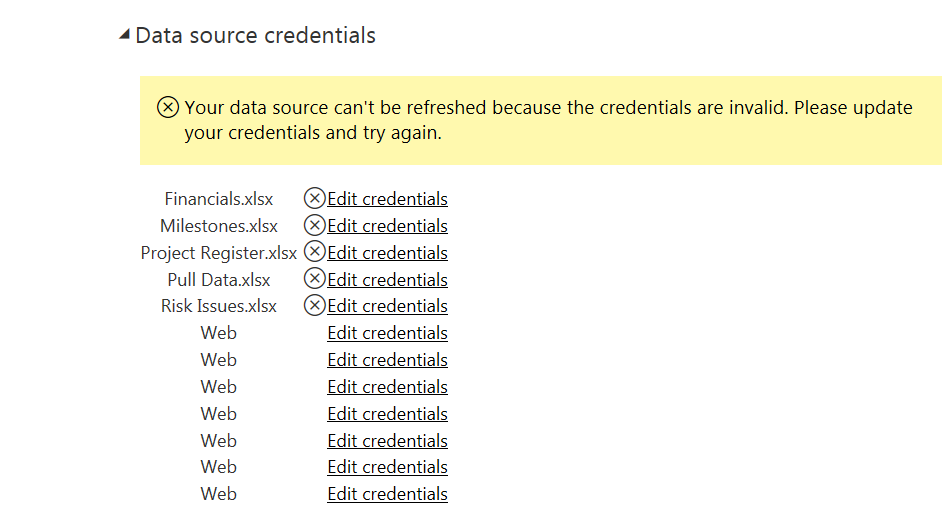FabCon is coming to Atlanta
Join us at FabCon Atlanta from March 16 - 20, 2026, for the ultimate Fabric, Power BI, AI and SQL community-led event. Save $200 with code FABCOMM.
Register now!- Power BI forums
- Get Help with Power BI
- Desktop
- Service
- Report Server
- Power Query
- Mobile Apps
- Developer
- DAX Commands and Tips
- Custom Visuals Development Discussion
- Health and Life Sciences
- Power BI Spanish forums
- Translated Spanish Desktop
- Training and Consulting
- Instructor Led Training
- Dashboard in a Day for Women, by Women
- Galleries
- Data Stories Gallery
- Themes Gallery
- Contests Gallery
- QuickViz Gallery
- Quick Measures Gallery
- Visual Calculations Gallery
- Notebook Gallery
- Translytical Task Flow Gallery
- TMDL Gallery
- R Script Showcase
- Webinars and Video Gallery
- Ideas
- Custom Visuals Ideas (read-only)
- Issues
- Issues
- Events
- Upcoming Events
The Power BI Data Visualization World Championships is back! Get ahead of the game and start preparing now! Learn more
- Power BI forums
- Forums
- Get Help with Power BI
- Service
- Problems with Editing Credentials
- Subscribe to RSS Feed
- Mark Topic as New
- Mark Topic as Read
- Float this Topic for Current User
- Bookmark
- Subscribe
- Printer Friendly Page
- Mark as New
- Bookmark
- Subscribe
- Mute
- Subscribe to RSS Feed
- Permalink
- Report Inappropriate Content
Problems with Editing Credentials
Hello,
I have a Desktop Report and associated files stored in my OneDrive for Business. I am trying to do a package refresh but am having trouble with the credentials. This Report, as far as I can tell, doesn't link to any off line reports at all (it did whilst I was building the report initially, but those data sources have since been amended to OneDrive files) Despite this, it is asking me to edit credentials for my H: drive and utilise a Gateway, which I do not want to do. Any thoughts on why it would be asking me to do this and how I can resolve?
Thanks
Solved! Go to Solution.
- Mark as New
- Bookmark
- Subscribe
- Mute
- Subscribe to RSS Feed
- Permalink
- Report Inappropriate Content
I managed to get it working by refreshing my desktop file, and then saving, dragging and dropping it back into OneDrive. I don't know whether there was some sort of phantom credentials which didn't get updated after I changed them, but the offline refresh seems to have done the trick
- Mark as New
- Bookmark
- Subscribe
- Mute
- Subscribe to RSS Feed
- Permalink
- Report Inappropriate Content
I managed to get it working by refreshing my desktop file, and then saving, dragging and dropping it back into OneDrive. I don't know whether there was some sort of phantom credentials which didn't get updated after I changed them, but the offline refresh seems to have done the trick
- Mark as New
- Bookmark
- Subscribe
- Mute
- Subscribe to RSS Feed
- Permalink
- Report Inappropriate Content
@AlexP1981 hello, read this article, and try to do the same https://docs.microsoft.com/pt-br/power-bi/refresh-desktop-file-onedrive#onedrive-or-onedrive-for-bus...
Have you using the same account of PBI to Onedrive?
Let me know if this article help you!
- Mark as New
- Bookmark
- Subscribe
- Mute
- Subscribe to RSS Feed
- Permalink
- Report Inappropriate Content
Thanks for posting the link. I did get it up and running in the end. I've posted the solution below.
Helpful resources

Power BI Dataviz World Championships
The Power BI Data Visualization World Championships is back! Get ahead of the game and start preparing now!