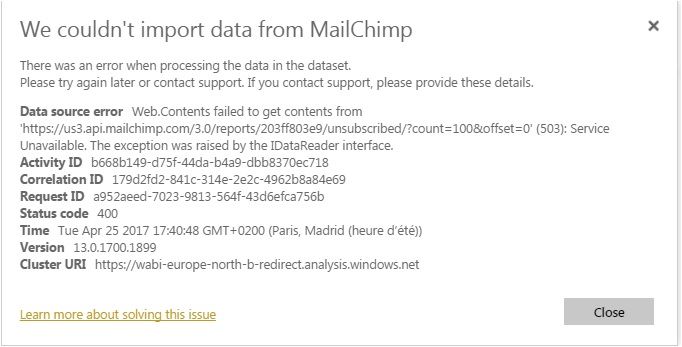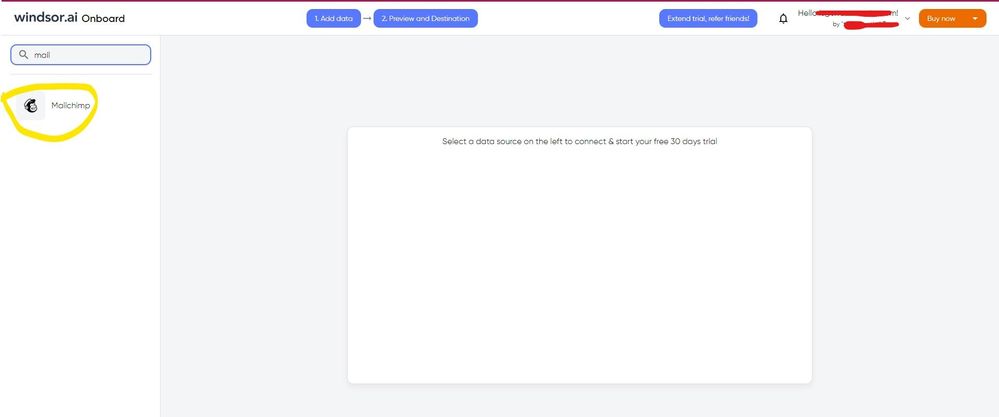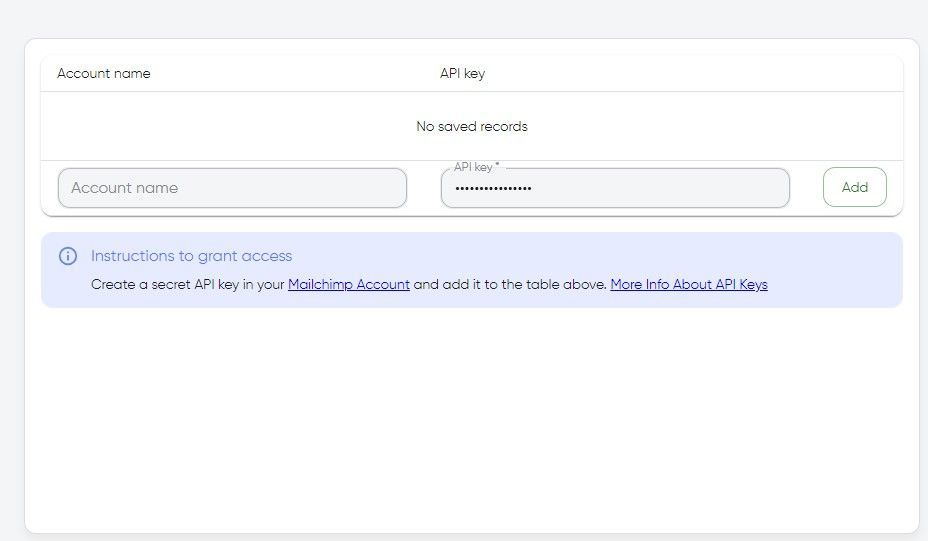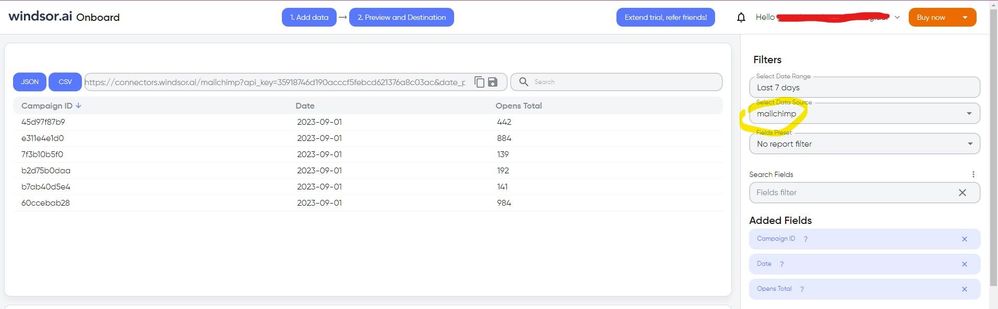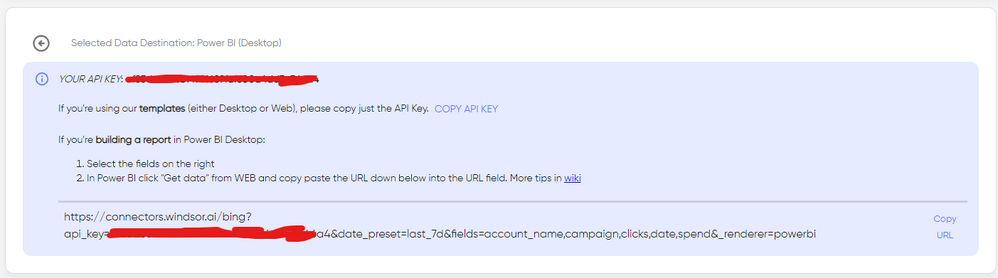FabCon is coming to Atlanta
Join us at FabCon Atlanta from March 16 - 20, 2026, for the ultimate Fabric, Power BI, AI and SQL community-led event. Save $200 with code FABCOMM.
Register now!- Power BI forums
- Get Help with Power BI
- Desktop
- Service
- Report Server
- Power Query
- Mobile Apps
- Developer
- DAX Commands and Tips
- Custom Visuals Development Discussion
- Health and Life Sciences
- Power BI Spanish forums
- Translated Spanish Desktop
- Training and Consulting
- Instructor Led Training
- Dashboard in a Day for Women, by Women
- Galleries
- Data Stories Gallery
- Themes Gallery
- Contests Gallery
- Quick Measures Gallery
- Notebook Gallery
- Translytical Task Flow Gallery
- TMDL Gallery
- R Script Showcase
- Webinars and Video Gallery
- Ideas
- Custom Visuals Ideas (read-only)
- Issues
- Issues
- Events
- Upcoming Events
To celebrate FabCon Vienna, we are offering 50% off select exams. Ends October 3rd. Request your discount now.
- Power BI forums
- Forums
- Get Help with Power BI
- Service
- Re: Problem with Mailchimp connection and contact ...
- Subscribe to RSS Feed
- Mark Topic as New
- Mark Topic as Read
- Float this Topic for Current User
- Bookmark
- Subscribe
- Printer Friendly Page
- Mark as New
- Bookmark
- Subscribe
- Mute
- Subscribe to RSS Feed
- Permalink
- Report Inappropriate Content
Problem with Mailchimp connection and contact support
Hello,
I am new on Power BI and need help!
I have tried to import data from MailChimp on https://app.powerbi.com, and I got this message:
So they advice to contact Power BI support... but when I click on "Contact Power BI support", I arrive on the page https://powerbi.microsoft.com/fr-fr/support/free, then when I click on "Connection", I come back to https://app.powerbi.com...
Could you advise me?
Thanks a lot,
Jean-Sebastien
- Mark as New
- Bookmark
- Subscribe
- Mute
- Subscribe to RSS Feed
- Permalink
- Report Inappropriate Content
Hi @jeanseb I know this reply is very late. Since there’s no built-in connector for Mailchimp to PBI anymore, you will have to look for another way. As a workaround, maybe you can use a 3rd party connector, it can save you a lot of time compared to the other options. I've tried windsor.ai, supermetrics and funnel.io. I stayed with windsor because it is much cheaper so just to let you know other options. In case you wonder, to make the connection first search for the Mailchimp connector in the data sources list:
After that, you will have to first create a secret API key in your Mailchimp account and then using your credentials add your account to the platform.
Once you’ve done this, you can proceed and go to the “Preview and destination” step
There just select the fields you need. Finally, just select PBI as your data destination and finally just copy and paste the url on PBI --> Get Data --> Web --> Paste the url.
- Mark as New
- Bookmark
- Subscribe
- Mute
- Subscribe to RSS Feed
- Permalink
- Report Inappropriate Content
Hi @jeanseb,
Please download attached Power BI Desktop template file to see if the same error occurs. From the error message, it shows 503 error: service unavailable, please work with Mailchimp support to understand why Mailchimp is returning a 503 for your data. You can contact help@mailchimp.com for help.
Best Regards,
Qiuyun Yu
If this post helps, then please consider Accept it as the solution to help the other members find it more quickly.