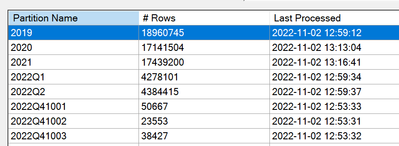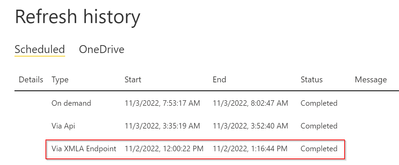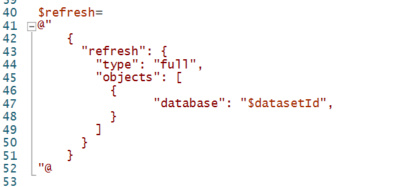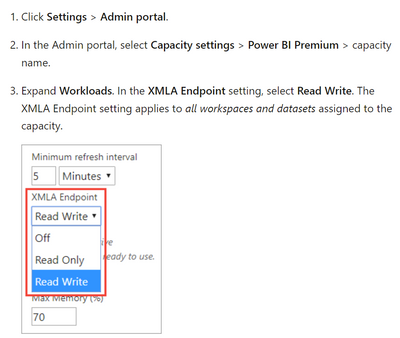FabCon is coming to Atlanta
Join us at FabCon Atlanta from March 16 - 20, 2026, for the ultimate Fabric, Power BI, AI and SQL community-led event. Save $200 with code FABCOMM.
Register now!- Power BI forums
- Get Help with Power BI
- Desktop
- Service
- Report Server
- Power Query
- Mobile Apps
- Developer
- DAX Commands and Tips
- Custom Visuals Development Discussion
- Health and Life Sciences
- Power BI Spanish forums
- Translated Spanish Desktop
- Training and Consulting
- Instructor Led Training
- Dashboard in a Day for Women, by Women
- Galleries
- Data Stories Gallery
- Themes Gallery
- Contests Gallery
- QuickViz Gallery
- Quick Measures Gallery
- Visual Calculations Gallery
- Notebook Gallery
- Translytical Task Flow Gallery
- TMDL Gallery
- R Script Showcase
- Webinars and Video Gallery
- Ideas
- Custom Visuals Ideas (read-only)
- Issues
- Issues
- Events
- Upcoming Events
The Power BI Data Visualization World Championships is back! Get ahead of the game and start preparing now! Learn more
- Power BI forums
- Forums
- Get Help with Power BI
- Service
- Re: PowerShell script example on how to run full r...
- Subscribe to RSS Feed
- Mark Topic as New
- Mark Topic as Read
- Float this Topic for Current User
- Bookmark
- Subscribe
- Printer Friendly Page
- Mark as New
- Bookmark
- Subscribe
- Mute
- Subscribe to RSS Feed
- Permalink
- Report Inappropriate Content
PowerShell script example on how to run full refresh of incremental dataset?
Is there anyone who can provide a code example on how to write a Powershell script that runs a full refresh of a dataset that is configured for incremental refresh?
We refresh our datasets by powershell scripts using RestAPI-commands, but they only refresh the dataset according to the refresh policy set up (which is incremental). I've understood that you should be able to use a TMSL object where you override/ignore the refresh policy (https://docs.microsoft.com/sv-se/analysis-services/tmsl/refresh-command-tmsl?view=power-bi-premium-c..., but i'm unable to put it together with my datasets and ps-script. Anyone who can show how it's done?
Why we need it? Some of our data is re-classified every now and then and we want the historical data to reflect our current classifications, therefore we'd like to schedule a full refresh with regular intervals .
Solved! Go to Solution.
- Mark as New
- Bookmark
- Subscribe
- Mute
- Subscribe to RSS Feed
- Permalink
- Report Inappropriate Content
Found out how to pull it off.
You create a .json file with this information:
{
"refresh": {
"type": "full",
"applyRefreshPolicy": false,
"objects": [
{
"database": "Your Dataset Name"
}
]
}
}Then you create an Powershell script-file:
#Set Credentials
$userName = "youremail@outlook.com"
$password = ConvertTo-SecureString -String "YourPassword" -AsPlainText -Force
$Credential = New-Object -TypeName "System.Management.Automation.PSCredential" -ArgumentList $userName, $password
#Execute refresh
$InputFileRefresh ="D:\MyJsonFile.json"
invoke-ascmd -Server "powerbi://api.powerbi.com/v1.0/myorg/Your Workspace Name" -InputFile $InputFileRefresh -Credential $CredentialThat runs a full refresh of the dataset (but you won't see it running in the Power BI service and the Last Refresh Date in the PBI service will not be updated, just the data in the dataset).
- Mark as New
- Bookmark
- Subscribe
- Mute
- Subscribe to RSS Feed
- Permalink
- Report Inappropriate Content
Found out how to pull it off.
You create a .json file with this information:
{
"refresh": {
"type": "full",
"applyRefreshPolicy": false,
"objects": [
{
"database": "Your Dataset Name"
}
]
}
}Then you create an Powershell script-file:
#Set Credentials
$userName = "youremail@outlook.com"
$password = ConvertTo-SecureString -String "YourPassword" -AsPlainText -Force
$Credential = New-Object -TypeName "System.Management.Automation.PSCredential" -ArgumentList $userName, $password
#Execute refresh
$InputFileRefresh ="D:\MyJsonFile.json"
invoke-ascmd -Server "powerbi://api.powerbi.com/v1.0/myorg/Your Workspace Name" -InputFile $InputFileRefresh -Credential $CredentialThat runs a full refresh of the dataset (but you won't see it running in the Power BI service and the Last Refresh Date in the PBI service will not be updated, just the data in the dataset).
- Mark as New
- Bookmark
- Subscribe
- Mute
- Subscribe to RSS Feed
- Permalink
- Report Inappropriate Content
Hi Chris:
This sounds fine when refreshing a PowerBI dataset.
But do you know how to do the same for a PowerBI dataflow?
Even though, I've properly copied the script and changing the name of the dataflow instead of "Your dataset name", it doesn't work at all.
Do you have any idea?
- Mark as New
- Bookmark
- Subscribe
- Mute
- Subscribe to RSS Feed
- Permalink
- Report Inappropriate Content
Hi, @afm_bcn ,
Sorry, haven't tried it for a dataflow. But Dataflows doesn't show up as a database when you connect to a workspace with SQL Server management studio either, so I guess it's not the same type of workspace object.
I do know that we're able to refersh dataflows with API-calls, but don't have any with incremental refresh set up, so haven't looked into that.
- Mark as New
- Bookmark
- Subscribe
- Mute
- Subscribe to RSS Feed
- Permalink
- Report Inappropriate Content
"but you won't see it running in the Power BI service and the Last Refresh Date in the PBI service will not be updated, just the data in the dataset" it is really? If I use Powershell single table full brush, there is no response, and the html code appears, is it the meaning of the refresh success?
- Mark as New
- Bookmark
- Subscribe
- Mute
- Subscribe to RSS Feed
- Permalink
- Report Inappropriate Content
Hi Jackson,
Is the script not working for you? I can verify that my data is fully refreshed by checking the partitions through Microsoft SQL Server Management studio and all partitions get processed when i run the script:
Nowadays you can also see a successful refresh in the refresh history in the Power BI Service and it states that it is initiaded via an xmla-endpoint:
If you're having issues with the script - check that you have the powershell modules referred to in my discussion with Clement_Isc in this thread and that you have enabled read-write for XMLA-endpoints in the Admin Portal.
- Mark as New
- Bookmark
- Subscribe
- Mute
- Subscribe to RSS Feed
- Permalink
- Report Inappropriate Content
Hello Chris,
Thank you for the script.
Unfortunately I have an issue trying to execute the full refresh using "invoke-ascm". I don't understand how to trigger the json created just before in the ascm command.
Thank you in advance. 😀
- Mark as New
- Bookmark
- Subscribe
- Mute
- Subscribe to RSS Feed
- Permalink
- Report Inappropriate Content
Hi @Clement_lsc ,
It seems as you are adding the .json-content directly to a variable in the Powershell script?
The way I did it was that I created a separate .json-file containing the .json-commands, then I created a variable in the Powershell-script that pointed out the .json-file:
$InputFileRefresh ="D:\MyJsonFile.json"And then I used that variable in the invoke-ascmd-command (the -InputFile tag):
invoke-ascmd -Server "powerbi://api.powerbi.com/v1.0/myorg/Your Workspace Name" -InputFile $InputFileRefresh -Credential $CredentialMaybe there is a better way, but this is what made it work for me!
- Mark as New
- Bookmark
- Subscribe
- Mute
- Subscribe to RSS Feed
- Permalink
- Report Inappropriate Content
Ok thank you for your answer. 😀
What module did you downloaded in order to run "Invoke-ascm" ?
I have an error message " invoke-ascmd' is not recognized as the name of a cmdlet" even with the Sqlserver and MicrosoftPowerBIMgmt.Profile modules.
Sorry i'm a beginner...
Thank you for your time.
- Mark as New
- Bookmark
- Subscribe
- Mute
- Subscribe to RSS Feed
- Permalink
- Report Inappropriate Content
And just to double cross everything - sometimes you refer to the command as "invoke-ascm", make sure you have "invoke-ascmd" in your powershell code?
- Mark as New
- Bookmark
- Subscribe
- Mute
- Subscribe to RSS Feed
- Permalink
- Report Inappropriate Content
It seems as it is part of the SqlServer module (https://docs.microsoft.com/en-us/powershell/module/sqlserver/invoke-ascmd?view=sqlserver-ps)
These are the modules I have on the server where the script is running (you can get yours with the Get-InstalledModule command):
| Version | Name | Repository | Description |
| 3000.10... | DataGateway | PSGallery | Data Gateway PowerShell cmdlets |
| 3000.10... | DataGateway.Profile | PSGallery | Data Gateway PowerShell - Profile credential management cmdlets for Data Gateway |
| 1.12 | Microsoft.ADAL.PowerShell | PSGallery | ADAL module for PowerShell |
| 21.1.18230 | SqlServer | PSGallery | This module allows SQL Server developers, administrators and business intelligence prof... |
- Mark as New
- Bookmark
- Subscribe
- Mute
- Subscribe to RSS Feed
- Permalink
- Report Inappropriate Content
Hello Chris,
I managed to fix my script. It works now !
I had some securities on my laptop that blocked the SQL SERVER module.
Moreover, I had to change a parameter in Power BI service to make it work (XMLA authorizations). If some of you encoutered the same issue, here is the solution :
Pass it to read/write.
Thank you Chris, have a nice day.
Clément
- Mark as New
- Bookmark
- Subscribe
- Mute
- Subscribe to RSS Feed
- Permalink
- Report Inappropriate Content
Thank you.
It seems that I have the module, now I have an error message saying the cmdlet was found in the sqlserver package but could not be charged...
I'll find a way, thank you for your time.
Have a nice day. 😀
Clément
- Mark as New
- Bookmark
- Subscribe
- Mute
- Subscribe to RSS Feed
- Permalink
- Report Inappropriate Content
Hi, @ChrisRenlund
If you still have this issue for Power BI, you'd better open a support ticket to contact MSFT for professional help.
https://powerbi.microsoft.com/en-us/support/
Best Regards,
Community Support Team _ Eason
Helpful resources

Power BI Dataviz World Championships
The Power BI Data Visualization World Championships is back! Get ahead of the game and start preparing now!