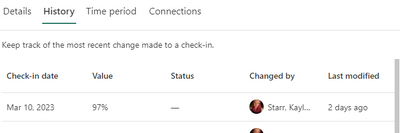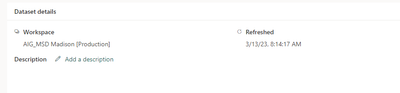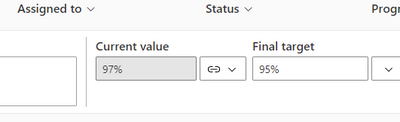Party with Power BI’s own Guy in a Cube
Power BI is turning 10! Tune in for a special live episode on July 24 with behind-the-scenes stories, product evolution highlights, and a sneak peek at what’s in store for the future.
Save the date- Power BI forums
- Get Help with Power BI
- Desktop
- Service
- Report Server
- Power Query
- Mobile Apps
- Developer
- DAX Commands and Tips
- Custom Visuals Development Discussion
- Health and Life Sciences
- Power BI Spanish forums
- Translated Spanish Desktop
- Training and Consulting
- Instructor Led Training
- Dashboard in a Day for Women, by Women
- Galleries
- Webinars and Video Gallery
- Data Stories Gallery
- Themes Gallery
- Contests Gallery
- Quick Measures Gallery
- Notebook Gallery
- Translytical Task Flow Gallery
- R Script Showcase
- Ideas
- Custom Visuals Ideas (read-only)
- Issues
- Issues
- Events
- Upcoming Events
Enhance your career with this limited time 50% discount on Fabric and Power BI exams. Ends August 31st. Request your voucher.
- Power BI forums
- Forums
- Get Help with Power BI
- Service
- Re: PowerBi Scorecard Metrics not automatically up...
- Subscribe to RSS Feed
- Mark Topic as New
- Mark Topic as Read
- Float this Topic for Current User
- Bookmark
- Subscribe
- Printer Friendly Page
- Mark as New
- Bookmark
- Subscribe
- Mute
- Subscribe to RSS Feed
- Permalink
- Report Inappropriate Content
PowerBi Scorecard Metrics not automatically updating
Hello!
I have PowerBI scorecards that are connected to reports I have built. The reports update every hour and historically the scorecards have matched. Only 1 "Check-in" a day but the data would always match the report.
Starting on 3/7 the scorecards are no longer updating but the reports are. I noticed and manually pushed through updates by using the "Refresh" button on the connections page for every goal.
However, this is not a sustainable solution as there are ~30 goals (5 for each person). Does anyone know how to fix this?
Solved! Go to Solution.
- Mark as New
- Bookmark
- Subscribe
- Mute
- Subscribe to RSS Feed
- Permalink
- Report Inappropriate Content
Hi @kaylastarr ,
This issue has been submitted internally. Please be patient to wait for fixing. If there is any news, I will update it here.
Best regards,
Community Support Team_kalyj
- Mark as New
- Bookmark
- Subscribe
- Mute
- Subscribe to RSS Feed
- Permalink
- Report Inappropriate Content
I have two seperate scorecards connected to two seperate reports that are both affected. 1 has sub metrics and 1 doesn't. Seems like its not connected to submetric or not but it does seem to only be affecting some scorecards. I did submit, a question on the Support, Issues thread but it hasn't been posted yet. I will share the thread here once it goes live.
- Mark as New
- Bookmark
- Subscribe
- Mute
- Subscribe to RSS Feed
- Permalink
- Report Inappropriate Content
@kaylastarr I too have this problem, and also haven't changed anything and all other reports is updating fine.
- Mark as New
- Bookmark
- Subscribe
- Mute
- Subscribe to RSS Feed
- Permalink
- Report Inappropriate Content
It sounds like your automatic data refresh for the scorecards may have been disabled or disconnected. Here are a few things you can check:
Make sure the data sources for the scorecards are set to refresh automatically. You can check this by going to the "Data sources" tab in Power BI and selecting the data source for the scorecards. Under "Scheduled refresh", make sure "Keep your data up to date" is toggled on and the refresh frequency is set to a desired interval.
Check the gateway connection for the data source. If your data source requires an on-premise gateway, make sure the gateway is running and properly configured.
Verify that the credentials for the data source are still valid. If the credentials have expired or changed, you may need to update them to allow for automatic data refresh.
If none of these solutions work, you may need to reach out to Power BI support for further assistance.
- Mark as New
- Bookmark
- Subscribe
- Mute
- Subscribe to RSS Feed
- Permalink
- Report Inappropriate Content
Typical chatGPT answer, nice try.
There is an open ticket issue about this problem.
Everybody with the same problem can vote:
- Mark as New
- Bookmark
- Subscribe
- Mute
- Subscribe to RSS Feed
- Permalink
- Report Inappropriate Content
Hello I am not seeing a "Keep your data up to date" option on the Data Sources Tab. the datasource is scheduled to update
daily and is successfully updating but the scorecard is not.
I updated all of the credentials but no dice. I will reach out to support
- Mark as New
- Bookmark
- Subscribe
- Mute
- Subscribe to RSS Feed
- Permalink
- Report Inappropriate Content
Hi @kaylastarr ,
Have you tried to use power automate: Get started with Power Automate - Power Automate | Microsoft Learn
Best regards,
Community Support Team_kalyj
- Mark as New
- Bookmark
- Subscribe
- Mute
- Subscribe to RSS Feed
- Permalink
- Report Inappropriate Content
I don't think that would fix the issue. It is internal to powerBi. I have linked data that is not updating like it used to.
Helpful resources

Power BI Monthly Update - July 2025
Check out the July 2025 Power BI update to learn about new features.

Join our Fabric User Panel
This is your chance to engage directly with the engineering team behind Fabric and Power BI. Share your experiences and shape the future.

| User | Count |
|---|---|
| 26 | |
| 20 | |
| 18 | |
| 14 | |
| 11 |
| User | Count |
|---|---|
| 32 | |
| 20 | |
| 19 | |
| 18 | |
| 13 |