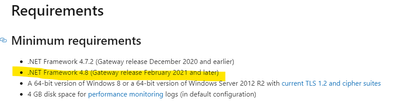FabCon is coming to Atlanta
Join us at FabCon Atlanta from March 16 - 20, 2026, for the ultimate Fabric, Power BI, AI and SQL community-led event. Save $200 with code FABCOMM.
Register now!- Power BI forums
- Get Help with Power BI
- Desktop
- Service
- Report Server
- Power Query
- Mobile Apps
- Developer
- DAX Commands and Tips
- Custom Visuals Development Discussion
- Health and Life Sciences
- Power BI Spanish forums
- Translated Spanish Desktop
- Training and Consulting
- Instructor Led Training
- Dashboard in a Day for Women, by Women
- Galleries
- Data Stories Gallery
- Themes Gallery
- Contests Gallery
- QuickViz Gallery
- Quick Measures Gallery
- Visual Calculations Gallery
- Notebook Gallery
- Translytical Task Flow Gallery
- TMDL Gallery
- R Script Showcase
- Webinars and Video Gallery
- Ideas
- Custom Visuals Ideas (read-only)
- Issues
- Issues
- Events
- Upcoming Events
The Power BI Data Visualization World Championships is back! Get ahead of the game and start preparing now! Learn more
- Power BI forums
- Forums
- Get Help with Power BI
- Service
- PowerBi Gateway Connectivity error
- Subscribe to RSS Feed
- Mark Topic as New
- Mark Topic as Read
- Float this Topic for Current User
- Bookmark
- Subscribe
- Printer Friendly Page
- Mark as New
- Bookmark
- Subscribe
- Mute
- Subscribe to RSS Feed
- Permalink
- Report Inappropriate Content
PowerBi Gateway Connectivity error
we have upgraded the PBI gateway with a newer version, after not able to connect the Flat file source getting 'PowerBiEntityFramework Exception error'
Solved! Go to Solution.
- Mark as New
- Bookmark
- Subscribe
- Mute
- Subscribe to RSS Feed
- Permalink
- Report Inappropriate Content
Hi @RXTurlak
Please check the vision for your gateway and framework .
The latest version of gateway is 3000.79.6(April 2021) and the version of the framework is at least 4.8 .
You can check whether the environment where you install the gateway meets the requirements according to the link below .
https://docs.microsoft.com/en-us/data-integration/gateway/service-gateway-install
Best Regards
Community Support Team _ Ailsa Tao
If this post helps, then please consider Accept it as the solution to help the other members find it more quickly.
- Mark as New
- Bookmark
- Subscribe
- Mute
- Subscribe to RSS Feed
- Permalink
- Report Inappropriate Content
Hi @RXTurlak
Please check the vision for your gateway and framework .
The latest version of gateway is 3000.79.6(April 2021) and the version of the framework is at least 4.8 .
You can check whether the environment where you install the gateway meets the requirements according to the link below .
https://docs.microsoft.com/en-us/data-integration/gateway/service-gateway-install
Best Regards
Community Support Team _ Ailsa Tao
If this post helps, then please consider Accept it as the solution to help the other members find it more quickly.
- Mark as New
- Bookmark
- Subscribe
- Mute
- Subscribe to RSS Feed
- Permalink
- Report Inappropriate Content
Hi @RXTurlak
Sounds like you installed the 32bit version of the DOTNET framework
Can you make sure to install both the 32bit and 64bit versions of DOTNET Framework?
- Mark as New
- Bookmark
- Subscribe
- Mute
- Subscribe to RSS Feed
- Permalink
- Report Inappropriate Content
Hi @RXTurlak
Can you please make sure you have got the latest version of DOTNET Framework installed on your Gateway Server?
https://dotnet.microsoft.com/download/dotnet-framework/thank-you/net48-web-installer
- Mark as New
- Bookmark
- Subscribe
- Mute
- Subscribe to RSS Feed
- Permalink
- Report Inappropriate Content
Installed Latest .net Framework and upgraded PBI gateway newer version then after getting this issue.
PFB Log;
SYSTEM\CurrentControlSet\Control\SecurityProviders\SCHANNEL\Protocols\TLS 1.0\Client is not defined in registry.
SYSTEM\CurrentControlSet\Control\SecurityProviders\SCHANNEL\Protocols\TLS 1.1\Client is not defined in registry.
SYSTEM\CurrentControlSet\Control\SecurityProviders\SCHANNEL\Protocols\TLS 1.2\Client is not defined in registry.
And
SOFTWARE\WOW6432Node\Microsoft\.NETFramework\v4.0.30319 is not defined in registry.
Helpful resources

Power BI Dataviz World Championships
The Power BI Data Visualization World Championships is back! Get ahead of the game and start preparing now!