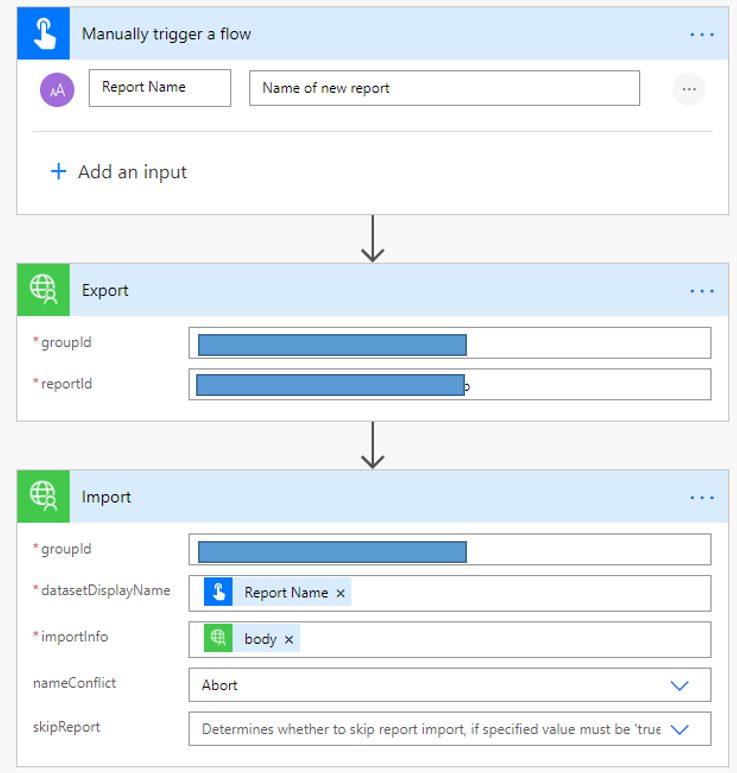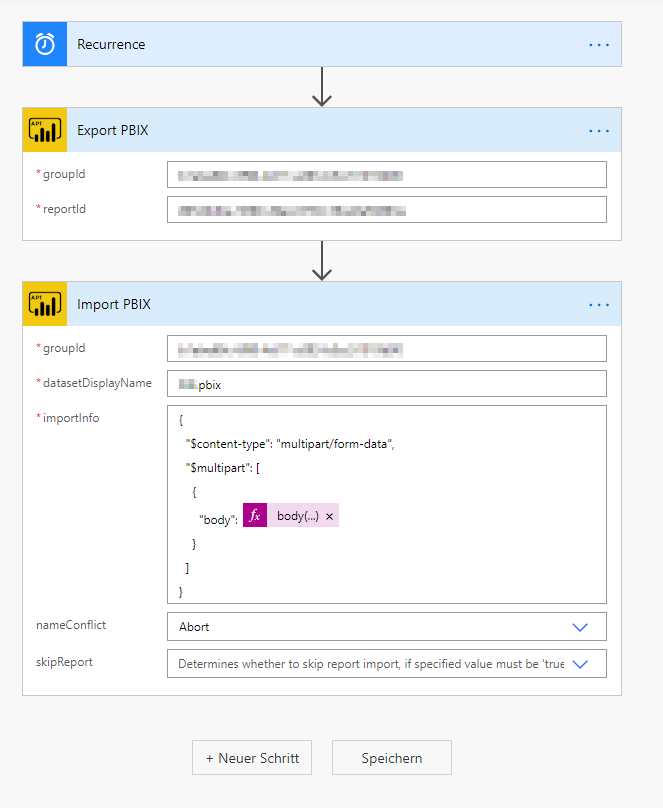FabCon is coming to Atlanta
Join us at FabCon Atlanta from March 16 - 20, 2026, for the ultimate Fabric, Power BI, AI and SQL community-led event. Save $200 with code FABCOMM.
Register now!- Power BI forums
- Get Help with Power BI
- Desktop
- Service
- Report Server
- Power Query
- Mobile Apps
- Developer
- DAX Commands and Tips
- Custom Visuals Development Discussion
- Health and Life Sciences
- Power BI Spanish forums
- Translated Spanish Desktop
- Training and Consulting
- Instructor Led Training
- Dashboard in a Day for Women, by Women
- Galleries
- Data Stories Gallery
- Themes Gallery
- Contests Gallery
- QuickViz Gallery
- Quick Measures Gallery
- Visual Calculations Gallery
- Notebook Gallery
- Translytical Task Flow Gallery
- TMDL Gallery
- R Script Showcase
- Webinars and Video Gallery
- Ideas
- Custom Visuals Ideas (read-only)
- Issues
- Issues
- Events
- Upcoming Events
Learn from the best! Meet the four finalists headed to the FINALS of the Power BI Dataviz World Championships! Register now
- Power BI forums
- Forums
- Get Help with Power BI
- Service
- PowerBI - REST API - Export and then Import in Flo...
- Subscribe to RSS Feed
- Mark Topic as New
- Mark Topic as Read
- Float this Topic for Current User
- Bookmark
- Subscribe
- Printer Friendly Page
- Mark as New
- Bookmark
- Subscribe
- Mute
- Subscribe to RSS Feed
- Permalink
- Report Inappropriate Content
PowerBI - REST API - Export and then Import in Flow / Power Automate
Hi all,
I've been banging my head against a brick wall for a while here.
I've followed a number of the guides for connecting to PowerBI REST APIs using a custom connector in Flow, and generally have it working well...I'm now succesfully using flows to update parameters, refresh datasets etc.
Where I have failed is trying to duplicate a report and dataset, by exporting and importing.
I'm using the swagger posted here:
https://github.com/microsoft/PowerBI-CSharp/blob/master/sdk/swaggers/swagger.json
Flow currently looks like this:
Export is using this:
https://docs.microsoft.com/en-us/rest/api/power-bi/reports/exportreportingroup
This is succesful and if I put the body of this into a compose, it gives me a zip file, which when downloaded and renamed to .pbix, opens properly. The raw output of that action is:
{"statusCode":200,"headers":{"Pragma":"no-cache","Transfer-Encoding":"chunked","X-PowerBI-FileName":"Test File.pbix","Strict-Transport-Security":"max-age=31536000; includeSubDomains,max-age=31536000; includeSubDomains","X-Frame-Options":"deny,deny","X-Content-Type-Options":"nosniff,nosniff","RequestId":"[ID]","Access-Control-Expose-Headers":"RequestId","request-redirected":"true","home-cluster-uri":"https://wabi-uk-south-redirect.analysis.windows.net/","Cache-Control":"no-store, must-revalidate, no-cache","Date":"Wed, 29 Apr 2020 03:27:50 GMT","Content-Type":"application/zip","Content-Length":"1839288"},"body":{"$content-type":"application/zip","$content":"UEsDBBQAAAAIAHg[...rest of the content]"}}
I'm then trying to take the body of that and use it with the POST import to group function:
https://docs.microsoft.com/en-us/rest/api/power-bi/imports/postimportingroup
{
"Strict-Transport-Security": "max-age=31536000; includeSubDomains",
"X-Frame-Options": "deny",
"X-Content-Type-Options": "nosniff",
"Access-Control-Expose-Headers": "RequestId",
"request-redirected": "true",
"home-cluster-uri": "https://wabi-uk-south-redirect.analysis.windows.net/",
"RequestId": "d248b4cd-7093-4322-893d-ff971cff3b0f",
"Date": "Wed, 29 Apr 2020 03:01:46 GMT",
"Content-Length": "0"
}
If i click the "input" of that action, it shows as:
{"host":{"apiId":"subscriptions/[code removed]/providers/Microsoft.Web/locations/uksouth/runtimes/uk-001/apis/pbi-20connector-[code removed]","connectionReferenceName":"shared_pbi-20connector-[code removed]","operationId":"Imports_PostImportInGroup"},"parameters":{"groupId":"[code removed]","datasetDisplayName":"TestCopy.pbix","importInfo":{"$content-type":"application/zip","$content":"UEsDBBQAAAA[...rest of content]"},"nameConflict":"Abort"}}
Any ideas what I'm doing wrong? Has anyone succesfully managed to do this that could point me in the right direction?
Thanks in advance.
Tom.
Solved! Go to Solution.
- Mark as New
- Bookmark
- Subscribe
- Mute
- Subscribe to RSS Feed
- Permalink
- Report Inappropriate Content
Hi @Anonymous ,
i found the solution.
To import a file, request Headers should include Content-Type: multipart/form-data with the file encoded as form data in the request body.
{
"$content-type": "multipart/form-data",
"$multipart": [
{
"body": @{body('Export_PBIX')}
}
]
}Please mark my post as solution, this will also help others.
Please give Kudos for support.
Marcus Wegener works as Full Stack Power BI Engineer at BI or DIE.
His mission is clear: "Get the most out of data, with Power BI."
twitter - LinkedIn - YouTube - website - podcast - Power BI Tutorials
- Mark as New
- Bookmark
- Subscribe
- Mute
- Subscribe to RSS Feed
- Permalink
- Report Inappropriate Content
Hi @Anonymous ,
i found the solution.
To import a file, request Headers should include Content-Type: multipart/form-data with the file encoded as form data in the request body.
{
"$content-type": "multipart/form-data",
"$multipart": [
{
"body": @{body('Export_PBIX')}
}
]
}Please mark my post as solution, this will also help others.
Please give Kudos for support.
Marcus Wegener works as Full Stack Power BI Engineer at BI or DIE.
His mission is clear: "Get the most out of data, with Power BI."
twitter - LinkedIn - YouTube - website - podcast - Power BI Tutorials
- Mark as New
- Bookmark
- Subscribe
- Mute
- Subscribe to RSS Feed
- Permalink
- Report Inappropriate Content
Hey @mwegener
This looks perfect, thank you. however, my connector is different to yours and isn't working, is there any chance you could share the details of your connector?
Thanks!
- Mark as New
- Bookmark
- Subscribe
- Mute
- Subscribe to RSS Feed
- Permalink
- Report Inappropriate Content
Hi @Anonymous ,
I wrote a blog post about it.
Please mark my post as solution, this will also help others.
Please give Kudos for support.
Marcus Wegener works as Full Stack Power BI Engineer at BI or DIE.
His mission is clear: "Get the most out of data, with Power BI."
twitter - LinkedIn - YouTube - website - podcast - Power BI Tutorials
- Mark as New
- Bookmark
- Subscribe
- Mute
- Subscribe to RSS Feed
- Permalink
- Report Inappropriate Content
Any ideas at all? Spent some more time looking at this and still getting nowhere!
Thanks,
- Mark as New
- Bookmark
- Subscribe
- Mute
- Subscribe to RSS Feed
- Permalink
- Report Inappropriate Content
Hi @Anonymous ,
I found the very useful blogs yesterday. Maybe they also can help you.
Please reference:
Calling The Power BI Export API From Power Automate, Part 1: Creating A Custom Connector
Xue Ding
If this post helps, then please consider Accept it as the solution to help the other members find it more quickly.
- Mark as New
- Bookmark
- Subscribe
- Mute
- Subscribe to RSS Feed
- Permalink
- Report Inappropriate Content
Thanks @v-xuding-msft
These are indeed very helpful, and I've spent a lot of time looking at these to get me as far as I have, but do not help with my specific issue.
Pretty much the only thing I think I am missing, is what do I need to do with the output of the export step, before injecting it into the import step. It's probably as simple as a compose with some text to define something, but I just cannot figure it out.
Thanks,
Tom.
- Mark as New
- Bookmark
- Subscribe
- Mute
- Subscribe to RSS Feed
- Permalink
- Report Inappropriate Content
Does your import step work with a pbix file that you haven't just exported, ie one that you've built yourself in Power BI Desktop?
The only other thing I can suggest is to look at this example of how to call the export/import endpoints in PowerShell, which might highlight something that you're doing wrong:
https://github.com/Azure-Samples/powerbi-powershell/blob/master/copyWorkspace.ps1
HTH,
Chris
- Mark as New
- Bookmark
- Subscribe
- Mute
- Subscribe to RSS Feed
- Permalink
- Report Inappropriate Content
Hi @cwebb
Thanks for looking at this.
I have indeed tried manually too, still failing. From looking at the powershell it looks like the bit that I'm missing is the conversion to the multipart form data:
$packageFileStream = New-Object System.IO.FileStream @($temp_path, [System.IO.FileMode]::Open)
$contentDispositionHeaderValue = New-Object System.Net.Http.Headers.ContentDispositionHeaderValue "form-data"
$contentDispositionHeaderValue.Name = "file0"
$contentDispositionHeaderValue.FileName = $file_name
$streamContent = New-Object System.Net.Http.StreamContent $packageFileStream
$streamContent.Headers.ContentDisposition = $contentDispositionHeaderValue
$content = New-Object System.Net.Http.MultipartFormDataContent
$content.Add($streamContent)
Any ideas how to do that in Flow?
Thanks,
Tom.
Helpful resources

Join our Fabric User Panel
Share feedback directly with Fabric product managers, participate in targeted research studies and influence the Fabric roadmap.

Power BI Monthly Update - February 2026
Check out the February 2026 Power BI update to learn about new features.

| User | Count |
|---|---|
| 40 | |
| 40 | |
| 34 | |
| 25 | |
| 25 |