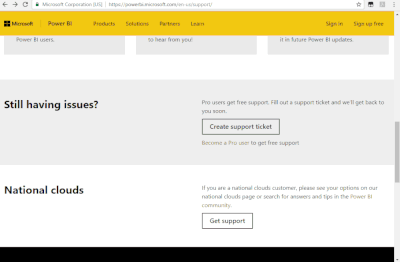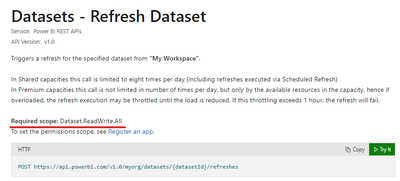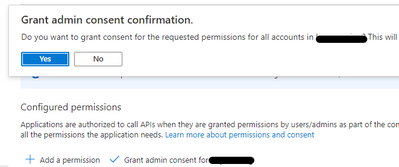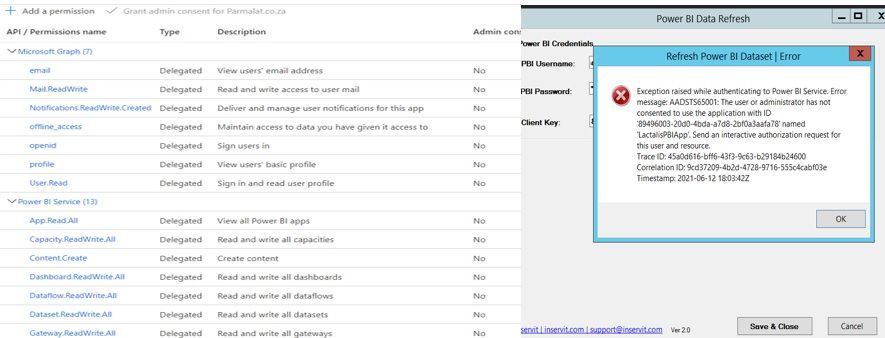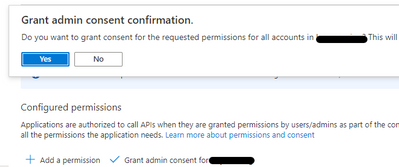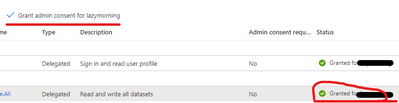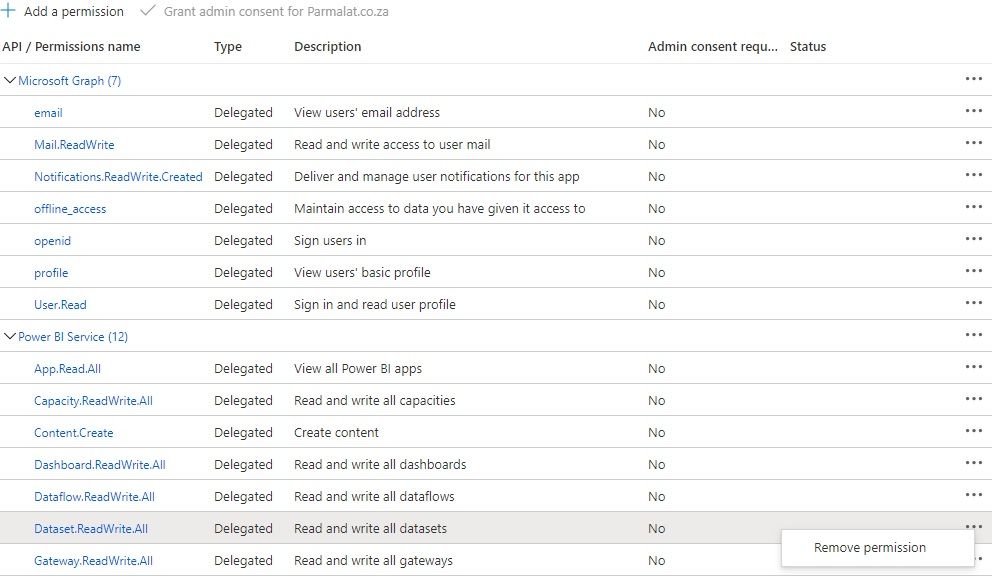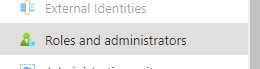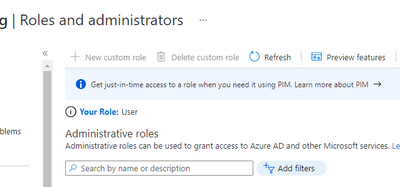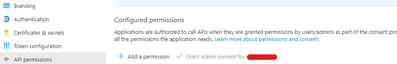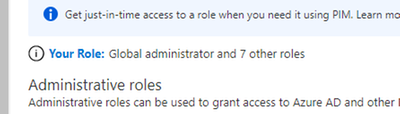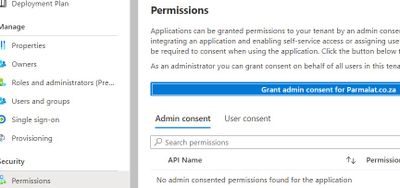FabCon is coming to Atlanta
Join us at FabCon Atlanta from March 16 - 20, 2026, for the ultimate Fabric, Power BI, AI and SQL community-led event. Save $200 with code FABCOMM.
Register now!- Power BI forums
- Get Help with Power BI
- Desktop
- Service
- Report Server
- Power Query
- Mobile Apps
- Developer
- DAX Commands and Tips
- Custom Visuals Development Discussion
- Health and Life Sciences
- Power BI Spanish forums
- Translated Spanish Desktop
- Training and Consulting
- Instructor Led Training
- Dashboard in a Day for Women, by Women
- Galleries
- Data Stories Gallery
- Themes Gallery
- Contests Gallery
- QuickViz Gallery
- Quick Measures Gallery
- Visual Calculations Gallery
- Notebook Gallery
- Translytical Task Flow Gallery
- TMDL Gallery
- R Script Showcase
- Webinars and Video Gallery
- Ideas
- Custom Visuals Ideas (read-only)
- Issues
- Issues
- Events
- Upcoming Events
Vote for your favorite vizzies from the Power BI Dataviz World Championship submissions. Vote now!
- Power BI forums
- Forums
- Get Help with Power BI
- Service
- Re: PowerBI Pro - Trigger DataSet Refresh (SSIS, S...
- Subscribe to RSS Feed
- Mark Topic as New
- Mark Topic as Read
- Float this Topic for Current User
- Bookmark
- Subscribe
- Printer Friendly Page
- Mark as New
- Bookmark
- Subscribe
- Mute
- Subscribe to RSS Feed
- Permalink
- Report Inappropriate Content
PowerBI Pro - Trigger DataSet Refresh (SSIS, SQL, PowerShell) without Azure License "Adminstrator"
Good day,
Please help, I have powerbi pro and would like toc ontrol the dtaset refresh of the service app.
Currently the app refreshes regardless of SSIS jobs balancing/failure/completed.
I had a look at powershell and ssis component, registered the azure app etc but i dont find in powershell nor ssis external component due to Azure requiring Administrator approval. My company does not have Azure license.
Please any other way around this or another option?
Regards
- Mark as New
- Bookmark
- Subscribe
- Mute
- Subscribe to RSS Feed
- Permalink
- Report Inappropriate Content
Thank You Very Much All, I have logged a Ticket with Support!
Unable to Accept a solution
- Mark as New
- Bookmark
- Subscribe
- Mute
- Subscribe to RSS Feed
- Permalink
- Report Inappropriate Content
Hi @Anonymous,
Did you get your problem solved?
Could you share the solution?
😉
Best Regards,
Link
Is that the answer you're looking for? If this post helps, then please consider Accept it as the solution. Really appreciate!
- Mark as New
- Bookmark
- Subscribe
- Mute
- Subscribe to RSS Feed
- Permalink
- Report Inappropriate Content
Hi @Anonymous,
Is your issue solved?
If the issue has been solved, please share your solution and adopt it to help others.
Best Regards,
Link
Is that the answer you're looking for? If this post helps, then please consider Accept it as the solution. Really appreciate!
- Mark as New
- Bookmark
- Subscribe
- Mute
- Subscribe to RSS Feed
- Permalink
- Report Inappropriate Content
Hi @Anonymous,
Okay, looking forward your good news!😉
Best Regards,
Link
Is that the answer you're looking for? If this post helps, then please consider Accept it as the solution. Really appreciate!
- Mark as New
- Bookmark
- Subscribe
- Mute
- Subscribe to RSS Feed
- Permalink
- Report Inappropriate Content
Hi,
any update please, does giving global admin access require Azure spcae or license cost as my admin is not keen due to space/licening cost
i am under the thinking its only granting the app via azure access to the tenant
?
- Mark as New
- Bookmark
- Subscribe
- Mute
- Subscribe to RSS Feed
- Permalink
- Report Inappropriate Content
Hi @Anonymous
You can contact MS support as:
Best Regards,
Link
Is that the answer you're looking for? If this post helps, then please consider Accept it as the solution. Really appreciate!
- Mark as New
- Bookmark
- Subscribe
- Mute
- Subscribe to RSS Feed
- Permalink
- Report Inappropriate Content
Thank You for assisting,
Both the above methods are the ones i am referring too.
In the ssis componenet & powershell an API is needed to be registered on Azure.
I have registered but powershell & component does not pickup the registered API
i come to the point where Azure Administrator is required to approve the API and i dont have the license.
My license owner said we dont have azure license hence why i cant properly register the API
Please help?
- Mark as New
- Bookmark
- Subscribe
- Mute
- Subscribe to RSS Feed
- Permalink
- Report Inappropriate Content
Hi @Anonymous,
Here is the required scope of Refresh Dataset API.
So you need to add permission in Azure Potal:
Grant admin consent confirmation:
Please refer the official document for detials.
Best Regards,
Link
If this post helps then please consider Accept it as the solution to help the other members find it more quickly.
- Mark as New
- Bookmark
- Subscribe
- Mute
- Subscribe to RSS Feed
- Permalink
- Report Inappropriate Content
Thank You, but im still unabe to pickup the the API using ObjectID or ClientApplicationID
I set the graph permission and even more permissions on the PowerBIServices as well powerbiapps
Please Help, I really need to get this working
Today y datafeed failed but PBI scheduled refresh indicated the data was the latest as it refreshed. I am losing my audiance
- Mark as New
- Bookmark
- Subscribe
- Mute
- Subscribe to RSS Feed
- Permalink
- Report Inappropriate Content
Hi @Anonymous,
Have you granted admin consent confirmation?
You will see the status as:
Best Regards,
Link
If this post helps then please consider Accept it as the solution to help the other members find it more quickly.
- Mark as New
- Bookmark
- Subscribe
- Mute
- Subscribe to RSS Feed
- Permalink
- Report Inappropriate Content
Thank You for Assisting!
The option for me is Disabled/Greyed out > what do i do now?
- Mark as New
- Bookmark
- Subscribe
- Mute
- Subscribe to RSS Feed
- Permalink
- Report Inappropriate Content
Hi @Anonymous
In your case, to grant tenant-wide admin consent from App registrations, you need to sign in to the Azure portal as a Global Administrator, an Application Administrator, or a Cloud Application Administrator.
For more information, please refer to: Grant tenant-wide admin consent to an application - Azure AD | Microsoft Docs
Best Regards,
Link
Is that the answer you're looking for? If this post helps, then please consider Accept it as the solution. Really appreciate!
- Mark as New
- Bookmark
- Subscribe
- Mute
- Subscribe to RSS Feed
- Permalink
- Report Inappropriate Content
Thank You but my administrator says he is unable too, Needs an Azure account
How now, any other ideas please?
- Mark as New
- Bookmark
- Subscribe
- Mute
- Subscribe to RSS Feed
- Permalink
- Report Inappropriate Content
Hi @Anonymous,
Based on my test:
I registered an app with user role.
PS: You can check your role in Azure AD as:
When i set API permission:
Then i log in a account with global admin:
It works in my environment.
If the issue is still not resolved, please contact MS support.
Best Regards,
Link
Is that the answer you're looking for? If this post helps, then please consider Accept it as the solution. Really appreciate!
- Mark as New
- Bookmark
- Subscribe
- Mute
- Subscribe to RSS Feed
- Permalink
- Report Inappropriate Content
Hi,
i done the below and sent on to my administrator.
Replies says azure requires space at a cost > Is this True?
I dont think so, its simply granting access to the tenant via Azure
Thanks
- Mark as New
- Bookmark
- Subscribe
- Mute
- Subscribe to RSS Feed
- Permalink
- Report Inappropriate Content
Hi @Anonymous,
Maybe you can use this SSIS component to trigger DataSet Refresh without Azure License.
Best Regards,
Link
If this post helps then please consider Accept it as the solution to help the other members find it more quickly.
- Mark as New
- Bookmark
- Subscribe
- Mute
- Subscribe to RSS Feed
- Permalink
- Report Inappropriate Content
Hey @Anonymous ,
you can trigger a refresh with a Refresh API in Power Shell:
Announcing Data Refresh APIs in the Power BI Service | Microsoft Power BI Blog | Microsoft Power BI
And here an example script:
powerbi-powershell/manageRefresh.ps1 at master · Azure-Samples/powerbi-powershell (github.com)
Helpful resources

Power BI Dataviz World Championships
Vote for your favorite vizzies from the Power BI World Championship submissions!

Join our Community Sticker Challenge 2026
If you love stickers, then you will definitely want to check out our Community Sticker Challenge!

Power BI Monthly Update - January 2026
Check out the January 2026 Power BI update to learn about new features.

| User | Count |
|---|---|
| 20 | |
| 11 | |
| 10 | |
| 9 | |
| 9 |
| User | Count |
|---|---|
| 53 | |
| 38 | |
| 36 | |
| 25 | |
| 25 |