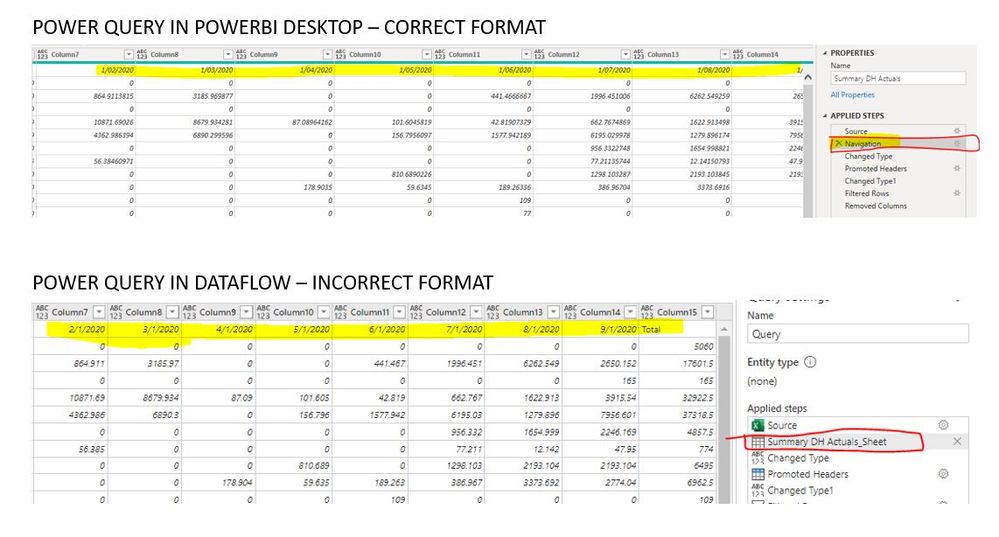FabCon is coming to Atlanta
Join us at FabCon Atlanta from March 16 - 20, 2026, for the ultimate Fabric, Power BI, AI and SQL community-led event. Save $200 with code FABCOMM.
Register now!- Power BI forums
- Get Help with Power BI
- Desktop
- Service
- Report Server
- Power Query
- Mobile Apps
- Developer
- DAX Commands and Tips
- Custom Visuals Development Discussion
- Health and Life Sciences
- Power BI Spanish forums
- Translated Spanish Desktop
- Training and Consulting
- Instructor Led Training
- Dashboard in a Day for Women, by Women
- Galleries
- Data Stories Gallery
- Themes Gallery
- Contests Gallery
- QuickViz Gallery
- Quick Measures Gallery
- Visual Calculations Gallery
- Notebook Gallery
- Translytical Task Flow Gallery
- TMDL Gallery
- R Script Showcase
- Webinars and Video Gallery
- Ideas
- Custom Visuals Ideas (read-only)
- Issues
- Issues
- Events
- Upcoming Events
Get Fabric certified for FREE! Don't miss your chance! Learn more
- Power BI forums
- Forums
- Get Help with Power BI
- Service
- Dataflow Date Format Issue
- Subscribe to RSS Feed
- Mark Topic as New
- Mark Topic as Read
- Float this Topic for Current User
- Bookmark
- Subscribe
- Printer Friendly Page
- Mark as New
- Bookmark
- Subscribe
- Mute
- Subscribe to RSS Feed
- Permalink
- Report Inappropriate Content
Dataflow Date Format Issue
I am trying to move all my queries from PowerBI Desktop to a Dataflow; and copying/pasting the code from Advance Editor into the Dataflow PowerQuery interface.
I am having an issue with the "date format". The PowerBI Desktop when importing the excel file, shows the date format correctly as DD-MMM-YY (ever prior to the "change type" step). But in the dataflow, the step right after the "navigation", shows the format of the cell as MMM-DD-YY. This is causing issues for all my queries which have a "date" column. What is odd is that the datatype is shown in this format even prior to the "change type" step
i have shown the below POWER QUERY screenshot showing POWERBI DESKOP vs POWERBI DATA FLOW
Essentially i need the dataflow query to read exactly how the data is in the source file i.e. dd-mmm-y
- Mark as New
- Bookmark
- Subscribe
- Mute
- Subscribe to RSS Feed
- Permalink
- Report Inappropriate Content
Unfortunately, it looks like there is no way converting them to UK format and I suggest you keep them as text (do not change them to DATE in data flow) and change the type after importing them into your report/power query on-premise. I have read in another post that they are fixing the issue but have not seen any update.
- Mark as New
- Bookmark
- Subscribe
- Mute
- Subscribe to RSS Feed
- Permalink
- Report Inappropriate Content
HI @hackfifi,
In fact, they only change the display format, they do not affect the source data values.
Power query online edit has correct recognize these values and convert them to date, then it has format these value style to display based on your service languages region. (you can change the power bi service language setting to keep the raw data region formats)
Regards,
Xiaoxin Sheng
Helpful resources

Join our Fabric User Panel
Share feedback directly with Fabric product managers, participate in targeted research studies and influence the Fabric roadmap.

Power BI Monthly Update - January 2026
Check out the January 2026 Power BI update to learn about new features.

| User | Count |
|---|---|
| 42 | |
| 41 | |
| 28 | |
| 25 | |
| 22 |