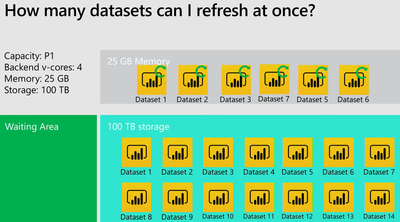- Power BI forums
- Updates
- News & Announcements
- Get Help with Power BI
- Desktop
- Service
- Report Server
- Power Query
- Mobile Apps
- Developer
- DAX Commands and Tips
- Custom Visuals Development Discussion
- Health and Life Sciences
- Power BI Spanish forums
- Translated Spanish Desktop
- Power Platform Integration - Better Together!
- Power Platform Integrations (Read-only)
- Power Platform and Dynamics 365 Integrations (Read-only)
- Training and Consulting
- Instructor Led Training
- Dashboard in a Day for Women, by Women
- Galleries
- Community Connections & How-To Videos
- COVID-19 Data Stories Gallery
- Themes Gallery
- Data Stories Gallery
- R Script Showcase
- Webinars and Video Gallery
- Quick Measures Gallery
- 2021 MSBizAppsSummit Gallery
- 2020 MSBizAppsSummit Gallery
- 2019 MSBizAppsSummit Gallery
- Events
- Ideas
- Custom Visuals Ideas
- Issues
- Issues
- Events
- Upcoming Events
- Community Blog
- Power BI Community Blog
- Custom Visuals Community Blog
- Community Support
- Community Accounts & Registration
- Using the Community
- Community Feedback
Earn a 50% discount on the DP-600 certification exam by completing the Fabric 30 Days to Learn It challenge.
- Power BI forums
- Forums
- Get Help with Power BI
- Service
- Re: PowerBI Premium late refreshes
- Subscribe to RSS Feed
- Mark Topic as New
- Mark Topic as Read
- Float this Topic for Current User
- Bookmark
- Subscribe
- Printer Friendly Page
- Mark as New
- Bookmark
- Subscribe
- Mute
- Subscribe to RSS Feed
- Permalink
- Report Inappropriate Content
PowerBI Premium late refreshes
Hello all,
since Wednesday last week, our refreshes are not triggering at the set time. They get triggered 45 mins later than the scheduled time.
We have around 15 datasets that should be triggering a refresh at 1:30 PM but they get triggered at 2:15 PM. We also have 40-50 datasets that should trigger at 2 PM, but they get triggered at 2:45 PM. We have the P1 capacity.
Does anyone have this issue from Wednesday 3/29 last week?
Thank you.
- Mark as New
- Bookmark
- Subscribe
- Mute
- Subscribe to RSS Feed
- Permalink
- Report Inappropriate Content
We have been having this issue since 4/7. All of our datasets are refreshing about 20 minutes late, and all seem to be happening at the same time rather than being spread out. This is causing a huge issue as it interferes with other ETL processes that have been designed around the Power BI refresh times. Have you now seen a full recovery? It has slightly improved over the last few days but support has been no help. They are trying to say we are hitting capacity limits, but there are almost 40 minutes of each hour with almost no refresh operations taking place. It also is a problem that abruptly began with no major changes on our side, so I am having trouble accepting it as not being a Power BI service issue.
- Mark as New
- Bookmark
- Subscribe
- Mute
- Subscribe to RSS Feed
- Permalink
- Report Inappropriate Content
@derekg1127 In our case it is not a capacity limit, we don't have large datasets just a great deal of them. They have deployed fixes for this and supposedly some more until EOW. Our own refreshes are all back to normal times since yesterday's 6 AM CST time. I can see they are a bit clogged but at least they execute at the same time now.
Have you opened a ticket via the Power Platform admin center? It is what we used to get support, they contacted us via email and in Teams.
- Mark as New
- Bookmark
- Subscribe
- Mute
- Subscribe to RSS Feed
- Permalink
- Report Inappropriate Content
We have about 700 datasets that we are keeping up to date by refreshing via api now, and it has worked pretty well for the last couple of days so it isn't as pressing now thankfully. We opened the ticket through Azure and they have let us know it is a power bi cluster issue, not related to embedded/premium. So at least they have let us know there is another issue. They told us a fix was to be applied by end of the day yesterday but if that didn't work there is another fix by the EOW planned.
- Mark as New
- Bookmark
- Subscribe
- Mute
- Subscribe to RSS Feed
- Permalink
- Report Inappropriate Content
Ours have gone from 45 minutes late to 20 minutes to today it was only a 5-10 minute delay, which is more in line with what I was used to seeing.
- Mark as New
- Bookmark
- Subscribe
- Mute
- Subscribe to RSS Feed
- Permalink
- Report Inappropriate Content
That aligns closely with what we've seen as well. Glad we are experiencing the same.
- Mark as New
- Bookmark
- Subscribe
- Mute
- Subscribe to RSS Feed
- Permalink
- Report Inappropriate Content
Bug in the us-north-central-b zone causes higher delays than usual. A fix was deployed on their end and we shall see how it reflects live in the next couple of days. So far I have seen a drop of 30% in delays, so it went from 45 mins to a 30 min delay.
- Mark as New
- Bookmark
- Subscribe
- Mute
- Subscribe to RSS Feed
- Permalink
- Report Inappropriate Content
Thanks for the follow up Zarek!
- Mark as New
- Bookmark
- Subscribe
- Mute
- Subscribe to RSS Feed
- Permalink
- Report Inappropriate Content
- Mark as New
- Bookmark
- Subscribe
- Mute
- Subscribe to RSS Feed
- Permalink
- Report Inappropriate Content
Not yet, I have an open ticket with them, they are investigating.
- Mark as New
- Bookmark
- Subscribe
- Mute
- Subscribe to RSS Feed
- Permalink
- Report Inappropriate Content
Understood, thanks! I'm looking forward to hearing what they find.
- Mark as New
- Bookmark
- Subscribe
- Mute
- Subscribe to RSS Feed
- Permalink
- Report Inappropriate Content
I'm also seeing a 45 minute delay starting last Wednesday, even when there is little else going on in the system.
- Mark as New
- Bookmark
- Subscribe
- Mute
- Subscribe to RSS Feed
- Permalink
- Report Inappropriate Content
I have contacted their support and will update the thread once I have more information. We made a test with a single dataset only for a refresh cycle and that one also was delayed by 45 minutes while all others were inactive. Plan B is to take down all the refreshes and do it via Power Automate since there are no issues there with a few datasets that do update that way.
- Mark as New
- Bookmark
- Subscribe
- Mute
- Subscribe to RSS Feed
- Permalink
- Report Inappropriate Content
Hi. The delay can be that a previous dataset refresh is taking a lot and the one you are mentioning can't start. Power Bi Premium can take up to 6 datasets refreshing together, but when a seventh gets in, it will be waiting until one of the others completes. If you have 50 datasets refreshing at the same schedule time, they won't run all together. It will start with only 6 of them and adding more when other finishes.
I hope that helps,
Happy to help!
- Mark as New
- Bookmark
- Subscribe
- Mute
- Subscribe to RSS Feed
- Permalink
- Report Inappropriate Content
They all get refreshed within 1-15 minutes, they are not that big in capacity. Nothing actually happens across all workspaces, not a single one is triggered, and there is no activity on the PowerBI gateway at all besides the user interaction with the reports. We will take another look just in case.