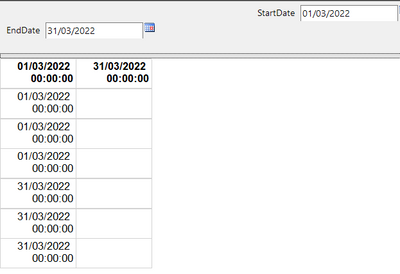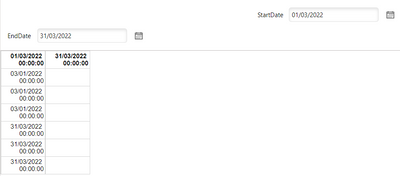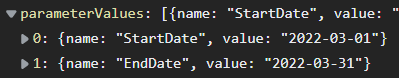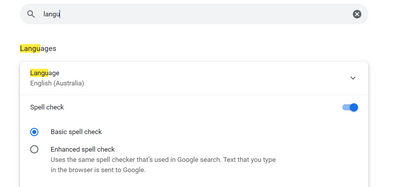FabCon is coming to Atlanta
Join us at FabCon Atlanta from March 16 - 20, 2026, for the ultimate Fabric, Power BI, AI and SQL community-led event. Save $200 with code FABCOMM.
Register now!- Power BI forums
- Get Help with Power BI
- Desktop
- Service
- Report Server
- Power Query
- Mobile Apps
- Developer
- DAX Commands and Tips
- Custom Visuals Development Discussion
- Health and Life Sciences
- Power BI Spanish forums
- Translated Spanish Desktop
- Training and Consulting
- Instructor Led Training
- Dashboard in a Day for Women, by Women
- Galleries
- Data Stories Gallery
- Themes Gallery
- Contests Gallery
- QuickViz Gallery
- Quick Measures Gallery
- Visual Calculations Gallery
- Notebook Gallery
- Translytical Task Flow Gallery
- TMDL Gallery
- R Script Showcase
- Webinars and Video Gallery
- Ideas
- Custom Visuals Ideas (read-only)
- Issues
- Issues
- Events
- Upcoming Events
The Power BI Data Visualization World Championships is back! Get ahead of the game and start preparing now! Learn more
- Power BI forums
- Forums
- Get Help with Power BI
- Service
- Re: PowerBI Paginated - Date Parameters use differ...
- Subscribe to RSS Feed
- Mark Topic as New
- Mark Topic as Read
- Float this Topic for Current User
- Bookmark
- Subscribe
- Printer Friendly Page
- Mark as New
- Bookmark
- Subscribe
- Mute
- Subscribe to RSS Feed
- Permalink
- Report Inappropriate Content
PowerBI Paginated - Date Parameters use different locale
Hi,
In the past week or so we've noticed some odd behaviour in a handful of paginated reports in the PowerBI service; they're displaying UK date formats (dd/MM/yyyy) to the user, however when rendering, the data is being filtered using US formats (MM/dd/yyyy).
I can run the reports fine locally in Paginated Report Builder and we're using the latest version.
The reports are DAX based and have tested using DATEVALUE/CONVERT in the query but both express the same in the service; any other ideas on how I can force the locale to UK here? Or anyone else experiencing this?
The below identifies this issue locally and in the service:
DEFINE
VAR s = DATEVALUE(@StartDate)
VAR e = DATEVALUE(@EndDate)
VAR s1 = CONVERT(@StartDate, DATETIME)
VAR e1 = CONVERT(@EndDate, DATETIME)
EVALUATE
{
ROW("StartDate DATEVALUE", s)
, ROW("StartDate CONVERT", s1)
, ROW("StartDate Parameter", @StartDate)
, ROW("EndDate DATEVALUE", e)
, ROW("EndDate CONVERT", e1)
, ROW("EndDate Parameter", @EndDate)
}
Local
Service
Service Payload
***UPDATE***
I've come up with a workaround to use hidden parameters which force the locale to UK; this feels hacky but is allowing users to access data.
For each date, I have a hidden parameter i.e. StartDateHidden and this is formatted as: =FORMAT(CDATE(Parameters!StartDate.Value), "dd/MM/yyyy") and then it's this parameter being fed to DATEVALUE() in my DAX query.
Ideally this kind of step wouldn't be necessary!
Solved! Go to Solution.
- Mark as New
- Bookmark
- Subscribe
- Mute
- Subscribe to RSS Feed
- Permalink
- Report Inappropriate Content
Thanks @Tutu_in_YYC ,
This error is slighlty different in that the values shown on the screen are in the correct locale, and are even passed back to the report in the correct format; it's that DATEVALUE() is then rendering them in a different locale despite the model, browser, and user being set to UK.
The workaround I've highlighted above does the trick for now.
- Mark as New
- Bookmark
- Subscribe
- Mute
- Subscribe to RSS Feed
- Permalink
- Report Inappropriate Content
Thanks @Tutu_in_YYC ,
This error is slighlty different in that the values shown on the screen are in the correct locale, and are even passed back to the report in the correct format; it's that DATEVALUE() is then rendering them in a different locale despite the model, browser, and user being set to UK.
The workaround I've highlighted above does the trick for now.
- Mark as New
- Bookmark
- Subscribe
- Mute
- Subscribe to RSS Feed
- Permalink
- Report Inappropriate Content
Thanks for the additional information!
- Mark as New
- Bookmark
- Subscribe
- Mute
- Subscribe to RSS Feed
- Permalink
- Report Inappropriate Content
Hi BM,
The date format in the service is dependant on the browser's language settings. I came across the same issues, but for the standard power bi reports. See if this helps?
Helpful resources

Power BI Dataviz World Championships
The Power BI Data Visualization World Championships is back! Get ahead of the game and start preparing now!

Power BI Monthly Update - November 2025
Check out the November 2025 Power BI update to learn about new features.