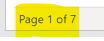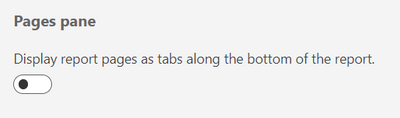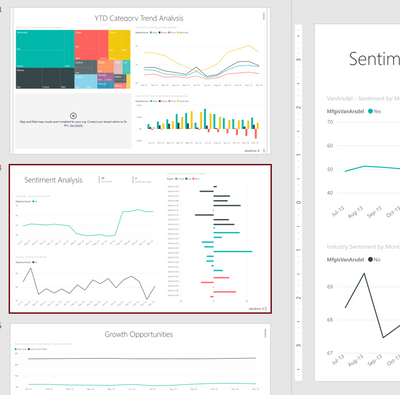FabCon is coming to Atlanta
Join us at FabCon Atlanta from March 16 - 20, 2026, for the ultimate Fabric, Power BI, AI and SQL community-led event. Save $200 with code FABCOMM.
Register now!- Power BI forums
- Get Help with Power BI
- Desktop
- Service
- Report Server
- Power Query
- Mobile Apps
- Developer
- DAX Commands and Tips
- Custom Visuals Development Discussion
- Health and Life Sciences
- Power BI Spanish forums
- Translated Spanish Desktop
- Training and Consulting
- Instructor Led Training
- Dashboard in a Day for Women, by Women
- Galleries
- Data Stories Gallery
- Themes Gallery
- Contests Gallery
- QuickViz Gallery
- Quick Measures Gallery
- Visual Calculations Gallery
- Notebook Gallery
- Translytical Task Flow Gallery
- TMDL Gallery
- R Script Showcase
- Webinars and Video Gallery
- Ideas
- Custom Visuals Ideas (read-only)
- Issues
- Issues
- Events
- Upcoming Events
The Power BI Data Visualization World Championships is back! Get ahead of the game and start preparing now! Learn more
- Power BI forums
- Forums
- Get Help with Power BI
- Service
- Re: PowerBI Exported to PowerPoint - how to remove...
- Subscribe to RSS Feed
- Mark Topic as New
- Mark Topic as Read
- Float this Topic for Current User
- Bookmark
- Subscribe
- Printer Friendly Page
- Mark as New
- Bookmark
- Subscribe
- Mute
- Subscribe to RSS Feed
- Permalink
- Report Inappropriate Content
PowerBI Exported to PowerPoint - how to remove Page Number from image
Hi,
When I export the PowerBI Dashboard to PowerPoint it brings over in the image at the bottom right of each slide - page 1 or 7 for example. Is there any way to remove this or stop it from happening?
Or even so it dosnt count the hidden tabs?
Thank you,
Rhianna
Solved! Go to Solution.
- Mark as New
- Bookmark
- Subscribe
- Mute
- Subscribe to RSS Feed
- Permalink
- Report Inappropriate Content
Hi @Anonymous ,
The issue has fixed. (ICM: 301468668), There is no form of disabling it so far . This is by design. Maybe you can export it as PDF to PPT. Or create an idea here. https://ideas.powerbi.com/ideas/
Best Regards
Community Support Team _ Polly
If this post helps, then please consider Accept it as the solution to help the other members find it more quickly.
- Mark as New
- Bookmark
- Subscribe
- Mute
- Subscribe to RSS Feed
- Permalink
- Report Inappropriate Content
Hi @doubleclick ,
The issue has been fixed. Please have a check.
Best Regards
Community Support Team _ Polly
If this post helps, then please consider Accept it as the solution to help the other members find it more quickly.
- Mark as New
- Bookmark
- Subscribe
- Mute
- Subscribe to RSS Feed
- Permalink
- Report Inappropriate Content
Has anyone figured out how to solve this? It just started happening this week for me as well.
- Mark as New
- Bookmark
- Subscribe
- Mute
- Subscribe to RSS Feed
- Permalink
- Report Inappropriate Content
All, I have the latest version and this is happening to me too. There is a setting I have screenshot below that I have turned off that MAYBE could be considered related to this. But I don't see anything else. I hope I'm not missing something but I went ahead and voted on the issue anyways because it's pretty urgent for us
- Mark as New
- Bookmark
- Subscribe
- Mute
- Subscribe to RSS Feed
- Permalink
- Report Inappropriate Content
I am facing the same problem.
It has started only this week.
For the past many years we have been exporting to PPT, but only now, all of a sudden page numbers are appearing at the bottom of each slide.
Kindly suggest a way to disable it.
I am already using the latest version of Power BI Desktop (2.103.881.0 64-bit (March 2022).
- Mark as New
- Bookmark
- Subscribe
- Mute
- Subscribe to RSS Feed
- Permalink
- Report Inappropriate Content
I had the same question. This just started this week - my report did not have the page numbers at the bottom last week. My version is Version: 2.103.881.0 64-bit (March 2022). I did not change any settings inbetween so am not sure how this started appearing.
- Mark as New
- Bookmark
- Subscribe
- Mute
- Subscribe to RSS Feed
- Permalink
- Report Inappropriate Content
Hi @Anonymous,
When you say dashboard, I assume you mean Power BI report, because you can't export a dashboard to PowerPoint 😉
Strange, but I can't get those page numbers to show up in my exports. I tried enabling and disabling this but that also didn't help:
Where are you exporting from exactly?
I tried everything, but I don't have those page numbers in PowerPoint anywhere:
- Mark as New
- Bookmark
- Subscribe
- Mute
- Subscribe to RSS Feed
- Permalink
- Report Inappropriate Content
Hi Nickyvv,
Ha ha - yes fair question. Yes its after I have published the dashboard and viewing it at as a report online.
When I am in the report - I select Export >> PowerPoint (it then runs the PowerPoint and I when I view the report, it has the page numbers stuck in the image).
Where do you even get the option of page numbers that you are showing in your screen grab?
Thank you,
Rhianna
- Mark as New
- Bookmark
- Subscribe
- Mute
- Subscribe to RSS Feed
- Permalink
- Report Inappropriate Content
You can get there from File > Settings.
- Mark as New
- Bookmark
- Subscribe
- Mute
- Subscribe to RSS Feed
- Permalink
- Report Inappropriate Content
My PowerBI is - Version: 2.93.981.0 64-bit (May 2021)
- Mark as New
- Bookmark
- Subscribe
- Mute
- Subscribe to RSS Feed
- Permalink
- Report Inappropriate Content
Then I suggest first updating PBI Desktop to the latest version. A LOT has happened since May last year.. 😀
After updating, open the report again and re-publish it to the service, then export it again.
Helpful resources

Power BI Dataviz World Championships
The Power BI Data Visualization World Championships is back! Get ahead of the game and start preparing now!

| User | Count |
|---|---|
| 56 | |
| 55 | |
| 31 | |
| 17 | |
| 14 |