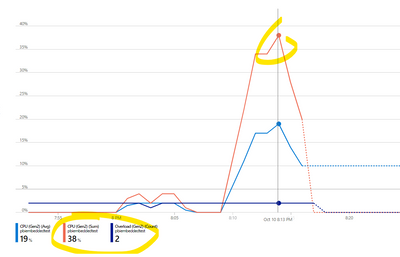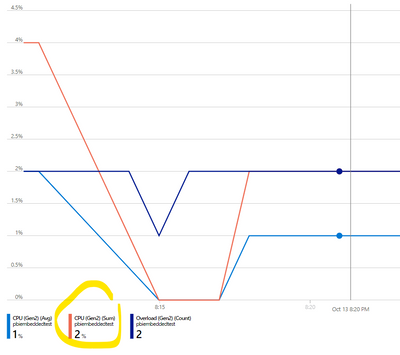FabCon is coming to Atlanta
Join us at FabCon Atlanta from March 16 - 20, 2026, for the ultimate Fabric, Power BI, AI and SQL community-led event. Save $200 with code FABCOMM.
Register now!- Power BI forums
- Get Help with Power BI
- Desktop
- Service
- Report Server
- Power Query
- Mobile Apps
- Developer
- DAX Commands and Tips
- Custom Visuals Development Discussion
- Health and Life Sciences
- Power BI Spanish forums
- Translated Spanish Desktop
- Training and Consulting
- Instructor Led Training
- Dashboard in a Day for Women, by Women
- Galleries
- Data Stories Gallery
- Themes Gallery
- Contests Gallery
- QuickViz Gallery
- Quick Measures Gallery
- Visual Calculations Gallery
- Notebook Gallery
- Translytical Task Flow Gallery
- TMDL Gallery
- R Script Showcase
- Webinars and Video Gallery
- Ideas
- Custom Visuals Ideas (read-only)
- Issues
- Issues
- Events
- Upcoming Events
The Power BI Data Visualization World Championships is back! Get ahead of the game and start preparing now! Learn more
- Power BI forums
- Forums
- Get Help with Power BI
- Service
- PowerBI Embedded - Load Testing Tool
- Subscribe to RSS Feed
- Mark Topic as New
- Mark Topic as Read
- Float this Topic for Current User
- Bookmark
- Subscribe
- Printer Friendly Page
- Mark as New
- Bookmark
- Subscribe
- Mute
- Subscribe to RSS Feed
- Permalink
- Report Inappropriate Content
PowerBI Embedded - Load Testing Tool
Hi All,
My company was thinking of using PowerBI Embedded for our clients and was wondering which capacity would suit our needs.
I have tried the Power BI Dedicated Capacity Load Assessment Tool from Github.
I have realised that no matter what capacity I am using, the refreshing will fail after a few iterations (i.e, a sad grey face pops up and all the browsers across the different computers I am testing all fail). I am running reports with heavy GIS visuals btw.
Initially, I thought it had to be an issue with the A1 SKU but tracking the processing and ram performance on the App showed that nothing was overloaded.
As an example, running 3 different reports on 3 different devices on an A1 SKU fails when the max CPU is at 38% - note that the overload metric is showing
On an A2 - Fails at 10%
On an A4 - Fails at 2%
So clearly there are still remaining capacities - unsure why the browser crashes - I've also noted that both the CPU and RAM for my own computers had no issue as well.
Some of the reports are GIS heavy but running ones where it doesn't still crash it.
- Mark as New
- Bookmark
- Subscribe
- Mute
- Subscribe to RSS Feed
- Permalink
- Report Inappropriate Content
Hi @Joey97 ,
You may take a look at this document.
https://learn.microsoft.com/en-us/power-bi/developer/embedded/embedded-capacity?tabs=gen2 .
Best Regards,
Jay
- Mark as New
- Bookmark
- Subscribe
- Mute
- Subscribe to RSS Feed
- Permalink
- Report Inappropriate Content
had a read - didnt really help much
Helpful resources

Power BI Dataviz World Championships
The Power BI Data Visualization World Championships is back! Get ahead of the game and start preparing now!

| User | Count |
|---|---|
| 45 | |
| 44 | |
| 42 | |
| 15 | |
| 15 |