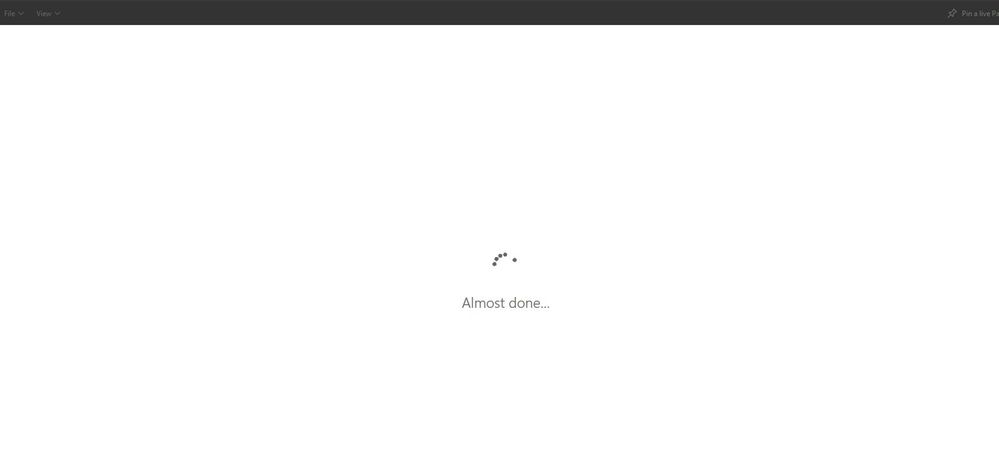FabCon is coming to Atlanta
Join us at FabCon Atlanta from March 16 - 20, 2026, for the ultimate Fabric, Power BI, AI and SQL community-led event. Save $200 with code FABCOMM.
Register now!- Power BI forums
- Get Help with Power BI
- Desktop
- Service
- Report Server
- Power Query
- Mobile Apps
- Developer
- DAX Commands and Tips
- Custom Visuals Development Discussion
- Health and Life Sciences
- Power BI Spanish forums
- Translated Spanish Desktop
- Training and Consulting
- Instructor Led Training
- Dashboard in a Day for Women, by Women
- Galleries
- Data Stories Gallery
- Themes Gallery
- Contests Gallery
- Quick Measures Gallery
- Notebook Gallery
- Translytical Task Flow Gallery
- TMDL Gallery
- R Script Showcase
- Webinars and Video Gallery
- Ideas
- Custom Visuals Ideas (read-only)
- Issues
- Issues
- Events
- Upcoming Events
To celebrate FabCon Vienna, we are offering 50% off select exams. Ends October 3rd. Request your discount now.
- Power BI forums
- Forums
- Get Help with Power BI
- Service
- Re: PowerBI Direct Query Report not showing in Moz...
- Subscribe to RSS Feed
- Mark Topic as New
- Mark Topic as Read
- Float this Topic for Current User
- Bookmark
- Subscribe
- Printer Friendly Page
- Mark as New
- Bookmark
- Subscribe
- Mute
- Subscribe to RSS Feed
- Permalink
- Report Inappropriate Content
PowerBI Direct Query Report not showing in Mozilla Firefox
Hi all,
From the past week I'm experiencing the PBI Report viewing (Direct query) in Mozila Firefox. but for all other broswer it was working file
Initally I though of outdated version of Firefox after updating to the latest version see below.
Is any one having the same issue ?
- Mark as New
- Bookmark
- Subscribe
- Mute
- Subscribe to RSS Feed
- Permalink
- Report Inappropriate Content
Hi @Jayendran ,
Will this issue occur when open other reports in Import connectivity using Firefox browser? Or check if some defenses have been set in Firefox browser.
You may refer to the link Browser support for Power BI Report Server .
Best Regards,
Amy
If this post helps, then please consider Accept it as the solution to help the other members find it more quickly.
- Mark as New
- Bookmark
- Subscribe
- Mute
- Subscribe to RSS Feed
- Permalink
- Report Inappropriate Content
Hi @v-xicai
Thanks for your replay, I actually tested with multiple reports,the issue is exisiting for all the report not only direct query.
For all the reports I couldn't able to see in Firefox. But I can able to see the dashboard.
I tried inspecting and finds the logs like below, not sure this helps
Source map error: request failed with status 404 Resource URL: https://app.powerbi.com/13.0.10457.147/scripts/ai.0.js Source Map URL: ai.0.js.map[Learn More] Source map error: request failed with status 404 Resource URL: https://app.powerbi.com/13.0.10457.147/scripts/powerbiportal.dependencies.externals.bundle.min.js Source Map URL: interact.min.js.map[Learn More] An iframe which has both allow-scripts and allow-same-origin for its sandbox attribute can remove its sandboxing. ReportSection41df15887467124f3294 An iframe which has both allow-scripts and allow-same-origin for its sandbox attribute can remove its sandboxing. ReportSection41df15887467124f3294 An iframe which has both allow-scripts and allow-same-origin for its sandbox attribute can remove its sandboxing. ReportSection41df15887467124f3294