Huge last-minute discounts for FabCon Vienna from September 15-18, 2025
Supplies are limited. Contact info@espc.tech right away to save your spot before the conference sells out.
Get your discount- Power BI forums
- Get Help with Power BI
- Desktop
- Service
- Report Server
- Power Query
- Mobile Apps
- Developer
- DAX Commands and Tips
- Custom Visuals Development Discussion
- Health and Life Sciences
- Power BI Spanish forums
- Translated Spanish Desktop
- Training and Consulting
- Instructor Led Training
- Dashboard in a Day for Women, by Women
- Galleries
- Data Stories Gallery
- Themes Gallery
- Contests Gallery
- Quick Measures Gallery
- Notebook Gallery
- Translytical Task Flow Gallery
- TMDL Gallery
- R Script Showcase
- Webinars and Video Gallery
- Ideas
- Custom Visuals Ideas (read-only)
- Issues
- Issues
- Events
- Upcoming Events
Score big with last-minute savings on the final tickets to FabCon Vienna. Secure your discount
- Power BI forums
- Forums
- Get Help with Power BI
- Service
- Re: Power Bi sharepoint access CSV files and auto...
- Subscribe to RSS Feed
- Mark Topic as New
- Mark Topic as Read
- Float this Topic for Current User
- Bookmark
- Subscribe
- Printer Friendly Page
- Mark as New
- Bookmark
- Subscribe
- Mute
- Subscribe to RSS Feed
- Permalink
- Report Inappropriate Content
Power Bi sharepoint access CSV files and auto refresh
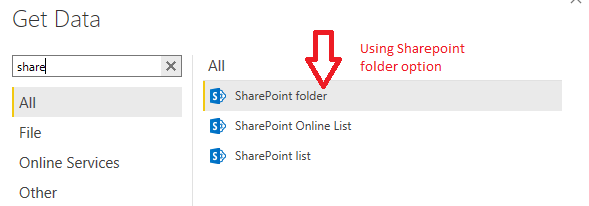
Solved! Go to Solution.
- Mark as New
- Bookmark
- Subscribe
- Mute
- Subscribe to RSS Feed
- Permalink
- Report Inappropriate Content
@AKhan,
I test the scenario as yours.
What changes do you make in your report? If you want to make hourly refresh work after making changes to CSV files, please directly connect to the CSV stored on SharePoint Online folder from Power BI Service rather from Power BI Desktop.
However, when you connect to CSV files from Power BI Desktop, you would need to store the PBIX file in SharePoint online, then connect to the PBIX file via "Get Data->Files->SharePoint Team Sites" entry in order for automatic refresh to work. In this case, when you add new measures, change column names, or edit visualizations in Power BI Desktop file, once you save, those changes will be updated in Power BI , usually within about an hour. When you make changes in the CSV file, you can only manually refresh the dataset by using Refresh now or set up a refresh schedule by using Schedule Refresh. For more details, please review this article.
Regards,
- Mark as New
- Bookmark
- Subscribe
- Mute
- Subscribe to RSS Feed
- Permalink
- Report Inappropriate Content
@AKhan,
Do you store the CSV files on SharePoint Online folder or on-premises SharePoint folder?
Automatic refresh is possible when you store CSV files on SharePoint Online. And please publish your Power BI Desktop file to Power BI Service, then go to Settings->Datasets and find your dataset in Power BI Service, make sure you edit the credential for the SharePoint Online data source.
Regards,
Lydia
- Mark as New
- Bookmark
- Subscribe
- Mute
- Subscribe to RSS Feed
- Permalink
- Report Inappropriate Content
Lydia Thanks for reply,
sorry, for delay response beacuse I was on leave but Auto refresh is not working.
Thanks
- Mark as New
- Bookmark
- Subscribe
- Mute
- Subscribe to RSS Feed
- Permalink
- Report Inappropriate Content
Are you looking for a way to set up scheduled refresh on the Server to get updates from SharePoint Online document library merging all new files rather than updates on individual files?
- Mark as New
- Bookmark
- Subscribe
- Mute
- Subscribe to RSS Feed
- Permalink
- Report Inappropriate Content
@jwang_QAL wrote:Are you looking for a way to set up scheduled refresh on the Server to get updates from SharePoint Online document library merging all new files rather than updates on individual files?
@jwang_QAL Yes this is what I am looking for!
- Mark as New
- Bookmark
- Subscribe
- Mute
- Subscribe to RSS Feed
- Permalink
- Report Inappropriate Content
@AKhan,
I test the scenario as yours.
What changes do you make in your report? If you want to make hourly refresh work after making changes to CSV files, please directly connect to the CSV stored on SharePoint Online folder from Power BI Service rather from Power BI Desktop.
However, when you connect to CSV files from Power BI Desktop, you would need to store the PBIX file in SharePoint online, then connect to the PBIX file via "Get Data->Files->SharePoint Team Sites" entry in order for automatic refresh to work. In this case, when you add new measures, change column names, or edit visualizations in Power BI Desktop file, once you save, those changes will be updated in Power BI , usually within about an hour. When you make changes in the CSV file, you can only manually refresh the dataset by using Refresh now or set up a refresh schedule by using Schedule Refresh. For more details, please review this article.
Regards,


