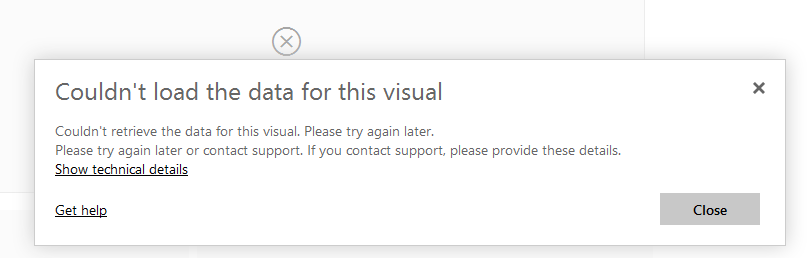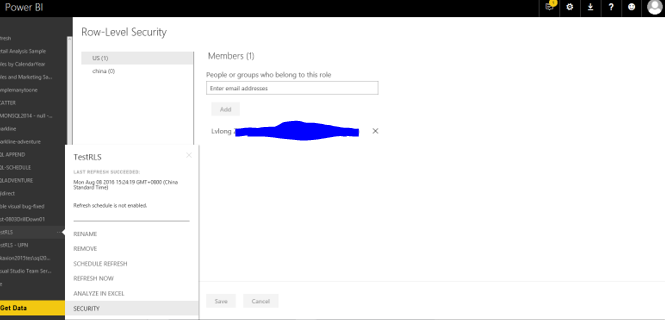- Power BI forums
- Updates
- News & Announcements
- Get Help with Power BI
- Desktop
- Service
- Report Server
- Power Query
- Mobile Apps
- Developer
- DAX Commands and Tips
- Custom Visuals Development Discussion
- Health and Life Sciences
- Power BI Spanish forums
- Translated Spanish Desktop
- Power Platform Integration - Better Together!
- Power Platform Integrations (Read-only)
- Power Platform and Dynamics 365 Integrations (Read-only)
- Training and Consulting
- Instructor Led Training
- Dashboard in a Day for Women, by Women
- Galleries
- Community Connections & How-To Videos
- COVID-19 Data Stories Gallery
- Themes Gallery
- Data Stories Gallery
- R Script Showcase
- Webinars and Video Gallery
- Quick Measures Gallery
- 2021 MSBizAppsSummit Gallery
- 2020 MSBizAppsSummit Gallery
- 2019 MSBizAppsSummit Gallery
- Events
- Ideas
- Custom Visuals Ideas
- Issues
- Issues
- Events
- Upcoming Events
- Community Blog
- Power BI Community Blog
- Custom Visuals Community Blog
- Community Support
- Community Accounts & Registration
- Using the Community
- Community Feedback
Register now to learn Fabric in free live sessions led by the best Microsoft experts. From Apr 16 to May 9, in English and Spanish.
- Power BI forums
- Forums
- Get Help with Power BI
- Service
- Power Bi services does not work now with RLS
- Subscribe to RSS Feed
- Mark Topic as New
- Mark Topic as Read
- Float this Topic for Current User
- Bookmark
- Subscribe
- Printer Friendly Page
- Mark as New
- Bookmark
- Subscribe
- Mute
- Subscribe to RSS Feed
- Permalink
- Report Inappropriate Content
Power Bi services does not work now with RLS
Hi all
i have updated RLS with my dashboard which i upload via a connection to one drive. I understand the users who view this need a pro licence and have been upgraded, they have 10gb available which is all i can see that say they use pro.
the problem is the dashboard does not display any data with RLS on, works ok without RLS
here is the error in details
Couldn't load the data for this visual
Couldn't retrieve the data for this visual. Please try again later.
Please try again later or contact support. If you contact support, please provide these details.
Http Status Code401
Activity IDef753658-979e-4301-8eb9-c1e43c3cfcc4
Correlation ID0a87e174-990d-21fb-2469-27cf4b5f6eb4
Request ID14cf42d6-464a-69b3-88e9-8d4d36d8bd22
TimeFri Aug 05 2016 14:40:14 GMT+0100 (GMT Summer Time)
Version13.0.1500.566
Cluster URIhtxxs://wabi-north-europe-redirect.analysis.windows.net
any help really appreciated thank you
Mike
Solved! Go to Solution.
- Mark as New
- Bookmark
- Subscribe
- Mute
- Subscribe to RSS Feed
- Permalink
- Report Inappropriate Content
Hi @mmanwaring,
Yes . You will need to create role for these users. Alternatively, you can create group and add these users into this group or publish content pack for them. This way, users will be able to view the report and you don't need to create role for them.
For more details about how to share dashboards and reports in different ways, please check the following article.
https://powerbi.microsoft.com/en-us/documentation/powerbi-service-how-should-i-share-my-dashboard/
Thanks,
Lydia Zhang
If this post helps, then please consider Accept it as the solution to help the other members find it more quickly.
- Mark as New
- Bookmark
- Subscribe
- Mute
- Subscribe to RSS Feed
- Permalink
- Report Inappropriate Content
Hi @mmanwaring,
Based on my test, if I don’t add one of my colleague to the role, he will get the error message you mentioned when viewing the report that I share with him.
I would recommend you check that if you have added the user as a member to the role you created(as shown in the following screenshot), and test the role by selecting the ellipse (...) next to the role in Power BI Service to check if it works as expected.
Thanks,
Lydia Zhang
If this post helps, then please consider Accept it as the solution to help the other members find it more quickly.
- Mark as New
- Bookmark
- Subscribe
- Mute
- Subscribe to RSS Feed
- Permalink
- Report Inappropriate Content
Hi Lydia
These particulr users do not have a role within the RLS, would you recommend that i create a role that does not do anything and add them?
thanks
Mike
- Mark as New
- Bookmark
- Subscribe
- Mute
- Subscribe to RSS Feed
- Permalink
- Report Inappropriate Content
Hi @mmanwaring,
Yes . You will need to create role for these users. Alternatively, you can create group and add these users into this group or publish content pack for them. This way, users will be able to view the report and you don't need to create role for them.
For more details about how to share dashboards and reports in different ways, please check the following article.
https://powerbi.microsoft.com/en-us/documentation/powerbi-service-how-should-i-share-my-dashboard/
Thanks,
Lydia Zhang
If this post helps, then please consider Accept it as the solution to help the other members find it more quickly.
Helpful resources

Microsoft Fabric Learn Together
Covering the world! 9:00-10:30 AM Sydney, 4:00-5:30 PM CET (Paris/Berlin), 7:00-8:30 PM Mexico City

Power BI Monthly Update - April 2024
Check out the April 2024 Power BI update to learn about new features.