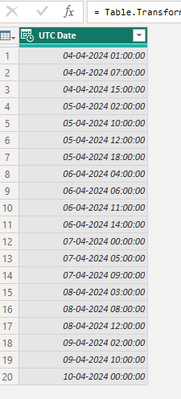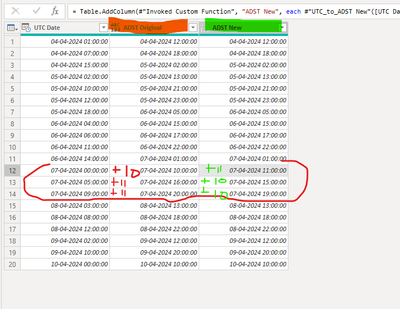Join the #PBI10 DataViz contest
Power BI is turning 10, and we’re marking the occasion with a special community challenge. Use your creativity to tell a story, uncover trends, or highlight something unexpected.
Get started- Power BI forums
- Get Help with Power BI
- Desktop
- Service
- Report Server
- Power Query
- Mobile Apps
- Developer
- DAX Commands and Tips
- Custom Visuals Development Discussion
- Health and Life Sciences
- Power BI Spanish forums
- Translated Spanish Desktop
- Training and Consulting
- Instructor Led Training
- Dashboard in a Day for Women, by Women
- Galleries
- Webinars and Video Gallery
- Data Stories Gallery
- Themes Gallery
- Contests Gallery
- Quick Measures Gallery
- Notebook Gallery
- Translytical Task Flow Gallery
- R Script Showcase
- Ideas
- Custom Visuals Ideas (read-only)
- Issues
- Issues
- Events
- Upcoming Events
Join us for an expert-led overview of the tools and concepts you'll need to become a Certified Power BI Data Analyst and pass exam PL-300. Register now.
- Power BI forums
- Forums
- Get Help with Power BI
- Service
- Re: Power BI service showing UTC date despite loca...
- Subscribe to RSS Feed
- Mark Topic as New
- Mark Topic as Read
- Float this Topic for Current User
- Bookmark
- Subscribe
- Printer Friendly Page
- Mark as New
- Bookmark
- Subscribe
- Mute
- Subscribe to RSS Feed
- Permalink
- Report Inappropriate Content
Power BI service showing UTC date despite local time format
Hi
For the last 5 months, I've had no issue. I have 20ish different report sources for my Dashboard that I like to display to users with a table with a list of data sources and date refreshed times times. so that there isn't confusion between the systems and exports get refreshed daily.
This table is essentially the 'Source' step of importing SharePoint Data which contains 'Date modified' column and the csv file name.
The only major change since this issue occured was creating a scheduled refresh in Power BI service. I've checked the OS time settings, and browser language settings on multiple browsers, so I know that isn''t the issue.
Additionally what is really weird, that when I publish from Desktop that has the correct time, it will show the local time in the browser, and then revert back to UTC.
Any ideas what is happening here?
Solved! Go to Solution.
- Mark as New
- Bookmark
- Subscribe
- Mute
- Subscribe to RSS Feed
- Permalink
- Report Inappropriate Content
For anyone reading, I managed to find a solution that was a good work around for me. I still dont understand why this happened though.
Localtime = [Your time column here] + TIME(10, 0, 0)
(The 10 adds 10 hours)
I'll just need to update when Australian Eastern Daylight Savings time kicks in.
- Mark as New
- Bookmark
- Subscribe
- Mute
- Subscribe to RSS Feed
- Permalink
- Report Inappropriate Content
Hi @Ry009,
As others have also mentioned, Power BI Service works on UTC time. Hence, using local timezone would display the correct expected time in Power BI Desktop, but once you publish your report on Power BI Service, the servers that host the reports work on UTC time, and hence local timezone would show UTC time when viewing reports online.
Thus, as you already did, you would need to add appropriate hours, like 10 hours in your case to UTC time to display expect time ad per the required timezone.
Although your are on the right path, for handling daylight savings time, you can write a function that can be invoked to convert UTC time to Daylight Savings Time of your required timezone.
The following links would help you with creating the function -
The function mentioned in the above links works beautifully and helped in coverting UTC times to NZ DST for one of my reports recently.
Just adjust the values for Australia DST and you should be good to go. Let me know if it helps!
Proud to be a Super User! Regards, Bipin Lala | Business Intelligence Developer |  |
- Mark as New
- Bookmark
- Subscribe
- Mute
- Subscribe to RSS Feed
- Permalink
- Report Inappropriate Content
Hi @Ry009,
Yes correct, replace 12 hours with 10 hours for the Australian Timezone. Also, NZ Daylight Savings starts from last Sunday of September, whereas the Aus Daylight Savings kicks in from the first Sunday of October.
Hence, a minor change would be replacing the variable lastSundayOfSeptember with the following -
firstSundayOfOctober = Date.StartOfWeek(#date(Date.Year(date), 10, 07), Day.Sunday),Once the function is implemented, just invoke it for all the columns that you want to shift to the Aus timezone.
Proud to be a Super User! Regards, Bipin Lala | Business Intelligence Developer |  |
- Mark as New
- Bookmark
- Subscribe
- Mute
- Subscribe to RSS Feed
- Permalink
- Report Inappropriate Content
Hello,
Thank you all very much for the collaboration, I am having exactly the same problem, when I publish something in PBI Service it automatically sets UTC. I have tried to do what has been discussed through a function that adapts the data to my time region, the problem is that if this dashboard is consumed in another time region it will not adapt, would anyone know how to adapt the data to each time zone automatically? That is to say, if a user in London accesses the dashboard that the data adapts to their time zone but if the same dashboard is opened by a person in Australia that it also adapts to that time zone.
- Mark as New
- Bookmark
- Subscribe
- Mute
- Subscribe to RSS Feed
- Permalink
- Report Inappropriate Content
When you run USERCULTULRE() in DAX you will get the country and language of a user. That would be an approximation for the time zone, even though it is not 100% reliable because people travel and they might use different language/country settings in their browsers.
Brunner BI focusing on Microsoft Power BI development and consulting
Developers of external tool "Measure Killer"
My blog
- Mark as New
- Bookmark
- Subscribe
- Mute
- Subscribe to RSS Feed
- Permalink
- Report Inappropriate Content
For anyone reading, I managed to find a solution that was a good work around for me. I still dont understand why this happened though.
Localtime = [Your time column here] + TIME(10, 0, 0)
(The 10 adds 10 hours)
I'll just need to update when Australian Eastern Daylight Savings time kicks in.
- Mark as New
- Bookmark
- Subscribe
- Mute
- Subscribe to RSS Feed
- Permalink
- Report Inappropriate Content
Hi @Ry009,
As others have also mentioned, Power BI Service works on UTC time. Hence, using local timezone would display the correct expected time in Power BI Desktop, but once you publish your report on Power BI Service, the servers that host the reports work on UTC time, and hence local timezone would show UTC time when viewing reports online.
Thus, as you already did, you would need to add appropriate hours, like 10 hours in your case to UTC time to display expect time ad per the required timezone.
Although your are on the right path, for handling daylight savings time, you can write a function that can be invoked to convert UTC time to Daylight Savings Time of your required timezone.
The following links would help you with creating the function -
The function mentioned in the above links works beautifully and helped in coverting UTC times to NZ DST for one of my reports recently.
Just adjust the values for Australia DST and you should be good to go. Let me know if it helps!
Proud to be a Super User! Regards, Bipin Lala | Business Intelligence Developer |  |
- Mark as New
- Bookmark
- Subscribe
- Mute
- Subscribe to RSS Feed
- Permalink
- Report Inappropriate Content
Thanks Bipin
Thank you very much for the guidance relating to daylight savings conversion. Just wanted to query the link you sent me, presumably I replace really only the hours difference (10 in Aus?). Everything else I believe is ok as our daylight savings times both finish and start on a Sunday?
- Mark as New
- Bookmark
- Subscribe
- Mute
- Subscribe to RSS Feed
- Permalink
- Report Inappropriate Content
Hi @Ry009,
Yes correct, replace 12 hours with 10 hours for the Australian Timezone. Also, NZ Daylight Savings starts from last Sunday of September, whereas the Aus Daylight Savings kicks in from the first Sunday of October.
Hence, a minor change would be replacing the variable lastSundayOfSeptember with the following -
firstSundayOfOctober = Date.StartOfWeek(#date(Date.Year(date), 10, 07), Day.Sunday),Once the function is implemented, just invoke it for all the columns that you want to shift to the Aus timezone.
Proud to be a Super User! Regards, Bipin Lala | Business Intelligence Developer |  |
- Mark as New
- Bookmark
- Subscribe
- Mute
- Subscribe to RSS Feed
- Permalink
- Report Inappropriate Content
Still showing +11 hours, hopefully something obvious - not sure what I'm doing wrong?
(datetimecolumn as datetime) =>
let
//define a variable called date as the date component of the datetimecolumn input
date = DateTime.Date(datetimecolumn),
//define a variable called time as the time component of the datetimecolumn input
time = DateTime.Time(datetimecolumn),
//define the day that summer time starts as a variable called lastSundayOfSeptember.
//this is the start of the week in which the 30th of September falls of the year we get from the input
firstSundayOfOctober = Date.StartOfWeek(#date(Date.Year(date), 10, 07), Day.Sunday),
//define the day that summer time ends as a variable called firstSundayOfApril.
//this is the start of the week in which the 7th of April falls of the year we get from the input
firstSundayOfApril = Date.StartOfWeek(#date(Date.Year(date), 4, 7), Day.Sunday),
//this gives us a boolean if the input date is in the summer time
isSummerTime =
(date = firstSundayOfOctober and time >= #time(2,0,0)) //any time after 2am on the last Sunday in September
or
(date > firstSundayOfOctober) //the date is after the last Sunday in September
or
(date < firstSundayOfApril) //the date is before the first Sunday in April
or
(date = firstSundayOfApril and time >= #time(3,0,0)), //the date is on the first Sunday in April prior to 3am
timeZone = 10 + Number.From(isSummerTime), //define timeZone as an integer that's 12 plus the numerical value of the boolean above
// (1 for summer 0 for not summer)
AEST =
DateTime.From(datetimecolumn) + #duration(0, timeZone, 0, 0) //take the original UTC date time and add the number of hours
//in timeZone, 12 for winter 13 for summer
in
AEST
- Mark as New
- Bookmark
- Subscribe
- Mute
- Subscribe to RSS Feed
- Permalink
- Report Inappropriate Content
Hi @Ry009,
I looked at the function, and that's a great catch actually! Yes, the function is working almost correctly for all the dates, but there's a small logical error that is causing the function to return dates incorrectly for a very specific case (or edge case I must say) and that is when the UTC date is equal to Daylight Savings End date i.e 7th April 2024
Solution:
Just change the last condition of isSummerTime boolean calculation
date = firstSundayOfApril and time <= #time(3,0,0))Notice, I have just replaced time >= #time(3,0,0) with time <= #time(3,0,0)
Explanation:
isSummerTime should return TRUE or 1 when DST is on i.e. when UTC_DateTime <= First Sunday of April, before 3 AM. Hence less than equal to the symbol. After 3 AM, DST ends and the function should return FALSE or 0. Hence a small logic error in the original blog.
Elaborated Explanation:
To try this out, I created a sample dataset of UTC Date values, ranging from 4th April to 10th April, with the DST ending on 7th April 2024 at 3AM.
The ADST Original column is created by invoking the function you shared. Notice it has all correct values, but for 7th April 2024, it has wrong converted values. Before 3 AM, it is adding 10 hours, but later, it is adding 11 hours. This indicated that something is unusual with the function.
The ADST New column is created by invoking the duplicate function but modifying the code with the correction mentioned above. Notice that it now outputs the correct values.
Thanks for catching this bug, made me investigate it. I will update the function in my reports as well!
Have a great day!
Proud to be a Super User! Regards, Bipin Lala | Business Intelligence Developer |  |
- Mark as New
- Bookmark
- Subscribe
- Mute
- Subscribe to RSS Feed
- Permalink
- Report Inappropriate Content
You did all the work! Thank you! And the explanation too. Helps a tonne with my learning 🙂
- Mark as New
- Bookmark
- Subscribe
- Mute
- Subscribe to RSS Feed
- Permalink
- Report Inappropriate Content
Thank you so much for taking the time to get back to me and help. I've made the neccessary adjustments. I'm still early in my Power BI learning, but this was a huge step in my development.
Really means a lot 🙂
- Mark as New
- Bookmark
- Subscribe
- Mute
- Subscribe to RSS Feed
- Permalink
- Report Inappropriate Content
Hi @Ry009 ,
The issue you mentioned about the local time in your browser reverting to UTC may be related to the time zone settings. Ensure that the time zone settings are consistent across the system, Power BI Desktop, and Power BI Services.
When publishing from Power BI Desktop, you must verify that the time zone settings are correct before publishing.
Best Regards,
Xianda Tang
If this post helps, then please consider Accept it as the solution to help the other members find it more quickly.
- Mark as New
- Bookmark
- Subscribe
- Mute
- Subscribe to RSS Feed
- Permalink
- Report Inappropriate Content
Hi Xianda
I've checked every setting possible. Could you please confirm every place to check in Power BI in case I've missed anything?
- Mark as New
- Bookmark
- Subscribe
- Mute
- Subscribe to RSS Feed
- Permalink
- Report Inappropriate Content
As far as I know, the Power BI Service always shows UTC time
Brunner BI focusing on Microsoft Power BI development and consulting
Developers of external tool "Measure Killer"
My blog
- Mark as New
- Bookmark
- Subscribe
- Mute
- Subscribe to RSS Feed
- Permalink
- Report Inappropriate Content
Thanks Brunner.
As I said in my OP, this issue only happened yesterday after creating a schedule in Power BI service. This isn't refresh date of Dashboard itself, it's a table with local time dates, so this should not be happening.
- Mark as New
- Bookmark
- Subscribe
- Mute
- Subscribe to RSS Feed
- Permalink
- Report Inappropriate Content
If you have a NOW() in DAX it will show something else in Power BI Desktop than in the Service after you refreshed the dataset. That is what I meant with UTC in the Power BI Service.
Brunner BI focusing on Microsoft Power BI development and consulting
Developers of external tool "Measure Killer"
My blog
Helpful resources

Join our Fabric User Panel
This is your chance to engage directly with the engineering team behind Fabric and Power BI. Share your experiences and shape the future.

Power BI Monthly Update - June 2025
Check out the June 2025 Power BI update to learn about new features.

| User | Count |
|---|---|
| 56 | |
| 27 | |
| 25 | |
| 22 | |
| 20 |
| User | Count |
|---|---|
| 58 | |
| 45 | |
| 24 | |
| 24 | |
| 18 |