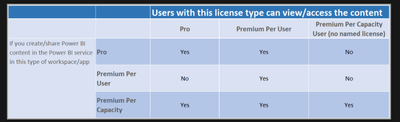FabCon is coming to Atlanta
Join us at FabCon Atlanta from March 16 - 20, 2026, for the ultimate Fabric, Power BI, AI and SQL community-led event. Save $200 with code FABCOMM.
Register now!- Power BI forums
- Get Help with Power BI
- Desktop
- Service
- Report Server
- Power Query
- Mobile Apps
- Developer
- DAX Commands and Tips
- Custom Visuals Development Discussion
- Health and Life Sciences
- Power BI Spanish forums
- Translated Spanish Desktop
- Training and Consulting
- Instructor Led Training
- Dashboard in a Day for Women, by Women
- Galleries
- Data Stories Gallery
- Themes Gallery
- Contests Gallery
- QuickViz Gallery
- Quick Measures Gallery
- Visual Calculations Gallery
- Notebook Gallery
- Translytical Task Flow Gallery
- TMDL Gallery
- R Script Showcase
- Webinars and Video Gallery
- Ideas
- Custom Visuals Ideas (read-only)
- Issues
- Issues
- Events
- Upcoming Events
The Power BI Data Visualization World Championships is back! It's time to submit your entry. Live now!
- Power BI forums
- Forums
- Get Help with Power BI
- Service
- Power BI - accessing
- Subscribe to RSS Feed
- Mark Topic as New
- Mark Topic as Read
- Float this Topic for Current User
- Bookmark
- Subscribe
- Printer Friendly Page
- Mark as New
- Bookmark
- Subscribe
- Mute
- Subscribe to RSS Feed
- Permalink
- Report Inappropriate Content
Power BI - accessing
- Mark as New
- Bookmark
- Subscribe
- Mute
- Subscribe to RSS Feed
- Permalink
- Report Inappropriate Content
Hello,
We have exactly the same. It worked before.
For a few days, a free user get a prompt pro license when he wants to go to the workspace but he can open all the reports of the same workspace by the "shared with me" menu.
We have a capicity premium, the workspace is defined with the new experience workspace. We do all we have to do to have issue but... not works...
- Mark as New
- Bookmark
- Subscribe
- Mute
- Subscribe to RSS Feed
- Permalink
- Report Inappropriate Content
you using power bi premium per user? or you have a tenant primium capacity? you need to check cause the behaviour and rights are different in the workspace depending on the licing type, primium per user give primiun cap only to those that have primiun per user licence so a pro or free user cant get inside a primium workspace in primium per user, now a primium tenant capacity give free view to the apps to all users but you need a pro user anyeways to enter the workspace to collaborate
Did I answer your question? Mark my post as a solution! / Did it help? Give some Kudos!
Proud to be a Super User!
- Mark as New
- Bookmark
- Subscribe
- Mute
- Subscribe to RSS Feed
- Permalink
- Report Inappropriate Content
We have a Tenant Premium Capacity. All of our workspaces are located in it. We've have not used 'per User'. The first scenario is a Non-Pro user with Viewer role to a Premium workspace. If they follow a link to a report they have no issue. If they try to get to a report through the workspace they get the prompts for Power BI Pro Upgrade.
- Mark as New
- Bookmark
- Subscribe
- Mute
- Subscribe to RSS Feed
- Permalink
- Report Inappropriate Content
because you need to lunch the workspace as a apps no licence user can consume apps, to access the workspace directly thats to colaborate on the report and workspace independtly the user privilage you need a pro licence to enter to a workspace even in primiun capacity, free user can consume freely the apps, you need to enter the workspace and publish as a app the workspace cause entering directly its considerated a contribution action (only pro licence inside a primium capacity can do this)
Did I answer your question? Mark my post as a solution! / Did it help? Give some Kudos!
Proud to be a Super User!
- Mark as New
- Bookmark
- Subscribe
- Mute
- Subscribe to RSS Feed
- Permalink
- Report Inappropriate Content
https://docs.microsoft.com/en-us/power-bi/collaborate-share/service-create-distribute-apps
Did I answer your question? Mark my post as a solution! / Did it help? Give some Kudos!
Proud to be a Super User!
- Mark as New
- Bookmark
- Subscribe
- Mute
- Subscribe to RSS Feed
- Permalink
- Report Inappropriate Content
Hi, thanks for your replies. The below article leads me to believe that the Non-licensed viewer should be able to view reports in a premium capacity. I'm not sure what I'm missing.
" If the workspace is in a Power BI Premium capacity, users who have the Viewer role but do not have a Pro license can now navigate directly to the workspace and view the content. This helps smaller teams that want stakeholders to have read-only access to all workspace content, but do not want to publish and maintain a Power BI app for this purpose. It’s a really nice usability and efficiency improvement."
https://powerbi.microsoft.com/en-us/blog/announcing-the-new-viewer-role-for-power-bi-workspaces/
- Mark as New
- Bookmark
- Subscribe
- Mute
- Subscribe to RSS Feed
- Permalink
- Report Inappropriate Content
again, this tis tru if you have a primium tenant licence, if you have instead a per user primium licence this doesnt apply
https://docs.microsoft.com/en-us/power-bi/admin/service-premium-per-user-faq
Did I answer your question? Mark my post as a solution! / Did it help? Give some Kudos!
Proud to be a Super User!
Helpful resources

Power BI Dataviz World Championships
The Power BI Data Visualization World Championships is back! It's time to submit your entry.

Power BI Monthly Update - January 2026
Check out the January 2026 Power BI update to learn about new features.

| User | Count |
|---|---|
| 22 | |
| 13 | |
| 10 | |
| 9 | |
| 8 |
| User | Count |
|---|---|
| 52 | |
| 38 | |
| 29 | |
| 27 | |
| 18 |