New Offer! Become a Certified Fabric Data Engineer
Check your eligibility for this 50% exam voucher offer and join us for free live learning sessions to get prepared for Exam DP-700.
Get Started- Power BI forums
- Get Help with Power BI
- Desktop
- Service
- Report Server
- Power Query
- Mobile Apps
- Developer
- DAX Commands and Tips
- Custom Visuals Development Discussion
- Health and Life Sciences
- Power BI Spanish forums
- Translated Spanish Desktop
- Training and Consulting
- Instructor Led Training
- Dashboard in a Day for Women, by Women
- Galleries
- Community Connections & How-To Videos
- COVID-19 Data Stories Gallery
- Themes Gallery
- Data Stories Gallery
- R Script Showcase
- Webinars and Video Gallery
- Quick Measures Gallery
- 2021 MSBizAppsSummit Gallery
- 2020 MSBizAppsSummit Gallery
- 2019 MSBizAppsSummit Gallery
- Events
- Ideas
- Custom Visuals Ideas
- Issues
- Issues
- Events
- Upcoming Events
Don't miss out! 2025 Microsoft Fabric Community Conference, March 31 - April 2, Las Vegas, Nevada. Use code MSCUST for a $150 discount. Prices go up February 11th. Register now.
- Power BI forums
- Forums
- Get Help with Power BI
- Service
- Re: Power BI Report Server product key for on-prem...
- Subscribe to RSS Feed
- Mark Topic as New
- Mark Topic as Read
- Float this Topic for Current User
- Bookmark
- Subscribe
- Printer Friendly Page
- Mark as New
- Bookmark
- Subscribe
- Mute
- Subscribe to RSS Feed
- Permalink
- Report Inappropriate Content
Power BI Report Server product key for on-prem only
I am supposedly covered for an on-prem install of Power BI Report Server given that I have SQL Server 2016 Enterprise Core Edition (upgraded from SQL Server 2014 with Software Assurance) and a Visual Studio 2015 Enterprise subscription for my development of the reports. However, I am now installing PBIRS into my SQL 2016 instance and it is asking for a product key. SQL Server's product key did not work.
A post was just added today (https://powerbi.microsoft.com/en-us/documentation/powerbi-admin-premium-manage/) that shows a Report Server Key button in the online Power BI Premium service which is not even available yet according to the post.
My question is, how do I get the Report Server Key I need for an on-prem only installation when I am not going to be separately purchasing the Power BI Premium service?
Solved! Go to Solution.
- Mark as New
- Bookmark
- Subscribe
- Mute
- Subscribe to RSS Feed
- Permalink
- Report Inappropriate Content
Yup, that's where you should find it. One would expect to find it on the Key tab, but since SQL Server doesn't use the Key tab (the SQL Server key is baked into the SQL Server download), it ends up on the Download tab under "Special Instructions."
- Mark as New
- Bookmark
- Subscribe
- Mute
- Subscribe to RSS Feed
- Permalink
- Report Inappropriate Content
Also have SQL Enterprise with active SA. According to MS, this includes use of on-prem Power BI Report Server without requiring a Power BI Premium subscription... but like everyone else, the Power BI Report Server activation key is nowhere to be found on the VLSC portal. Echoing the request to have someone with SQL Enterprise share where/how they obtained this key...
- Mark as New
- Bookmark
- Subscribe
- Mute
- Subscribe to RSS Feed
- Permalink
- Report Inappropriate Content
Riccardo Muti
@riccardomuti
Replying to @AlejoSQL @xhead
Look under SQL Server 2016 Enterprise Edition - Per Core > Download > Special Instructions
- Mark as New
- Bookmark
- Subscribe
- Mute
- Subscribe to RSS Feed
- Permalink
- Report Inappropriate Content
Yup, that's where you should find it. One would expect to find it on the Key tab, but since SQL Server doesn't use the Key tab (the SQL Server key is baked into the SQL Server download), it ends up on the Download tab under "Special Instructions."
- Mark as New
- Bookmark
- Subscribe
- Mute
- Subscribe to RSS Feed
- Permalink
- Report Inappropriate Content
Also found it. Thank you!
The Power BI key is listed in Download Special Instructions for "SQL Server 2016 Enterprise Edition - Per Core" similar to below:
Running Power BI Report Server software also requires active Software Assurance. Please follow this link to access the software: https://go.microsoft.com/fwlink/?linkid=849940 and then use this product key to install: XXXXX-XXXXX-XXXXX-XXXXX-XXXXX
NOTE - Currently, the SP1 version of the same VLSC download does NOT include any mention of Power BI Report Server or a key.
- Mark as New
- Bookmark
- Subscribe
- Mute
- Subscribe to RSS Feed
- Permalink
- Report Inappropriate Content
@Ricardo_405Now that the base SQL 2016 per core item is no longer available in the list (on SP1, SP2 are there), do you know of a way to get the key?
- Mark as New
- Bookmark
- Subscribe
- Mute
- Subscribe to RSS Feed
- Permalink
- Report Inappropriate Content
Hi,
We were able to grab the product key too. One question though. Could this product key be used just once ? We have a Development, Acceptance and Production environment. Wondering if the product key is applicable to multiple environments. If not, how do we go about it insalling in the three environments?
Thanks,
Sunil
- Mark as New
- Bookmark
- Subscribe
- Mute
- Subscribe to RSS Feed
- Permalink
- Report Inappropriate Content
You can use your key for multiple production environments, provided you've licensed the required number of processor cores. For non-production environments (development, test, UAT, demo), you can choose Developer edition, which doesn't require a key at all.
- Mark as New
- Bookmark
- Subscribe
- Mute
- Subscribe to RSS Feed
- Permalink
- Report Inappropriate Content
And here we go! Thank you @riccardomuti for pointing us in the right direction!
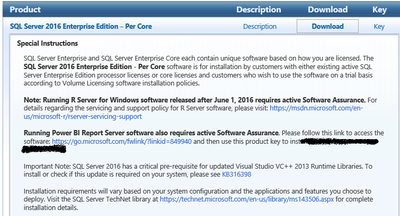
- Mark as New
- Bookmark
- Subscribe
- Mute
- Subscribe to RSS Feed
- Permalink
- Report Inappropriate Content
- Mark as New
- Bookmark
- Subscribe
- Mute
- Subscribe to RSS Feed
- Permalink
- Report Inappropriate Content
Based on Riccardo's comments in this blog, when you have SQL Server Enterprise per-core licenses and active Software Assurance, you can get the key from Volume Licensing Service Center (under SQL Server Enterprise).
Regards,
If this post helps, then please consider Accept it as the solution to help the other members find it more quickly.
- Mark as New
- Bookmark
- Subscribe
- Mute
- Subscribe to RSS Feed
- Permalink
- Report Inappropriate Content
Thx @v-yuezhe-msft! Since my IT manager has the VLSC account, I have forwarded the blog info to him and am waiting to hear about the product key.
- Mark as New
- Bookmark
- Subscribe
- Mute
- Subscribe to RSS Feed
- Permalink
- Report Inappropriate Content
Hi,
Please let me know if you find a solution, our manager has looked for the product key in the VLSC and he couldn't find it there. He asked Microsoft support and they said it should be there. A screenshot of where to find it would be very helpful, providing you erase the product key and any confidential information.
Thanks.
- Mark as New
- Bookmark
- Subscribe
- Mute
- Subscribe to RSS Feed
- Permalink
- Report Inappropriate Content
We cannot find the product key for Power BI Report Server in our VLSC either. We have "SQLSvrEntCore ALNG SA MVL 2Lic CoreLic" (part number 7JQ-00343) in our Enterprise Agreement, and I see SQL Server 2016 Enterprise Core edition in our list of downloadable software. When you click on Key, it says a product key is not required.
We did a search of all products in our product key list for the word Power and only got PowerPoint matches in the results.
Mike
- Mark as New
- Bookmark
- Subscribe
- Mute
- Subscribe to RSS Feed
- Permalink
- Report Inappropriate Content
My IT manager confirmed the same thing - no item in the product list for Power BI Report Server. I am moving forward with my SQL Server 2016 Enterprise upgrade (doing TEST right now) and have created a separate project for the PBIRS installation which I will be pursuing ASAP. I will provide any updates I find about VLSC product listing info/product key location when I find something.
I may actually go with the 180-day eval version of the install once my TEST and PROD environments are upgraded to SQL 2016 and stable, starting with an install in TEST.
I did note in the current online PBIRS documentation (all added 6/12/17) that there is supposed to be a "migration" required to go from straight SSRS to PBIRS, but then all the Next Steps links went to regular SSRS topics. Therefore I am not sure if the PBIRS install just updates the existing ReportServer DB installation or if a whole new DB is created. Some info indicated that there are \Program Files differences, so maybe there are just some files to move. Nothing definitive though.
The underlying issue with this is all the "maybes" and "supposed tos". Seems like the wagon got away from the horse and took off down the path on its own...
Helpful resources
| User | Count |
|---|---|
| 23 | |
| 21 | |
| 11 | |
| 11 | |
| 10 |
| User | Count |
|---|---|
| 49 | |
| 31 | |
| 20 | |
| 18 | |
| 15 |


