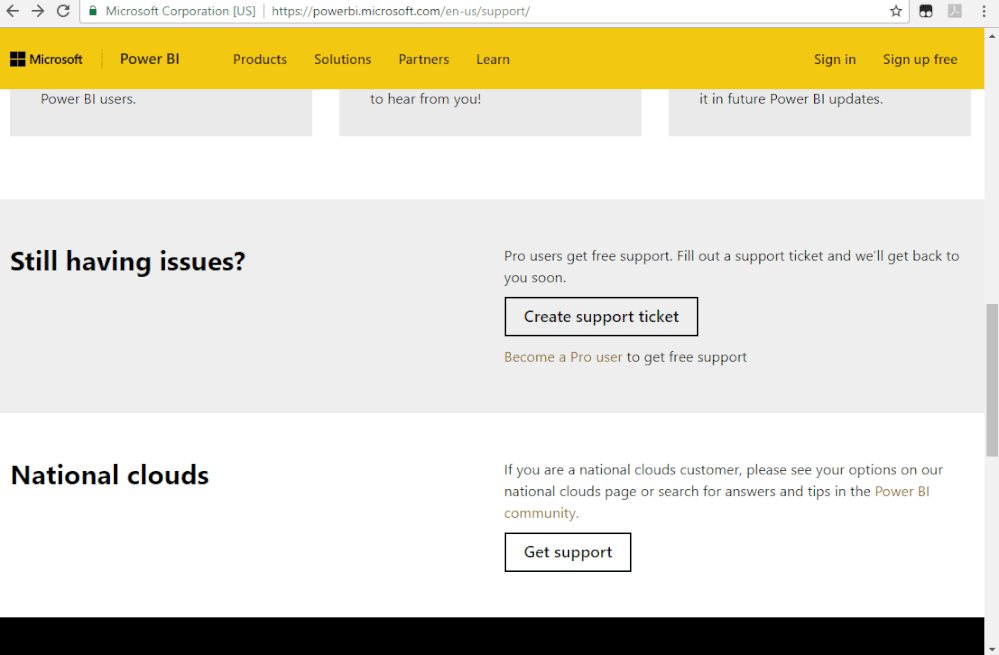FabCon is coming to Atlanta
Join us at FabCon Atlanta from March 16 - 20, 2026, for the ultimate Fabric, Power BI, AI and SQL community-led event. Save $200 with code FABCOMM.
Register now!- Power BI forums
- Get Help with Power BI
- Desktop
- Service
- Report Server
- Power Query
- Mobile Apps
- Developer
- DAX Commands and Tips
- Custom Visuals Development Discussion
- Health and Life Sciences
- Power BI Spanish forums
- Translated Spanish Desktop
- Training and Consulting
- Instructor Led Training
- Dashboard in a Day for Women, by Women
- Galleries
- Data Stories Gallery
- Themes Gallery
- Contests Gallery
- Quick Measures Gallery
- Notebook Gallery
- Translytical Task Flow Gallery
- TMDL Gallery
- R Script Showcase
- Webinars and Video Gallery
- Ideas
- Custom Visuals Ideas (read-only)
- Issues
- Issues
- Events
- Upcoming Events
To celebrate FabCon Vienna, we are offering 50% off select exams. Ends October 3rd. Request your discount now.
- Power BI forums
- Forums
- Get Help with Power BI
- Service
- Power BI Failed to create Data Flow with Common Da...
- Subscribe to RSS Feed
- Mark Topic as New
- Mark Topic as Read
- Float this Topic for Current User
- Bookmark
- Subscribe
- Printer Friendly Page
- Mark as New
- Bookmark
- Subscribe
- Mute
- Subscribe to RSS Feed
- Permalink
- Report Inappropriate Content
Power BI Failed to create Data Flow with Common Data Model folder Status 400 error
Hello,
I'm attempting to setup Common Data Model folders in our ADLS Gen 2 storage account that has been bound to our PowerBI tenant. We've successfully created regular data flows without issue. i.e. mapping back to our SQLDW. Working through this article https://docs.microsoft.com/en-us/power-bi/service-dataflows-add-cdm-folder I've named the dataflow and passed in the path only to receive the below error message. The user creating the dataflow is the owner of the workspace and the Power BI Service account permissions are set correctly on the ADLS folder. Any suggestions?
Something went wrong
Could not perform this operation due to an internal error
Please try again later or contact support. If you contact support, please provide these details.
Activity ID: bf5d3174-2fcf-466f-b53b-b7c0d3b8b8e1
Request ID: 012ca969-fba2-b95d-afeb-18dc0c9093c8
Correlation ID: bad7dfba-84d6-d1d4-12f2-0d6228da9cf8
Status code: 404
Time: Wed Dec 18 2019 10:07:16 GMT-0500 (Eastern Standard Time)
Service version: 13.0.11747.192
Client version: 1912.2.023
Cluster URI: https://wabi-us-north-central-redirect.analysis.windows.net/
- Mark as New
- Bookmark
- Subscribe
- Mute
- Subscribe to RSS Feed
- Permalink
- Report Inappropriate Content
hi @somears
I would suggest you create a support ticket to get support.
Best Regards,
Lin
If this post helps, then please consider Accept it as the solution to help the other members find it more quickly.