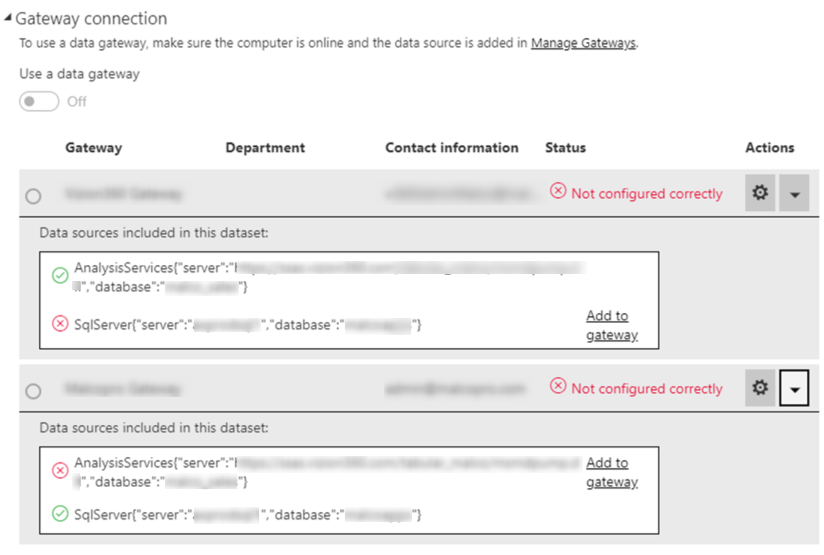FabCon is coming to Atlanta
Join us at FabCon Atlanta from March 16 - 20, 2026, for the ultimate Fabric, Power BI, AI and SQL community-led event. Save $200 with code FABCOMM.
Register now!- Power BI forums
- Get Help with Power BI
- Desktop
- Service
- Report Server
- Power Query
- Mobile Apps
- Developer
- DAX Commands and Tips
- Custom Visuals Development Discussion
- Health and Life Sciences
- Power BI Spanish forums
- Translated Spanish Desktop
- Training and Consulting
- Instructor Led Training
- Dashboard in a Day for Women, by Women
- Galleries
- Data Stories Gallery
- Themes Gallery
- Contests Gallery
- QuickViz Gallery
- Quick Measures Gallery
- Visual Calculations Gallery
- Notebook Gallery
- Translytical Task Flow Gallery
- TMDL Gallery
- R Script Showcase
- Webinars and Video Gallery
- Ideas
- Custom Visuals Ideas (read-only)
- Issues
- Issues
- Events
- Upcoming Events
The Power BI Data Visualization World Championships is back! Get ahead of the game and start preparing now! Learn more
- Power BI forums
- Forums
- Get Help with Power BI
- Service
- Re: Power BI Dataset using multiple gateways?
- Subscribe to RSS Feed
- Mark Topic as New
- Mark Topic as Read
- Float this Topic for Current User
- Bookmark
- Subscribe
- Printer Friendly Page
- Mark as New
- Bookmark
- Subscribe
- Mute
- Subscribe to RSS Feed
- Permalink
- Report Inappropriate Content
Power BI Dataset using multiple gateways?
Hello,
I'm wondering how, or if, it's possible for a Power BI dataset to use data sources from 2 different gateways?
We have a client with 2 gateways - one is in their domain and connected to a SQL Server, and the other is in our domain connected to a Tabular model. They've built a Power BI model pulling data from both and would like to schedule a refresh of it in the Power BI service. However it appears that Power BI only supports a dataset to use one gateway. I couldn't find any documention confirming this though - anyone tried to do something similar?
Here's a screenshot of the configuration on the dataset. Notice that even "Use a Data Gateway" is greyed out...
Thanks
Solved! Go to Solution.
- Mark as New
- Bookmark
- Subscribe
- Mute
- Subscribe to RSS Feed
- Permalink
- Report Inappropriate Content
@Anonymous Correct, currently all data sources in a particular report need to have the same datasources on a single gateway.
Looking for more Power BI tips, tricks & tools? Check out PowerBI.tips the site I co-own with Mike Carlo. Also, if you are near SE WI? Join our PUG Milwaukee Brew City PUG
- Mark as New
- Bookmark
- Subscribe
- Mute
- Subscribe to RSS Feed
- Permalink
- Report Inappropriate Content
Now it is in 2025 but the problem still exists.
I got the similar problem. We have a report that uses 2 databases. I created 2 Gateways to connect to an on-premises SQL DB and a Dynamis DB on Cloud. The report runs fine using personal gateway but cannot switch to these 2 standard Gateways because the radio buttons are disabled. So auto refresh is not available.
The strength of the Power BI report supports connecting multiple data sources, but it does not support multiple Gateways. Microsoft needs to fix this problem.
- Mark as New
- Bookmark
- Subscribe
- Mute
- Subscribe to RSS Feed
- Permalink
- Report Inappropriate Content
Vote to fix the problem here: https://ideas.powerbi.com/forums/265200-power-bi-ideas/suggestions/37771069-combine-multiple-gateway... ![]()
- Mark as New
- Bookmark
- Subscribe
- Mute
- Subscribe to RSS Feed
- Permalink
- Report Inappropriate Content
@Anonymous Correct, currently all data sources in a particular report need to have the same datasources on a single gateway.
Looking for more Power BI tips, tricks & tools? Check out PowerBI.tips the site I co-own with Mike Carlo. Also, if you are near SE WI? Join our PUG Milwaukee Brew City PUG
- Mark as New
- Bookmark
- Subscribe
- Mute
- Subscribe to RSS Feed
- Permalink
- Report Inappropriate Content
Hey, bumping into the same problem here, is this still a restriction now a days?
- Mark as New
- Bookmark
- Subscribe
- Mute
- Subscribe to RSS Feed
- Permalink
- Report Inappropriate Content
Hi @Seth_C_Bauer !
Seems you may be able to answer my question. I have two data sources (two different on-premise sharepoint sites) and I have set up a gateway to these sources to schedule refresh (the same gateway).
I can use the gateway with reports querying data from each of these sources, but the gateway doesn't work if I try to use it on a dataset that queries both sharepoint sites.
Is this a limitation on how gateways work? Or is it a different problem?
Thanks,
- Mark as New
- Bookmark
- Subscribe
- Mute
- Subscribe to RSS Feed
- Permalink
- Report Inappropriate Content
When you set up a gateway, you have the option to choose a cluster. All gateway connections need to be on the same gateway cluster. In the screenshot above they are two separate clusters, one starting with Pow and the second starting with CU. Create a new connection for the source all on "Pow" or all on "CU". See yellow highight below
Helpful resources

Power BI Dataviz World Championships
The Power BI Data Visualization World Championships is back! Get ahead of the game and start preparing now!

| User | Count |
|---|---|
| 56 | |
| 55 | |
| 32 | |
| 18 | |
| 14 |