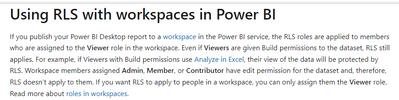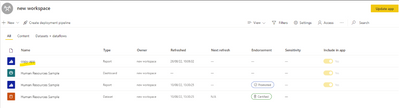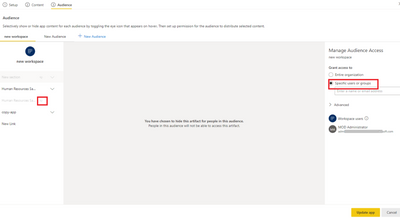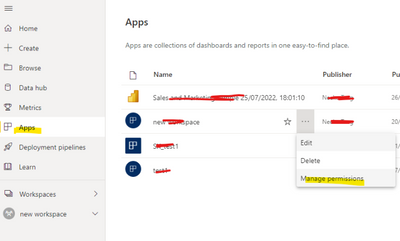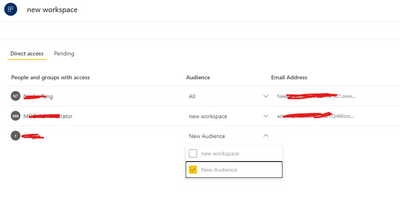New Offer! Become a Certified Fabric Data Engineer
Check your eligibility for this 50% exam voucher offer and join us for free live learning sessions to get prepared for Exam DP-700.
Get Started- Power BI forums
- Get Help with Power BI
- Desktop
- Service
- Report Server
- Power Query
- Mobile Apps
- Developer
- DAX Commands and Tips
- Custom Visuals Development Discussion
- Health and Life Sciences
- Power BI Spanish forums
- Translated Spanish Desktop
- Training and Consulting
- Instructor Led Training
- Dashboard in a Day for Women, by Women
- Galleries
- Community Connections & How-To Videos
- COVID-19 Data Stories Gallery
- Themes Gallery
- Data Stories Gallery
- R Script Showcase
- Webinars and Video Gallery
- Quick Measures Gallery
- 2021 MSBizAppsSummit Gallery
- 2020 MSBizAppsSummit Gallery
- 2019 MSBizAppsSummit Gallery
- Events
- Ideas
- Custom Visuals Ideas
- Issues
- Issues
- Events
- Upcoming Events
Don't miss out! 2025 Microsoft Fabric Community Conference, March 31 - April 2, Las Vegas, Nevada. Use code MSCUST for a $150 discount. Prices go up February 11th. Register now.
- Power BI forums
- Forums
- Get Help with Power BI
- Service
- Power BI App - manage security per report
- Subscribe to RSS Feed
- Mark Topic as New
- Mark Topic as Read
- Float this Topic for Current User
- Bookmark
- Subscribe
- Printer Friendly Page
- Mark as New
- Bookmark
- Subscribe
- Mute
- Subscribe to RSS Feed
- Permalink
- Report Inappropriate Content
Power BI App - manage security per report
Hi All,
I wonder what would be the best solution for my scenario.
I own an App in Power BI Service (with premium capacity) which has around 30 report, from what I understand if someone has access to the App, then he/she has access to all reports in an App.
I need to restrict access for some reports which are in the App, to only be visible by 2-3 ppl.
Where do I apply that security, is it in Power BI Desktop by applying some RLS, or is it possible to restrict that in Power BI Service?
I look for optimal solution to manage that permission level in PBI App, as it may change from time to time - more reports may be limited to those 2-3 ppl from few hundreds who have access to the App currently.
Would be grateful for any advise 🙂
Solved! Go to Solution.
- Mark as New
- Bookmark
- Subscribe
- Mute
- Subscribe to RSS Feed
- Permalink
- Report Inappropriate Content
Hi @Patryk_PL_92 ,
Row-level security (RLS) with Power BI can be used to restrict data access for given users. You can configure RLS for data models imported into Power BI with Power BI Desktop. Update the app after setting up RLS.
You can refer to this document to configure RLS for reports Row-level security (RLS) with Power BI - Power BI | Microsoft Learn .
Note that the role of the workspace must be Viewer or RLS will not take effect.
If you want to set dynamic RLS you can refer to Solved: Alternatives for Row Level Security to avoid manag... - Microsoft Power BI Community .
The second method is to put a cross-workspace report in the app workspace, at which time you need to give the user permission to the dataset, otherwise the report user will not be visible.
You can also update the app to find Audio in the navigation bar to display different reports for different users.
Best Regards,
Neeko Tang
If this post helps, then please consider Accept it as the solution to help the other members find it more quickly.
- Mark as New
- Bookmark
- Subscribe
- Mute
- Subscribe to RSS Feed
- Permalink
- Report Inappropriate Content
Hi, have you looked into the new Audience setting in the app space? You can create various audiences to share specific reports with specific users if RLS is not requried.
- Mark as New
- Bookmark
- Subscribe
- Mute
- Subscribe to RSS Feed
- Permalink
- Report Inappropriate Content
It seems that this is what I was looking for, but unfortunately our inhouse IT Team is still testing this and it is locked for End Users, so I can not use it.
For sure I will look into it, when it will be availalbe in my organization.
Thanks 🙂
- Mark as New
- Bookmark
- Subscribe
- Mute
- Subscribe to RSS Feed
- Permalink
- Report Inappropriate Content
Hi @Patryk_PL_92 ,
Row-level security (RLS) with Power BI can be used to restrict data access for given users. You can configure RLS for data models imported into Power BI with Power BI Desktop. Update the app after setting up RLS.
You can refer to this document to configure RLS for reports Row-level security (RLS) with Power BI - Power BI | Microsoft Learn .
Note that the role of the workspace must be Viewer or RLS will not take effect.
If you want to set dynamic RLS you can refer to Solved: Alternatives for Row Level Security to avoid manag... - Microsoft Power BI Community .
The second method is to put a cross-workspace report in the app workspace, at which time you need to give the user permission to the dataset, otherwise the report user will not be visible.
You can also update the app to find Audio in the navigation bar to display different reports for different users.
Best Regards,
Neeko Tang
If this post helps, then please consider Accept it as the solution to help the other members find it more quickly.
- Mark as New
- Bookmark
- Subscribe
- Mute
- Subscribe to RSS Feed
- Permalink
- Report Inappropriate Content
This is really interesting solution with this "cross-workspace report". I will try it out.
It seems that standard RLS or this "cross-workspace report" are the only valid solutions for me at the moment.
For sure in near future I will test the "Manage Audience" option, waiting for it to be enabled in my Org.
Thanks for your input 🙂
Helpful resources

Join us at the Microsoft Fabric Community Conference
March 31 - April 2, 2025, in Las Vegas, Nevada. Use code MSCUST for a $150 discount!

Power BI Monthly Update - January 2025
Check out the January 2025 Power BI update to learn about new features in Reporting, Modeling, and Data Connectivity.

| User | Count |
|---|---|
| 19 | |
| 16 | |
| 15 | |
| 12 | |
| 11 |
| User | Count |
|---|---|
| 32 | |
| 25 | |
| 25 | |
| 19 | |
| 19 |