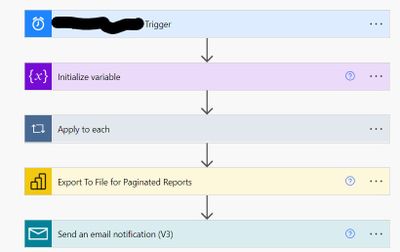FabCon is coming to Atlanta
Join us at FabCon Atlanta from March 16 - 20, 2026, for the ultimate Fabric, Power BI, AI and SQL community-led event. Save $200 with code FABCOMM.
Register now!- Power BI forums
- Get Help with Power BI
- Desktop
- Service
- Report Server
- Power Query
- Mobile Apps
- Developer
- DAX Commands and Tips
- Custom Visuals Development Discussion
- Health and Life Sciences
- Power BI Spanish forums
- Translated Spanish Desktop
- Training and Consulting
- Instructor Led Training
- Dashboard in a Day for Women, by Women
- Galleries
- Data Stories Gallery
- Themes Gallery
- Contests Gallery
- QuickViz Gallery
- Quick Measures Gallery
- Visual Calculations Gallery
- Notebook Gallery
- Translytical Task Flow Gallery
- TMDL Gallery
- R Script Showcase
- Webinars and Video Gallery
- Ideas
- Custom Visuals Ideas (read-only)
- Issues
- Issues
- Events
- Upcoming Events
The Power BI Data Visualization World Championships is back! It's time to submit your entry. Live now!
- Power BI forums
- Forums
- Get Help with Power BI
- Service
- Power Automate Multiple parameter
- Subscribe to RSS Feed
- Mark Topic as New
- Mark Topic as Read
- Float this Topic for Current User
- Bookmark
- Subscribe
- Printer Friendly Page
- Mark as New
- Bookmark
- Subscribe
- Mute
- Subscribe to RSS Feed
- Permalink
- Report Inappropriate Content
Power Automate Multiple parameter
hi, I have a paginated report with a single parameter " Region". And I have created a Flow in Power Automate for the user subscription which looks like this
Now I had to add another parameter City in the paginated report. This flow stopped working.
Do I need to insert another "Apply to each" step for the second parameter? Or I can add another ser of the code Name: and Value: right below the Region Code?
Thanks
Solved! Go to Solution.
- Mark as New
- Bookmark
- Subscribe
- Mute
- Subscribe to RSS Feed
- Permalink
- Report Inappropriate Content
HI @BishwaR ,
Pls refer the following link:
https://powerusers.microsoft.com/t5/Get-Help-with-Power-Automate/ct-p/FL_GeneralDiscussions
Best Regards
Lucien
- Mark as New
- Bookmark
- Subscribe
- Mute
- Subscribe to RSS Feed
- Permalink
- Report Inappropriate Content
Hi @BishwaR ,
I also suggest you to create a post in power automate forum. And in power bi you should set Allow multiple values property for the parameter:https://docs.microsoft.com/en-us/power-bi/report-builder-parameters#bkmk_Report_Parameters
And if you need to Pass a report parameter in a URL , The format for a multi-value parameter is to repeat the parameter name for each value. please refer to the example in this document: https://docs.microsoft.com/en-us/power-bi/report-builder-url-pass-parameters#additional-examples
You also could check if the following article is helpful:
Best Regards
Lucien
- Mark as New
- Bookmark
- Subscribe
- Mute
- Subscribe to RSS Feed
- Permalink
- Report Inappropriate Content
Thank you so much. Could you please give me the link to Power Automate forum?
- Mark as New
- Bookmark
- Subscribe
- Mute
- Subscribe to RSS Feed
- Permalink
- Report Inappropriate Content
HI @BishwaR ,
Pls refer the following link:
https://powerusers.microsoft.com/t5/Get-Help-with-Power-Automate/ct-p/FL_GeneralDiscussions
Best Regards
Lucien
Helpful resources
| User | Count |
|---|---|
| 22 | |
| 15 | |
| 8 | |
| 6 | |
| 4 |
| User | Count |
|---|---|
| 49 | |
| 43 | |
| 36 | |
| 16 | |
| 15 |