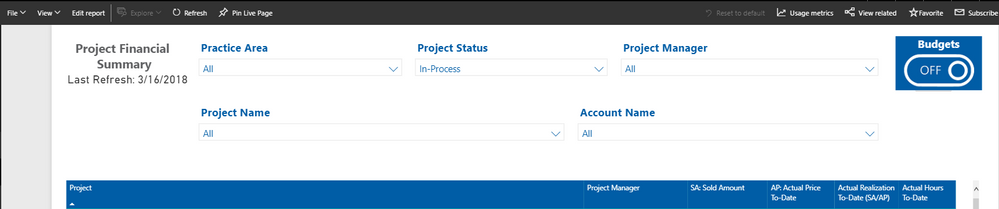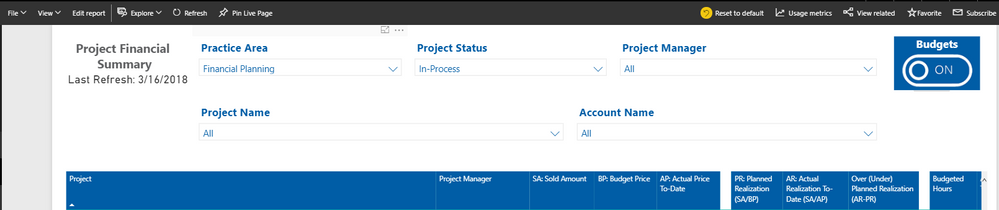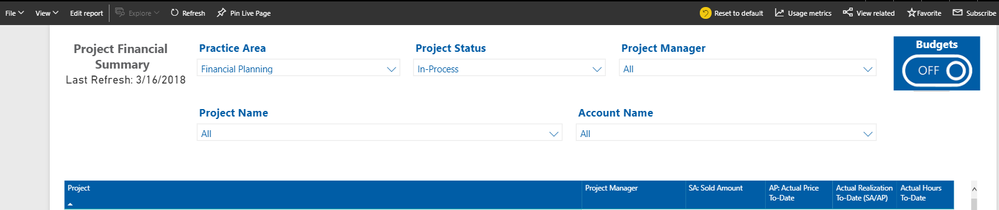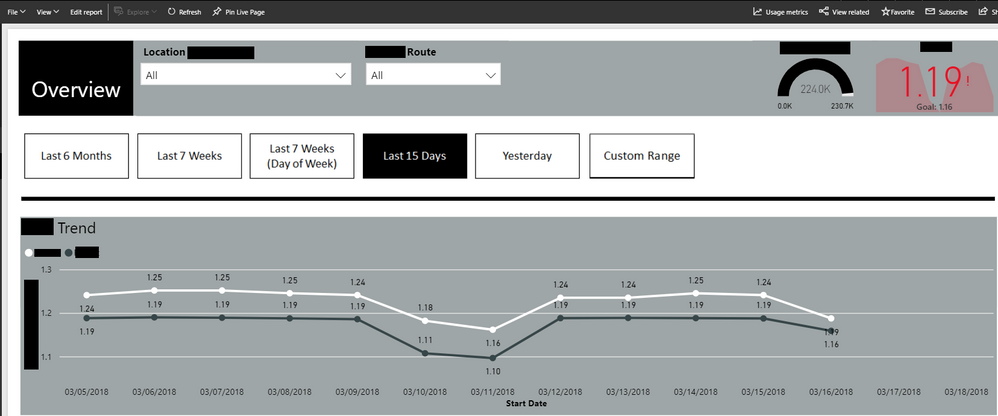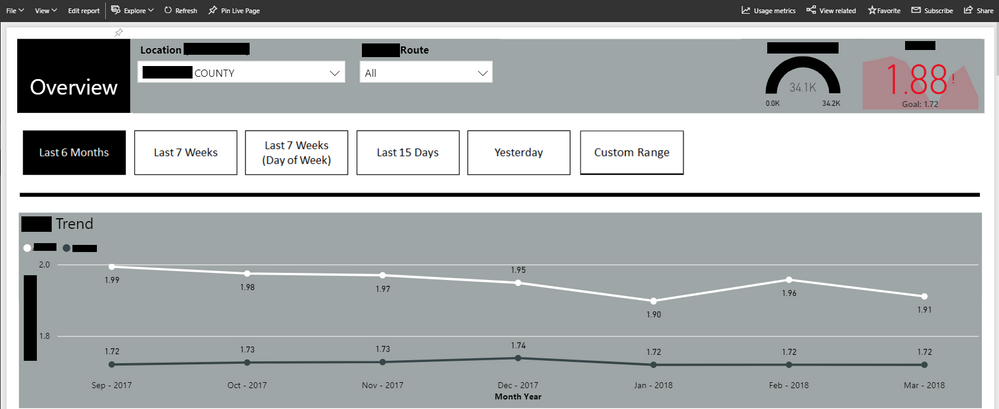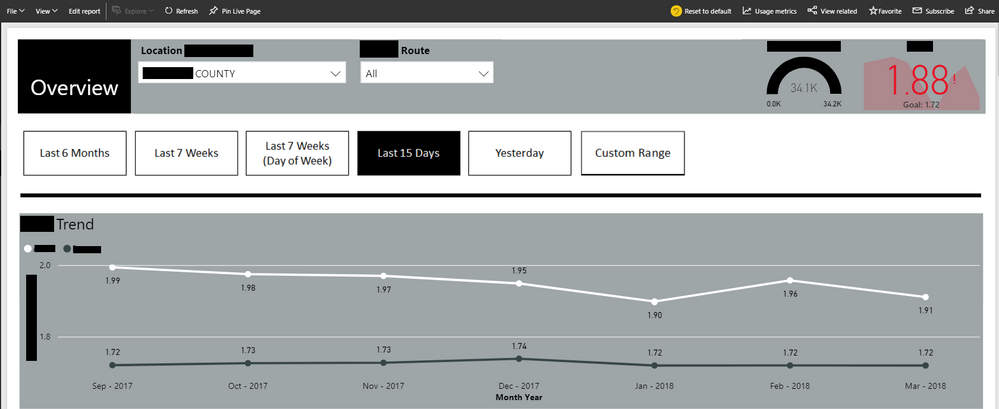FabCon is coming to Atlanta
Join us at FabCon Atlanta from March 16 - 20, 2026, for the ultimate Fabric, Power BI, AI and SQL community-led event. Save $200 with code FABCOMM.
Register now!- Power BI forums
- Get Help with Power BI
- Desktop
- Service
- Report Server
- Power Query
- Mobile Apps
- Developer
- DAX Commands and Tips
- Custom Visuals Development Discussion
- Health and Life Sciences
- Power BI Spanish forums
- Translated Spanish Desktop
- Training and Consulting
- Instructor Led Training
- Dashboard in a Day for Women, by Women
- Galleries
- Data Stories Gallery
- Themes Gallery
- Contests Gallery
- QuickViz Gallery
- Quick Measures Gallery
- Visual Calculations Gallery
- Notebook Gallery
- Translytical Task Flow Gallery
- TMDL Gallery
- R Script Showcase
- Webinars and Video Gallery
- Ideas
- Custom Visuals Ideas (read-only)
- Issues
- Issues
- Events
- Upcoming Events
Get Fabric Certified for FREE during Fabric Data Days. Don't miss your chance! Request now
- Power BI forums
- Forums
- Get Help with Power BI
- Service
- Re: Persistent filters and bookmarks
- Subscribe to RSS Feed
- Mark Topic as New
- Mark Topic as Read
- Float this Topic for Current User
- Bookmark
- Subscribe
- Printer Friendly Page
- Mark as New
- Bookmark
- Subscribe
- Mute
- Subscribe to RSS Feed
- Permalink
- Report Inappropriate Content
Persistent filters and bookmarks
I have a report(s) that use an image(s) tied to bookmarks.
I noticed that when I change my report to the non-default bookmark, navigate away from the report, and navigate back, that the filters are presisted like they should be now, but the image tied to the bookmark shows the default bookmark image and not that of the bookmark that I left the report on.
So to recap. the report filter is persisted in terms of slicers and visuals when I navigate to and from the report, but the image tied to the bookmarks always resorts back to the default.
I have been able to re-create this issue on two seperate reports that utilize bookmarks tied to images.
Solved! Go to Solution.
- Mark as New
- Bookmark
- Subscribe
- Mute
- Subscribe to RSS Feed
- Permalink
- Report Inappropriate Content
Hi @jdobrzen,
It seems the Budgets switch and the slicer of dates are custom visual. It may not work with bookmark. Please refer to desktop-bookmarks#limitations-and-considerations.
>>>Custom visuals do not work with bookmarking if they are the source of the filter. If you're using custom visuals to filter elements on a page (for example, the chiclet slicer) and return to that page using a bookmark, the page may be filtered but the custom visual won't be updated to show how the page is being filtered.
Best Regards,
Dale
If this post helps, then please consider Accept it as the solution to help the other members find it more quickly.
- Mark as New
- Bookmark
- Subscribe
- Mute
- Subscribe to RSS Feed
- Permalink
- Report Inappropriate Content
I have the same issue. The default bookmark shows the default visibility of the visuals, while the persistent filters retain the filters and other data view changes that you have made previously.
We need persistent filters to retain the visibility of the visuals as well.
Please vote for the idea to the fix this:
http://community.powerbi.com/t5/Issues/Persistent-Filtering-and-Bookmarks-Error/idc-p/407677#M24979
- Mark as New
- Bookmark
- Subscribe
- Mute
- Subscribe to RSS Feed
- Permalink
- Report Inappropriate Content
Hi @jdobrzen,
I tested but can't reproduce it. There is only one image. How can it be reverted to the default? Can you please share some snapshots?
Best Regards,
Dale
If this post helps, then please consider Accept it as the solution to help the other members find it more quickly.
- Mark as New
- Bookmark
- Subscribe
- Mute
- Subscribe to RSS Feed
- Permalink
- Report Inappropriate Content
So in the first example report, I have a bookmark that switches between budgets on and off. The bookmark bascailly hides or unhides the budget columns, through the use of showing or hiding two seperate matricies. This doesnt show the problem exactly as I stated. The bookmark image is not mixed up with another bookmarks settings. However, it doesnt save the state of the last bookmark selected.
Example 1 Default State - Budgets Off bookmark
Example 2 Modified State - Switch to Bookmark On and Change Practice Area filter
Example 3 Final State - Navigate away from report and reopen. Bookmark switched back to Bookmark Off, but Practice Area slicer selction saved.
In the second example you can see the bookmark image gets mixed up with the intended bookmark state. The default image is showing, and the last bookmark selected "Last 6 Months" is hidden, although the trend shows the last 6 months. Unlike the first example, this is not two seperate visuals and instead is one trend chart with a hidden date slicers value changing and the drillthrough level on the trend chart modified (i.e. A hierarchy of year, month, week start date, day of week, day).
Example 2 Default State - Default bookmark of Last 15 days and "All" Locations slicer
Example 2 Modified State - Last 6 Months bookmark selected and "County" for Location slicer
Example 2 Final State - After navigating away from the report and back again, you can see the Last 15 Days selected image is visible, but the trend is still set to Last 6 Months.
- Mark as New
- Bookmark
- Subscribe
- Mute
- Subscribe to RSS Feed
- Permalink
- Report Inappropriate Content
- Mark as New
- Bookmark
- Subscribe
- Mute
- Subscribe to RSS Feed
- Permalink
- Report Inappropriate Content
The visual is just a plain on line chart with a drillthrough on the date field that is tied to the x axis.
Is it clear from the screenshots of the second example how the images are getting mixed up between the bookmarks?
Since presistent filters were introduced, it saves the state of the last bookmark I was on in regards to the drillthrough level in the visual. But as far as which image is hidden, it does not save this state.
It's as if the persistent filters don't take into account the visibility of an object that is set using the Selection Pane. It is saving the state of everything else, but as far as visibility, it resorts back to the defaults. Now that I'm saying that out load, that's exactly what the issue is!
- Mark as New
- Bookmark
- Subscribe
- Mute
- Subscribe to RSS Feed
- Permalink
- Report Inappropriate Content
Hi @jdobrzen,
It seems the Budgets switch and the slicer of dates are custom visual. It may not work with bookmark. Please refer to desktop-bookmarks#limitations-and-considerations.
>>>Custom visuals do not work with bookmarking if they are the source of the filter. If you're using custom visuals to filter elements on a page (for example, the chiclet slicer) and return to that page using a bookmark, the page may be filtered but the custom visual won't be updated to show how the page is being filtered.
Best Regards,
Dale
If this post helps, then please consider Accept it as the solution to help the other members find it more quickly.
- Mark as New
- Bookmark
- Subscribe
- Mute
- Subscribe to RSS Feed
- Permalink
- Report Inappropriate Content
As I have been turning off persistent filtering for any solution that I employeed bookmarking for, I have revisted the limitations that you cited and am not entierly convinced that's the issue.
The Budgets On and Off or the date range buttons that I have linked bookmarks too, are not custom visuals. They are image objects available on the Home tab of Power BI Desktop. And it is not only the image buttons that are getting mixed up by the persistent filtering. Also, any other standard visual (i.e. matrix, slicer, etc.) that I may be hiding or unhinding is getting reset to its default visibility when navigating to and from the report.
This problem is new to March's Power BI update that includes persistent filtering. Again, it's not so much a problem with bookmarking and custom visuals as it is the visibility of objects not being persisted when the rest of the report is (i.e. slicer selections, report filters, page filters, etc.).
- Mark as New
- Bookmark
- Subscribe
- Mute
- Subscribe to RSS Feed
- Permalink
- Report Inappropriate Content
Is there any more follow up to this? I'm having similar issues. I have no custom visuals in my reports. I have a page with bar charts and a matrix, and they all have a visual level filter to show current year. There's three bookmarks on the page used to link the visuals to different date attributes. When a bookmark is selected, the other charts are hidden, and the report functions as expected. When I navigate away and come back, the page is reset to the default bookmark and charts. Any slicer selections are retained, but all the default visual level filters for my charts are cleared out to show all.
- Mark as New
- Bookmark
- Subscribe
- Mute
- Subscribe to RSS Feed
- Permalink
- Report Inappropriate Content
It sounds like it's been noticed and is currently being evaluated.
http://community.powerbi.com/t5/Issues/Persistent-Filtering-and-Bookmarks-Error/idc-p/407677#M24979
Helpful resources

Power BI Monthly Update - November 2025
Check out the November 2025 Power BI update to learn about new features.

Fabric Data Days
Advance your Data & AI career with 50 days of live learning, contests, hands-on challenges, study groups & certifications and more!