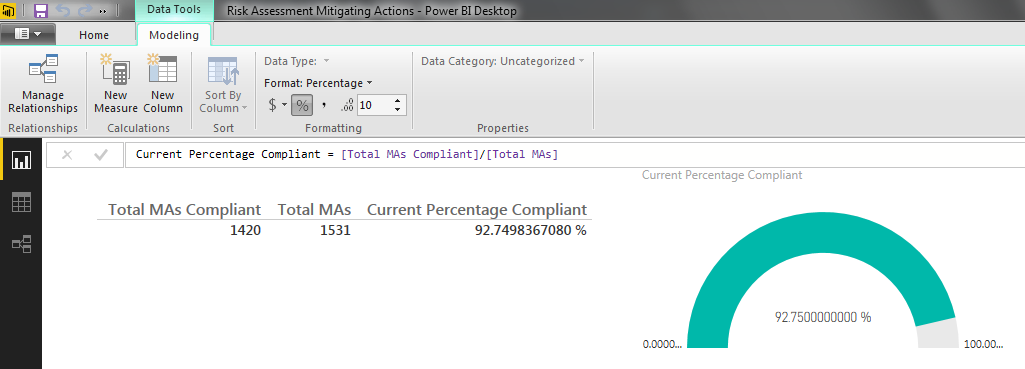FabCon is coming to Atlanta
Join us at FabCon Atlanta from March 16 - 20, 2026, for the ultimate Fabric, Power BI, AI and SQL community-led event. Save $200 with code FABCOMM.
Register now!- Power BI forums
- Get Help with Power BI
- Desktop
- Service
- Report Server
- Power Query
- Mobile Apps
- Developer
- DAX Commands and Tips
- Custom Visuals Development Discussion
- Health and Life Sciences
- Power BI Spanish forums
- Translated Spanish Desktop
- Training and Consulting
- Instructor Led Training
- Dashboard in a Day for Women, by Women
- Galleries
- Data Stories Gallery
- Themes Gallery
- Contests Gallery
- QuickViz Gallery
- Quick Measures Gallery
- Visual Calculations Gallery
- Notebook Gallery
- Translytical Task Flow Gallery
- TMDL Gallery
- R Script Showcase
- Webinars and Video Gallery
- Ideas
- Custom Visuals Ideas (read-only)
- Issues
- Issues
- Events
- Upcoming Events
Learn from the best! Meet the four finalists headed to the FINALS of the Power BI Dataviz World Championships! Register now
- Power BI forums
- Forums
- Get Help with Power BI
- Service
- Percentage Rounding Inaccurate in Gauge
- Subscribe to RSS Feed
- Mark Topic as New
- Mark Topic as Read
- Float this Topic for Current User
- Bookmark
- Subscribe
- Printer Friendly Page
- Mark as New
- Bookmark
- Subscribe
- Mute
- Subscribe to RSS Feed
- Permalink
- Report Inappropriate Content
Percentage Rounding Inaccurate in Gauge
I'm having a rounding issue with a Percentage measure based on two other measures visualised in a Gauge.
I have three measures:
Total MAs = COUNTROWS('RAMAData')
Total MAs Compliant = COUNTROWS(FILTER('RAMAData',[Policy Position] = "Not Yet Due"))
Current Percentage Compliant = [Total MAs Compliant]/[Total MAs]
I want this to be calculated with full precision and then rounded only for visualisation. What I see happening and shown in the first image below is the table visualisation handling it correctly - 92.7% is a 1dp percentage from 1420/1531 = 0.92749836... The gauge however is showing 92.8%, which is simply wrong.
It conflicts with my existing Excel report and this will be noticed. Conflicting numbers breed distrust in one or both reports.
In the second image you can see what I believe to be the cause. When setting the metric to a higher dp it becomes clear that somewhere within the gauge it has already been rounded. It has gone from 0.92749836... to 0.9275 (2dp for percentage or 4dp for decimal), which then tips it over and it gets rerounded to 0.928 (1dp for percentage or 3dp for decimal).
The later rounding I want to happen, but the earlier one doesn't seem like it should be there at all.
Have I missed anything, or is this a bug in gauge? Incidentally, this is all built in Desktop, but it looks the same in the Service.
- Mark as New
- Bookmark
- Subscribe
- Mute
- Subscribe to RSS Feed
- Permalink
- Report Inappropriate Content
Could somebody from Microsoft please clarify, is this forum the appropriate place to raise issues such as the above or not? It certainly seemed to be during the pre-GA period, as posts clearly had "started" and "resolved" statuses, but this post has gone ignored for three weeks, barring an edit by an admin for no clear reason. This seems to be a genuine bug in the visualisation and requires attention - at very least acknowledgement! Am I to assume I should I be sending this to support instead of posting here now?
After a fairly short amount of time i'm becoming quickly disillusioned by the lack of focus on the basic funcitonality in favour of what feels like endless announcements of data linkages to more and more third party services that users such as myself (and i'd wager many others) just aren't going to use. I'm beginning to wonder if Power BI has clear enough direction on what it wants to be to make it a safe choice.
- Mark as New
- Bookmark
- Subscribe
- Mute
- Subscribe to RSS Feed
- Permalink
- Report Inappropriate Content
Helpful resources

Join our Fabric User Panel
Share feedback directly with Fabric product managers, participate in targeted research studies and influence the Fabric roadmap.

Power BI Monthly Update - February 2026
Check out the February 2026 Power BI update to learn about new features.

| User | Count |
|---|---|
| 46 | |
| 41 | |
| 40 | |
| 25 | |
| 23 |