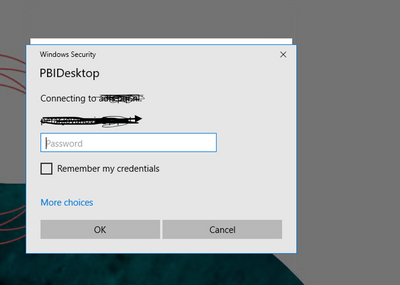Join us at the 2025 Microsoft Fabric Community Conference
Microsoft Fabric Community Conference 2025, March 31 - April 2, Las Vegas, Nevada. Use code FABINSIDER for a $400 discount.
Register now- Power BI forums
- Get Help with Power BI
- Desktop
- Service
- Report Server
- Power Query
- Mobile Apps
- Developer
- DAX Commands and Tips
- Custom Visuals Development Discussion
- Health and Life Sciences
- Power BI Spanish forums
- Translated Spanish Desktop
- Training and Consulting
- Instructor Led Training
- Dashboard in a Day for Women, by Women
- Galleries
- Webinars and Video Gallery
- Data Stories Gallery
- Themes Gallery
- Power BI DataViz World Championships Gallery
- Quick Measures Gallery
- R Script Showcase
- COVID-19 Data Stories Gallery
- Community Connections & How-To Videos
- 2021 MSBizAppsSummit Gallery
- 2020 MSBizAppsSummit Gallery
- 2019 MSBizAppsSummit Gallery
- Events
- Ideas
- Custom Visuals Ideas (read-only)
- Issues
- Issues
- Events
- Upcoming Events
The Power BI DataViz World Championships are on! With four chances to enter, you could win a spot in the LIVE Grand Finale in Las Vegas. Show off your skills.
- Power BI forums
- Forums
- Get Help with Power BI
- Service
- PBIDesktop login screen freezing
- Subscribe to RSS Feed
- Mark Topic as New
- Mark Topic as Read
- Float this Topic for Current User
- Bookmark
- Subscribe
- Printer Friendly Page
- Mark as New
- Bookmark
- Subscribe
- Mute
- Subscribe to RSS Feed
- Permalink
- Report Inappropriate Content
PBIDesktop login screen freezing
I am trying to connect Azure SQL from PowerBI Desktop and when it prompted to login I selected Microsoft Account. Then it is poulating Windows Security popup which is conencting to xxxsts.xxxxxxresources.com and asks for user name and password. But the entire window is freezing and I am not enter my user name and password there. Please help resolving this issue.
Solved! Go to Solution.
- Mark as New
- Bookmark
- Subscribe
- Mute
- Subscribe to RSS Feed
- Permalink
- Report Inappropriate Content
MS Support helped me and my problem is solved ! 😀
We did the following steps
- add DisableCertificateRevocationCheck = 1 in HKEY_LOCAL_MACHINE\SOFTWARE\Microsoft\Microsoft Power BI Desktop
- in IE / Options / Security / Local Intranet / Sites / Advanced : add https://office365.mycompagny.com
- in IE / Options / Advanced : disable "Enable Integrated Windows Authentification"
- Mark as New
- Bookmark
- Subscribe
- Mute
- Subscribe to RSS Feed
- Permalink
- Report Inappropriate Content
Using windows virtual server 2016 and had this issue. I had to remove the latest version, install the version from August 2020, sign in making sure it works. Then finally install the latest verison but it should keep you signed in.
If you need the august version let me know.
- Mark as New
- Bookmark
- Subscribe
- Mute
- Subscribe to RSS Feed
- Permalink
- Report Inappropriate Content
Hi JP Scotland, I'm MG Scotland 🙂
I'm having a similar issue trying to connect a Sharepoint List to Power BI. It freezes when I try to login and connect the two. Any advice?? Thank you!!
- Mark as New
- Bookmark
- Subscribe
- Mute
- Subscribe to RSS Feed
- Permalink
- Report Inappropriate Content
Nice name 🙂
Did you try installing the older version? With the new version it wouldnt sign in at all for me.
Cheers,
Jp
- Mark as New
- Bookmark
- Subscribe
- Mute
- Subscribe to RSS Feed
- Permalink
- Report Inappropriate Content
Hi to all community!!
I'm facing the same issue described from other users: when I try to login from power BI desktop the authentication form freeze. Can't insert my credential and must kill the process from task manager.
Im on a VM installed with windows server 2016 standard and with pBI Desktop version: 2.88.1385.0 64-bit (december 2020).
The very strange issue is that the autentication problem came suddently yesterday after I had many days without any problem!!
I have made all the suggestion of this long tread without success. Can anyone help me ???
Thanks in advance
AgoZ
- Mark as New
- Bookmark
- Subscribe
- Mute
- Subscribe to RSS Feed
- Permalink
- Report Inappropriate Content
I don't have any advice, but I'm also looking for a solution. I'm using the latest version (2.91.701.0) and it's still freezing on the sign-in screen for me.
- Mark as New
- Bookmark
- Subscribe
- Mute
- Subscribe to RSS Feed
- Permalink
- Report Inappropriate Content
MS Support helped me and my problem is solved ! 😀
We did the following steps
- add DisableCertificateRevocationCheck = 1 in HKEY_LOCAL_MACHINE\SOFTWARE\Microsoft\Microsoft Power BI Desktop
- in IE / Options / Security / Local Intranet / Sites / Advanced : add https://office365.mycompagny.com
- in IE / Options / Advanced : disable "Enable Integrated Windows Authentification"
- Mark as New
- Bookmark
- Subscribe
- Mute
- Subscribe to RSS Feed
- Permalink
- Report Inappropriate Content
Hi Nic,
I have question on
- in IE / Options / Security / Local Intranet / Sites / Advanced : add https://office365.mycompagny.com
Did you enter the https://office365.mycompagny.com as it is?
- Mark as New
- Bookmark
- Subscribe
- Mute
- Subscribe to RSS Feed
- Permalink
- Report Inappropriate Content
Hi arunalak,
I entered the office365 url link of my company ... this what I wanted to say.
- Mark as New
- Bookmark
- Subscribe
- Mute
- Subscribe to RSS Feed
- Permalink
- Report Inappropriate Content
can you please elaborate on what an "Office 365 URL Link" for a tenant would be? I'm an O365 Admin and I've never heard of this before, given that something similar to what you posted (office365.company.com) would actually just be a DNS record vs an actual endpoint. I know that sharepoint has its own URL, such as company.sharepoint.com, but i dont believe O365 itself, nor PowerBI, has one. We'd had this same issue for months and would appreciate any clarification.
- Mark as New
- Bookmark
- Subscribe
- Mute
- Subscribe to RSS Feed
- Permalink
- Report Inappropriate Content
Facing same issue on the Server 2016 . Its so weird , also same behavior when trying to sign in on the data gateway . Restarted the server and tried but no luck . Any help will be appreciated .
- Mark as New
- Bookmark
- Subscribe
- Mute
- Subscribe to RSS Feed
- Permalink
- Report Inappropriate Content
Summary from my two reply posts above:
This behavior can be related to a switch that has been done in the authentication process starting with the September release.
I tested two solutions that worked for me:
1. You can try to install the August version from here
2. Or you can follow these steps to resolve the issue:
Good luck!
- Mark as New
- Bookmark
- Subscribe
- Mute
- Subscribe to RSS Feed
- Permalink
- Report Inappropriate Content
The August version did not work for me but the July version resolved my issue. Not sure Microsoft will fix this issue?
Thank you very much @gorden_sh
- Mark as New
- Bookmark
- Subscribe
- Mute
- Subscribe to RSS Feed
- Permalink
- Report Inappropriate Content
Me too, I hace the same problem. I was redirected, to enter credentials, and the window was 'frozen'...The only way how to get out from there, was to use TaskeManager>EndTask....Is there any solution?
- Mark as New
- Bookmark
- Subscribe
- Mute
- Subscribe to RSS Feed
- Permalink
- Report Inappropriate Content
Same problem. Windows Security window freezing. Using version 2.87.1061.0 64-bit (november 2020)
- Mark as New
- Bookmark
- Subscribe
- Mute
- Subscribe to RSS Feed
- Permalink
- Report Inappropriate Content
Same problem for me. did you get an issue?
- Mark as New
- Bookmark
- Subscribe
- Mute
- Subscribe to RSS Feed
- Permalink
- Report Inappropriate Content
Hi, same problem for me. I am running this on WIndows 2016 VM. Did you get an issue?
- Mark as New
- Bookmark
- Subscribe
- Mute
- Subscribe to RSS Feed
- Permalink
- Report Inappropriate Content
What version of power BI Desktop are you using?
And can you successfully log into the Power BI Service?
Can you also successfully log into the Azure SQL DB from SQL Server Management studio?
The reason I ask is to check to see where the issue is.
- Mark as New
- Bookmark
- Subscribe
- Mute
- Subscribe to RSS Feed
- Permalink
- Report Inappropriate Content
Power BI Version is latest : Version: 2.84.981.0 64-bit (August 2020) and I am able to connect to the DB through Management studio. I see I am logged in into PowerBI and I was assigned to E3 license.
Here are detalied steps
1. I open Power BI. I was looged in here with my Organization email id.
2. Get Data and Selected the SQL Server and given Server name and database name. I am able to login to the same server and data base from Management Studio.
3. Then I selected the login optoin as "Microsoft Account". Then I see my Organization's Account is displayed there and asked me to select the Account.
4. I sleected my Org's email id then it says it is redirecting to Organization's login page and it diplayed user name and passoword text boxes. Here is the problem. The screen is frozen and I am not able to enter my user name and password.
It is actually my dev box which is a VM and by default down below on the screen it shows a different domain.
I actually need to change the domain by entering either domain\username or instead need to give my email id as user name.
But since the screen is frozen, I cannot enter anything into text boxes.
Please see if it gives any information and let me know what could be the issue.
- Mark as New
- Bookmark
- Subscribe
- Mute
- Subscribe to RSS Feed
- Permalink
- Report Inappropriate Content
Could you download and install the latest version?
https://www.microsoft.com/en-us/download/details.aspx?id=58494
Hopefully this will resolve your issue?
- Mark as New
- Bookmark
- Subscribe
- Mute
- Subscribe to RSS Feed
- Permalink
- Report Inappropriate Content
I installed the latest version but the issue is not resolved.
When I access PowerBI or any other Office 365 in browser it works fine. There also it redirects to Organization's account user/password page but there is no problem in browser.
Do you see any issue with OS itself? I am running this on WIndows 2016 VM hosted on AWS.
Helpful resources

Join us at the Microsoft Fabric Community Conference
March 31 - April 2, 2025, in Las Vegas, Nevada. Use code MSCUST for a $150 discount!

Power BI Monthly Update - February 2025
Check out the February 2025 Power BI update to learn about new features.

| User | Count |
|---|---|
| 44 | |
| 37 | |
| 32 | |
| 25 | |
| 24 |
| User | Count |
|---|---|
| 33 | |
| 33 | |
| 21 | |
| 21 | |
| 15 |