FabCon is coming to Atlanta
Join us at FabCon Atlanta from March 16 - 20, 2026, for the ultimate Fabric, Power BI, AI and SQL community-led event. Save $200 with code FABCOMM.
Register now!- Power BI forums
- Get Help with Power BI
- Desktop
- Service
- Report Server
- Power Query
- Mobile Apps
- Developer
- DAX Commands and Tips
- Custom Visuals Development Discussion
- Health and Life Sciences
- Power BI Spanish forums
- Translated Spanish Desktop
- Training and Consulting
- Instructor Led Training
- Dashboard in a Day for Women, by Women
- Galleries
- Data Stories Gallery
- Themes Gallery
- Contests Gallery
- QuickViz Gallery
- Quick Measures Gallery
- Visual Calculations Gallery
- Notebook Gallery
- Translytical Task Flow Gallery
- TMDL Gallery
- R Script Showcase
- Webinars and Video Gallery
- Ideas
- Custom Visuals Ideas (read-only)
- Issues
- Issues
- Events
- Upcoming Events
The Power BI Data Visualization World Championships is back! Get ahead of the game and start preparing now! Learn more
- Power BI forums
- Forums
- Get Help with Power BI
- Service
- PBI Dataset Direct Query Source missing column
- Subscribe to RSS Feed
- Mark Topic as New
- Mark Topic as Read
- Float this Topic for Current User
- Bookmark
- Subscribe
- Printer Friendly Page
- Mark as New
- Bookmark
- Subscribe
- Mute
- Subscribe to RSS Feed
- Permalink
- Report Inappropriate Content
PBI Dataset Direct Query Source missing column
Hope someone can help,
Connected existing report to a PBI Dataset on the service.
Have since updated this Dataset so that a particular table has an additional column. Now how can I get this new column to show in the report that uses the PBI dataset as a data source?
So far no amount of refreshing, or republishing has worked. What am I missing? Is this a limitation??
Solved! Go to Solution.
- Mark as New
- Bookmark
- Subscribe
- Mute
- Subscribe to RSS Feed
- Permalink
- Report Inappropriate Content
Hi @Anonymous,
so what sources are you combining then? A Power BI dataset Live connection and what else?
But, to my knowledge, for new columns to show up you'll have to refresh to model in Power BI Desktop and republish it to the service. They don't show up automagically unfortunately.
- Mark as New
- Bookmark
- Subscribe
- Mute
- Subscribe to RSS Feed
- Permalink
- Report Inappropriate Content
Hi @Anonymous ,
If my understanding is correct, you originally connected to a Power BI Dataset as a data source in a live connection mode. After the data set was refreshed, a new column value should have been added but it did not appear. Is that right?
Best Regards,
Yuna
- Mark as New
- Bookmark
- Subscribe
- Mute
- Subscribe to RSS Feed
- Permalink
- Report Inappropriate Content
Hi @Anonymous thanks for replying,
There was already a local model in the report so my understanding is that connecting to a PBI Dataset will add it to the local model with a Direct Query connection rather than Live?
- Mark as New
- Bookmark
- Subscribe
- Mute
- Subscribe to RSS Feed
- Permalink
- Report Inappropriate Content
Hi @Anonymous ,
Which connection mode does your local model use? Generally speaking, the following error warning will appear unless it is in live connection mode.
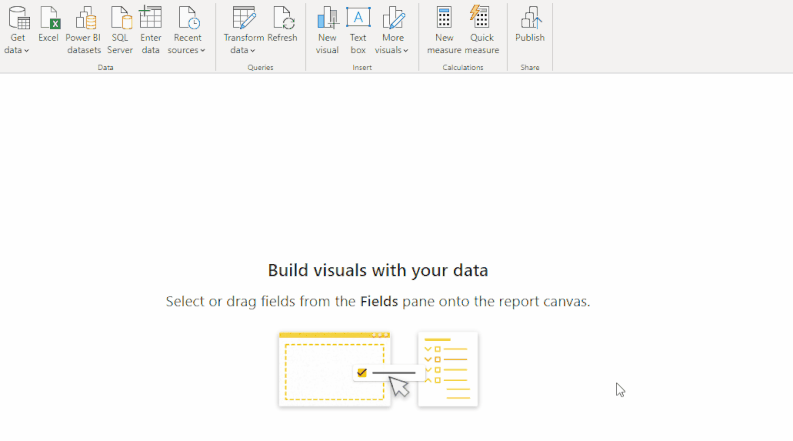
Hope that's what you were looking for.
Best Regards,
Yuna
- Mark as New
- Bookmark
- Subscribe
- Mute
- Subscribe to RSS Feed
- Permalink
- Report Inappropriate Content
- Mark as New
- Bookmark
- Subscribe
- Mute
- Subscribe to RSS Feed
- Permalink
- Report Inappropriate Content
Hi @Anonymous,
so what sources are you combining then? A Power BI dataset Live connection and what else?
But, to my knowledge, for new columns to show up you'll have to refresh to model in Power BI Desktop and republish it to the service. They don't show up automagically unfortunately.
- Mark as New
- Bookmark
- Subscribe
- Mute
- Subscribe to RSS Feed
- Permalink
- Report Inappropriate Content
A bunch of other sources were already in the model (SQL, Excel, OData) before connecting to the PBI dataset.
Actually may not have tried a full refresh in desktop yet as didn't need all of the imported sources refreshed and it takes a while...so will give that a go tonight 🤞(have tried publising, refreshing on the service and downloading the .pbix without luck though)
- Mark as New
- Bookmark
- Subscribe
- Mute
- Subscribe to RSS Feed
- Permalink
- Report Inappropriate Content
Well that did it! Never occurred to me that refreshing all would affect the direct query connection.
- Mark as New
- Bookmark
- Subscribe
- Mute
- Subscribe to RSS Feed
- Permalink
- Report Inappropriate Content
So I'm thinking that once the local model is set in the report it's SET and cannot be updated by the source? Can someone confirm?
Helpful resources

Power BI Dataviz World Championships
The Power BI Data Visualization World Championships is back! Get ahead of the game and start preparing now!

| User | Count |
|---|---|
| 45 | |
| 44 | |
| 42 | |
| 15 | |
| 15 |

