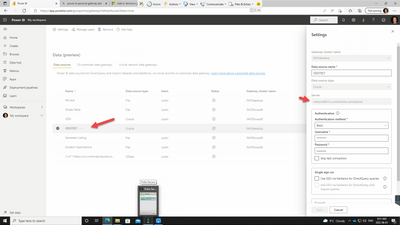Join us at FabCon Vienna from September 15-18, 2025
The ultimate Fabric, Power BI, SQL, and AI community-led learning event. Save €200 with code FABCOMM.
Get registered- Power BI forums
- Get Help with Power BI
- Desktop
- Service
- Report Server
- Power Query
- Mobile Apps
- Developer
- DAX Commands and Tips
- Custom Visuals Development Discussion
- Health and Life Sciences
- Power BI Spanish forums
- Translated Spanish Desktop
- Training and Consulting
- Instructor Led Training
- Dashboard in a Day for Women, by Women
- Galleries
- Data Stories Gallery
- Themes Gallery
- Contests Gallery
- Quick Measures Gallery
- Notebook Gallery
- Translytical Task Flow Gallery
- TMDL Gallery
- R Script Showcase
- Webinars and Video Gallery
- Ideas
- Custom Visuals Ideas (read-only)
- Issues
- Issues
- Events
- Upcoming Events
Compete to become Power BI Data Viz World Champion! First round ends August 18th. Get started.
- Power BI forums
- Forums
- Get Help with Power BI
- Service
- Re: Oracle works in powerbi, but not with the gate...
- Subscribe to RSS Feed
- Mark Topic as New
- Mark Topic as Read
- Float this Topic for Current User
- Bookmark
- Subscribe
- Printer Friendly Page
- Mark as New
- Bookmark
- Subscribe
- Mute
- Subscribe to RSS Feed
- Permalink
- Report Inappropriate Content
Oracle works in powerbi, but not with the gateway
Hi everyone,
I'm stumped on this one. I have a on-premise gateway installed on my laptop and everything works as it should. The problem is that its a laptop and not meant to be on all the time.
I found an old desktop that I can leave on so i can run the gateway at all times but for some reason I can't get it to connect to Oracle. I have powerbi installed, oracle, and I'm able to connect via powerbi. The only thing that doesnt work is the gateway connection.
When I try to re-connect using my credentials I get the following error:
FAFSPowerBI: Oracle: ORA-12154: TNS:could not resolve the connect identifier specified
I'm able to connect or reconnect to my other data sources. Just not oracle. Any ideas?
Solved! Go to Solution.
- Mark as New
- Bookmark
- Subscribe
- Mute
- Subscribe to RSS Feed
- Permalink
- Report Inappropriate Content
SOLVED IT!
I forgot to come back here when i figured it out the first time, but the same problem happened just last week. Turns out I was editing the envrionment variable for the "user" instead of the system. Gateway uses the System variables.
- Mark as New
- Bookmark
- Subscribe
- Mute
- Subscribe to RSS Feed
- Permalink
- Report Inappropriate Content
SOLVED IT!
I forgot to come back here when i figured it out the first time, but the same problem happened just last week. Turns out I was editing the envrionment variable for the "user" instead of the system. Gateway uses the System variables.
- Mark as New
- Bookmark
- Subscribe
- Mute
- Subscribe to RSS Feed
- Permalink
- Report Inappropriate Content
Thanks for reaching out to us.
Please check if this post helps, Error - Oracle: ORA-12154: TNS - Microsoft Power BI Community
Best Regards,
Community Support Team _Tang
If this post helps, please consider Accept it as the solution to help the other members find it more quickly.
- Mark as New
- Bookmark
- Subscribe
- Mute
- Subscribe to RSS Feed
- Permalink
- Report Inappropriate Content
Spoke too soon! While I was able to connect Oracle to ODS through the gateway through a server/db path, I was not able to hook it up to any of my reports because tehy specified the db sever on its own!
- Mark as New
- Bookmark
- Subscribe
- Mute
- Subscribe to RSS Feed
- Permalink
- Report Inappropriate Content
Hey @justinbouchard ,
I found this thread that might be helpful - there is two or three options in there for this message:
Error - Oracle: ORA-12154: TNS - Microsoft Power BI Community
Did I answer your question? Mark my post as a solution!
Proud to be a Datanaut!
Private message me for consulting or training needs.
- Mark as New
- Bookmark
- Subscribe
- Mute
- Subscribe to RSS Feed
- Permalink
- Report Inappropriate Content
Thanks @collinq
Putting in the Server/DB worked for me! I was just putting in the DB in the server name.