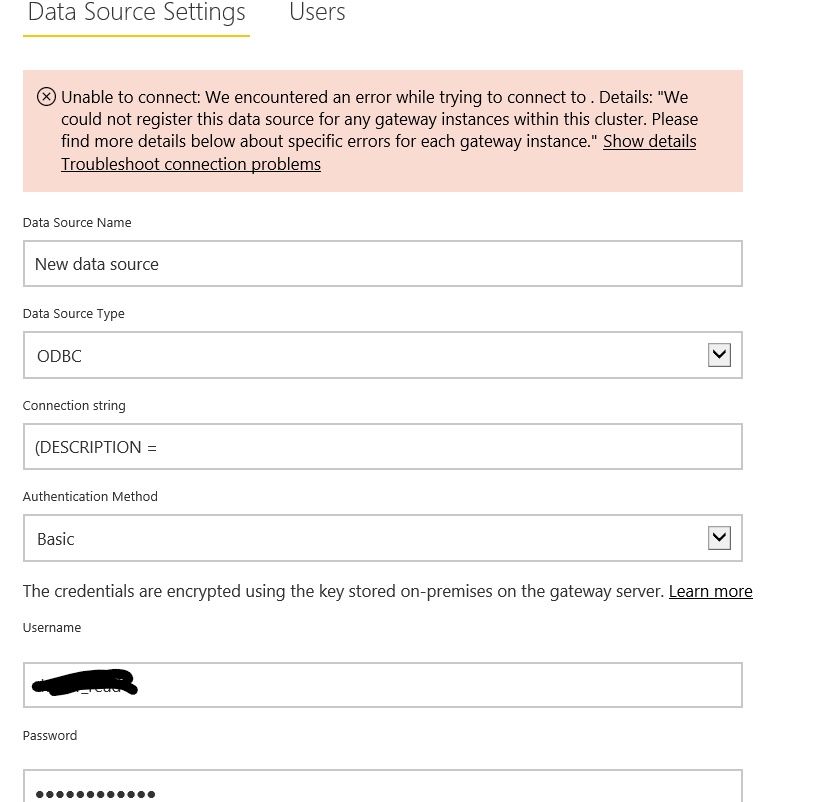FabCon is coming to Atlanta
Join us at FabCon Atlanta from March 16 - 20, 2026, for the ultimate Fabric, Power BI, AI and SQL community-led event. Save $200 with code FABCOMM.
Register now!- Power BI forums
- Get Help with Power BI
- Desktop
- Service
- Report Server
- Power Query
- Mobile Apps
- Developer
- DAX Commands and Tips
- Custom Visuals Development Discussion
- Health and Life Sciences
- Power BI Spanish forums
- Translated Spanish Desktop
- Training and Consulting
- Instructor Led Training
- Dashboard in a Day for Women, by Women
- Galleries
- Data Stories Gallery
- Themes Gallery
- Contests Gallery
- QuickViz Gallery
- Quick Measures Gallery
- Visual Calculations Gallery
- Notebook Gallery
- Translytical Task Flow Gallery
- TMDL Gallery
- R Script Showcase
- Webinars and Video Gallery
- Ideas
- Custom Visuals Ideas (read-only)
- Issues
- Issues
- Events
- Upcoming Events
Vote for your favorite vizzies from the Power BI Dataviz World Championship submissions. Vote now!
- Power BI forums
- Forums
- Get Help with Power BI
- Service
- Re: Oracle Database connectivity issues
- Subscribe to RSS Feed
- Mark Topic as New
- Mark Topic as Read
- Float this Topic for Current User
- Bookmark
- Subscribe
- Printer Friendly Page
- Mark as New
- Bookmark
- Subscribe
- Mute
- Subscribe to RSS Feed
- Permalink
- Report Inappropriate Content
Oracle Database connectivity issues
Hi All,
I have been going through these issues with the oracle database for a while.
1) I started to create a report using PBI Desktop and had some issues connecting to the ORA db and i followed the video (https://www.youtube.com/watch?v=2VeqOMAda1o) and could create a report and the report refreshes as expected.
2) Published the report to the PBI Service and i can view the report.
Issue is the report published to service , even when i click on the refresh button. I created the datasource and tested it successfully in PBI Service.
Here is what i see when i went to the gateways
When i click on Add to gateway , i go to the following screen and made the below seclections
In the connection string i entered
(DESCRIPTION =
(ADDRESS = (PROTOCOL = TCP)(HOST = servername.domain.local)(PORT = 1525))
(CONNECT_DATA =
(SERVER = DEDICATED)
(SERVICE_NAME = database.domain.local)
)
)
I get the below error, please advice
Second issue is with the paginated report connecting to the same Oracle db
Please advice
- Mark as New
- Bookmark
- Subscribe
- Mute
- Subscribe to RSS Feed
- Permalink
- Report Inappropriate Content
That's not how to specify an Oracle connection.
Notice that your dataset says "dsn=omsp" - that is the right way to do it on the PC.
Now what you need to do is to install the Oracle drivers on each gateway cluster member. You chose the ODBC driver on the desktop (for whatever reason - personally I prefer the native driver) so install the ODBC driver on the gateway cluster members too.
Then populate the TNSNAMES.ORA on each gateway cluster member accordingly.
Then setup your ODBC connection on each gateway cluster member and test the Oracle connectivity .
Then in your gateway settings use EXACTLY the same connection string "dsn=omsp". Nothing else.
- Mark as New
- Bookmark
- Subscribe
- Mute
- Subscribe to RSS Feed
- Permalink
- Report Inappropriate Content
Thanks i tried that as well, same issue 😞
- Mark as New
- Bookmark
- Subscribe
- Mute
- Subscribe to RSS Feed
- Permalink
- Report Inappropriate Content
switch to the native Oracle SQL*Net driver?
- Mark as New
- Bookmark
- Subscribe
- Mute
- Subscribe to RSS Feed
- Permalink
- Report Inappropriate Content
Can you please share a link to download Oracle SQL*Net driver
Thanks
- Mark as New
- Bookmark
- Subscribe
- Mute
- Subscribe to RSS Feed
- Permalink
- Report Inappropriate Content
You'll love this: You need to login to the Oracle download center to get the drivers.
- Mark as New
- Bookmark
- Subscribe
- Mute
- Subscribe to RSS Feed
- Permalink
- Report Inappropriate Content
🤣🤣🤣🤣
Covid ain't nothing compared to PBI & Oracle compatibility
- Mark as New
- Bookmark
- Subscribe
- Mute
- Subscribe to RSS Feed
- Permalink
- Report Inappropriate Content
Never ending woes with PBI, no idea why in the worl our management chose PBI over Tableau , hassle free and integrates with every dataosurce out there.
I tried using system dsn instead of the user dsn and same fudging error.
Helpful resources

Power BI Dataviz World Championships
Vote for your favorite vizzies from the Power BI World Championship submissions!

Join our Community Sticker Challenge 2026
If you love stickers, then you will definitely want to check out our Community Sticker Challenge!

Power BI Monthly Update - January 2026
Check out the January 2026 Power BI update to learn about new features.

| User | Count |
|---|---|
| 17 | |
| 11 | |
| 8 | |
| 7 | |
| 6 |
| User | Count |
|---|---|
| 48 | |
| 41 | |
| 39 | |
| 25 | |
| 25 |