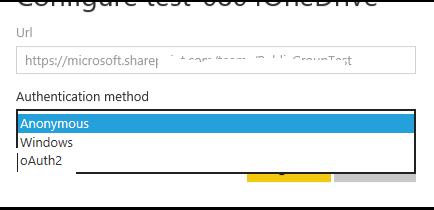FabCon is coming to Atlanta
Join us at FabCon Atlanta from March 16 - 20, 2026, for the ultimate Fabric, Power BI, AI and SQL community-led event. Save $200 with code FABCOMM.
Register now!- Power BI forums
- Get Help with Power BI
- Desktop
- Service
- Report Server
- Power Query
- Mobile Apps
- Developer
- DAX Commands and Tips
- Custom Visuals Development Discussion
- Health and Life Sciences
- Power BI Spanish forums
- Translated Spanish Desktop
- Training and Consulting
- Instructor Led Training
- Dashboard in a Day for Women, by Women
- Galleries
- Data Stories Gallery
- Themes Gallery
- Contests Gallery
- QuickViz Gallery
- Quick Measures Gallery
- Visual Calculations Gallery
- Notebook Gallery
- Translytical Task Flow Gallery
- TMDL Gallery
- R Script Showcase
- Webinars and Video Gallery
- Ideas
- Custom Visuals Ideas (read-only)
- Issues
- Issues
- Events
- Upcoming Events
The Power BI Data Visualization World Championships is back! Get ahead of the game and start preparing now! Learn more
- Power BI forums
- Forums
- Get Help with Power BI
- Service
- Re: OneDrive refresh via Data Gateway
- Subscribe to RSS Feed
- Mark Topic as New
- Mark Topic as Read
- Float this Topic for Current User
- Bookmark
- Subscribe
- Printer Friendly Page
- Mark as New
- Bookmark
- Subscribe
- Mute
- Subscribe to RSS Feed
- Permalink
- Report Inappropriate Content
OneDrive refresh via Data Gateway
I have a Power BI desktop report that I've published to the Power BI service. It uses a few data sources including:
* Microsoft SQL Server
* Google Analytics
* Web -> A link to a CSV file in OneDrive for Business
I would like to have this report on a refresh schedule. However I am unable to do this because I am told that not all sources are configured on the data gateway. This is ture, I've only got the SQL Server source configured.
However, when I try to configure another source on the data gateway, specifically a Web source, I only see the following authentication options:
* Anonymous
* Web
* Windows
None of these work for a link to a file in OneDrive. However in Desktop I can choose 'Organizational account' as an authenticaion option and that works for me there.
TL;DR
How do I setup a data source in my data gateway that points to a file in One Drive? I need this configured on the data gateway, I think, because I'm using SQL Server as another source in my report.
Solved! Go to Solution.
- Mark as New
- Bookmark
- Subscribe
- Mute
- Subscribe to RSS Feed
- Permalink
- Report Inappropriate Content
Hi @paulwozniak,
Using On-premises gateway, it is not possible to schedule refresh for your dataset when you mix on-premises SQL data source and CSV on Onedrive. This is a known issue that has been submitted in the following link and the feature that using on-premises gateway to work with online data sources is under review, please vote it.
https://ideas.powerbi.com/forums/265200-power-bi-ideas/suggestions/13405644-combine-enterprise-gatew....
However, using personal gateway, you are able to schedule refresh for the dataset when you mix data sources(on-premises SQL and CSV on Onedrive).
In addition, you can install the personal and On-premises gateway gateway on the same computer.
Thanks,
Lydia Zhang
- Mark as New
- Bookmark
- Subscribe
- Mute
- Subscribe to RSS Feed
- Permalink
- Report Inappropriate Content
Hi @paulwozniak,
Do you use on-premises gateway or personal gateway to refresh your dataset? On-premises gateway doesn't allow you to combine online data sources and on-premises data sources.
When you combine the following three data sources in a dataset, you can use personal gateway instead.
* Microsoft SQL Server
* Google Analytics
* Web -> A link to a CSV file in OneDrive for Business
And for the web source, you should be able to use aAuth2 as shown in the following screenshot.
Thanks,
Lydia Zhang
- Mark as New
- Bookmark
- Subscribe
- Mute
- Subscribe to RSS Feed
- Permalink
- Report Inappropriate Content
That's a great insight! Do you know if I can have both the personal and on-premise data gateways installed on one machine and profile?
- Mark as New
- Bookmark
- Subscribe
- Mute
- Subscribe to RSS Feed
- Permalink
- Report Inappropriate Content
@paulwozniak As per my understanding you wont have much luck there. I would suggest you remove OneDrive from your pbix file and only have SQL source in your pbix file. That way configure gateway for refresh of SQL data source and connect to OneDrive for Business straight from power bi service which will then refresh itself without needing of gateway. Only catch is your OneDrive source will be seperate from your SQL data source but you can still show data from them together in dashboard.
- Mark as New
- Bookmark
- Subscribe
- Mute
- Subscribe to RSS Feed
- Permalink
- Report Inappropriate Content
That's interesting! But I need to mix the data from my SQL data source with the data from the CSV in OneDrive. I think that's not possible with what you're suggesting right?
- Mark as New
- Bookmark
- Subscribe
- Mute
- Subscribe to RSS Feed
- Permalink
- Report Inappropriate Content
Hi @paulwozniak,
Using On-premises gateway, it is not possible to schedule refresh for your dataset when you mix on-premises SQL data source and CSV on Onedrive. This is a known issue that has been submitted in the following link and the feature that using on-premises gateway to work with online data sources is under review, please vote it.
https://ideas.powerbi.com/forums/265200-power-bi-ideas/suggestions/13405644-combine-enterprise-gatew....
However, using personal gateway, you are able to schedule refresh for the dataset when you mix data sources(on-premises SQL and CSV on Onedrive).
In addition, you can install the personal and On-premises gateway gateway on the same computer.
Thanks,
Lydia Zhang
- Mark as New
- Bookmark
- Subscribe
- Mute
- Subscribe to RSS Feed
- Permalink
- Report Inappropriate Content
Voted! Thank you.
Can I use both on-premises gateway and personal gateway at the same time on one machine and profile?
- Mark as New
- Bookmark
- Subscribe
- Mute
- Subscribe to RSS Feed
- Permalink
- Report Inappropriate Content
Hi @paulwozniak,
You can use them for different datasets. For one dataset which contains only on-premises data source, you are able to choose personal gateway or on-premises gateway when setting schedule refresh.
Thanks,
Lydia Zhang
Helpful resources

Power BI Dataviz World Championships
The Power BI Data Visualization World Championships is back! Get ahead of the game and start preparing now!

| User | Count |
|---|---|
| 56 | |
| 55 | |
| 32 | |
| 18 | |
| 14 |