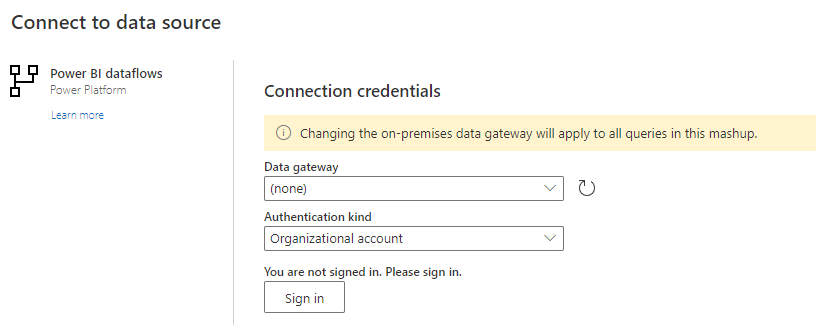FabCon is coming to Atlanta
Join us at FabCon Atlanta from March 16 - 20, 2026, for the ultimate Fabric, Power BI, AI and SQL community-led event. Save $200 with code FABCOMM.
Register now!- Power BI forums
- Get Help with Power BI
- Desktop
- Service
- Report Server
- Power Query
- Mobile Apps
- Developer
- DAX Commands and Tips
- Custom Visuals Development Discussion
- Health and Life Sciences
- Power BI Spanish forums
- Translated Spanish Desktop
- Training and Consulting
- Instructor Led Training
- Dashboard in a Day for Women, by Women
- Galleries
- Data Stories Gallery
- Themes Gallery
- Contests Gallery
- QuickViz Gallery
- Quick Measures Gallery
- Visual Calculations Gallery
- Notebook Gallery
- Translytical Task Flow Gallery
- TMDL Gallery
- R Script Showcase
- Webinars and Video Gallery
- Ideas
- Custom Visuals Ideas (read-only)
- Issues
- Issues
- Events
- Upcoming Events
The Power BI Data Visualization World Championships is back! Get ahead of the game and start preparing now! Learn more
- Power BI forums
- Forums
- Get Help with Power BI
- Service
- Re: On-Prem execution not supported for entity
- Subscribe to RSS Feed
- Mark Topic as New
- Mark Topic as Read
- Float this Topic for Current User
- Bookmark
- Subscribe
- Printer Friendly Page
- Mark as New
- Bookmark
- Subscribe
- Mute
- Subscribe to RSS Feed
- Permalink
- Report Inappropriate Content
On-Prem execution not supported for entity
So, I restored a dataflow from backup json file, all reference was adjusted properly. Once the dataflow is refreshed, I get the following error:
Error: On-Prem execution not supported for entity '08f9414f-cd72-40ce-97ac-941e33aa3b6c/aa0ae873-debb-4d09-8e5e-947b5df059d4/SORel-not-closed-Skem' since it refers to another entity.. RootActivityId = c556921e-e79a-416b-9a08-2335222041d3.Param1 = 08f9414f-cd72-40ce-97ac-941e33aa3b6c/aa0ae873-debb-4d09-8e5e-947b5df059d4/SORel-not-closed-Skem Request ID: 0b668ca6-5916-2036-1bb2-9c94999d63cd.
I went into setting to turn off On-prime gateway for specific dataflow (which is not supposed to be turning on when restoring the dataflow because the dataflow was directly refer to the source via Power BI dataflow mode.) Howver, there is not possible an option to turn off the On-prime gateway as the slider button is turned on and disabled.
Solved! Go to Solution.
- Mark as New
- Bookmark
- Subscribe
- Mute
- Subscribe to RSS Feed
- Permalink
- Report Inappropriate Content
I found the work around solution for this issue.
1- Check the gateway of that dataflow in setting. If it is set to be using gateway and the option was lock, then
2- Edit the dataflow; add any entity from other dataflow using Power BI dataflow connector.
3- When asked to change to Power BI dataflow... mode, accept and go on
4- When done adding, you can delete the entity. Save then refresh. This should work and permanent change back to non-gateway mode.
- Mark as New
- Bookmark
- Subscribe
- Mute
- Subscribe to RSS Feed
- Permalink
- Report Inappropriate Content
- Mark as New
- Bookmark
- Subscribe
- Mute
- Subscribe to RSS Feed
- Permalink
- Report Inappropriate Content
Hi, there is any possibility that you attach images of the process, because is not asking for change mode...!
Many thanks
- Mark as New
- Bookmark
- Subscribe
- Mute
- Subscribe to RSS Feed
- Permalink
- Report Inappropriate Content
I found the work around solution for this issue.
1- Check the gateway of that dataflow in setting. If it is set to be using gateway and the option was lock, then
2- Edit the dataflow; add any entity from other dataflow using Power BI dataflow connector.
3- When asked to change to Power BI dataflow... mode, accept and go on
4- When done adding, you can delete the entity. Save then refresh. This should work and permanent change back to non-gateway mode.
- Mark as New
- Bookmark
- Subscribe
- Mute
- Subscribe to RSS Feed
- Permalink
- Report Inappropriate Content
Can you please share some Screenshot to follow u the steps?
- Mark as New
- Bookmark
- Subscribe
- Mute
- Subscribe to RSS Feed
- Permalink
- Report Inappropriate Content
Hi @rdnguyen ,
i'm trying to edit the dataflow but when i edit it, is not appearing the message to change the mode.
What should i see (if would be nice if you can attach a image) ?
Thanks a lot
- Mark as New
- Bookmark
- Subscribe
- Mute
- Subscribe to RSS Feed
- Permalink
- Report Inappropriate Content
Hi @rdnguyen
As far as I know it is not supported to restore and change the dataflow files?
This would appear to be the case that there is some other dependancy in the Power BI Service which is causing it to fail?
Helpful resources

Power BI Dataviz World Championships
The Power BI Data Visualization World Championships is back! Get ahead of the game and start preparing now!

| User | Count |
|---|---|
| 58 | |
| 56 | |
| 35 | |
| 18 | |
| 14 |