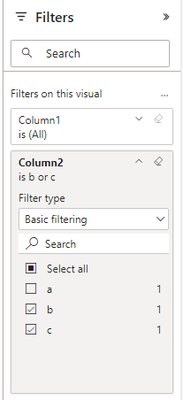Join us at FabCon Vienna from September 15-18, 2025
The ultimate Fabric, Power BI, SQL, and AI community-led learning event. Save €200 with code FABCOMM.
Get registered- Power BI forums
- Get Help with Power BI
- Desktop
- Service
- Report Server
- Power Query
- Mobile Apps
- Developer
- DAX Commands and Tips
- Custom Visuals Development Discussion
- Health and Life Sciences
- Power BI Spanish forums
- Translated Spanish Desktop
- Training and Consulting
- Instructor Led Training
- Dashboard in a Day for Women, by Women
- Galleries
- Data Stories Gallery
- Themes Gallery
- Contests Gallery
- Quick Measures Gallery
- Notebook Gallery
- Translytical Task Flow Gallery
- TMDL Gallery
- R Script Showcase
- Webinars and Video Gallery
- Ideas
- Custom Visuals Ideas (read-only)
- Issues
- Issues
- Events
- Upcoming Events
Compete to become Power BI Data Viz World Champion! First round ends August 18th. Get started.
- Power BI forums
- Forums
- Get Help with Power BI
- Service
- Multiple selection in a Power BI report on Service...
- Subscribe to RSS Feed
- Mark Topic as New
- Mark Topic as Read
- Float this Topic for Current User
- Bookmark
- Subscribe
- Printer Friendly Page
- Mark as New
- Bookmark
- Subscribe
- Mute
- Subscribe to RSS Feed
- Permalink
- Report Inappropriate Content
Multiple selection in a Power BI report on Service using a touchscreen
My company started using a touchscreen monitor to visualize reports on Service, and I'm wondering if a multiple selection is possible, for example in a date slicer, where you may want to select two different dates from a list. I believe it's not uncommon, as you may want to have the same behavior in a mobile version, but I haven't found any useful information so far.
Has anybody come across this issue already and solved it?
Thanks in advance!
Solved! Go to Solution.
- Mark as New
- Bookmark
- Subscribe
- Mute
- Subscribe to RSS Feed
- Permalink
- Report Inappropriate Content
Hi @Agustinms
Unfortunately, it is not currently possible to multi-select a slicer from a touch screen. You do it from Desktop or Service by using Ctrl+Mouse together. But you don't have a button to do it on the touch screen.
I have logged in to Power BI Service on my android and I have been able to manipulate the slicer, but I can only single select and not multi-select. Maybe you can use filters to multi-select a date, but that requires you to do it on the filter page.
Best Regards,
Community Support Team _ Ailsa Tao
If this post helps, then please consider Accept it as the solution to help the other members find it more quickly.
- Mark as New
- Bookmark
- Subscribe
- Mute
- Subscribe to RSS Feed
- Permalink
- Report Inappropriate Content
Hi @Agustinms
Unfortunately, it is not currently possible to multi-select a slicer from a touch screen. You do it from Desktop or Service by using Ctrl+Mouse together. But you don't have a button to do it on the touch screen.
I have logged in to Power BI Service on my android and I have been able to manipulate the slicer, but I can only single select and not multi-select. Maybe you can use filters to multi-select a date, but that requires you to do it on the filter page.
Best Regards,
Community Support Team _ Ailsa Tao
If this post helps, then please consider Accept it as the solution to help the other members find it more quickly.
- Mark as New
- Bookmark
- Subscribe
- Mute
- Subscribe to RSS Feed
- Permalink
- Report Inappropriate Content
Oh, I see. It's not ideal but it can be a good alternative. Thank you very much