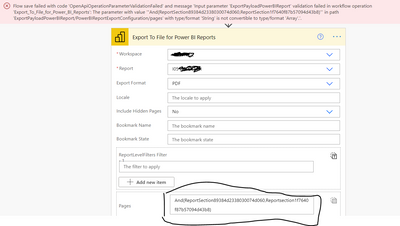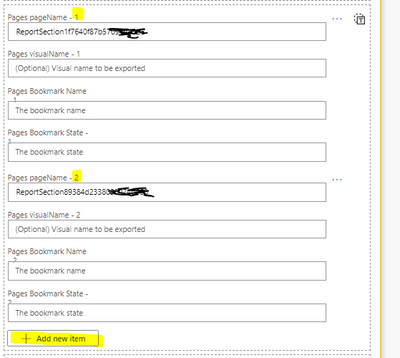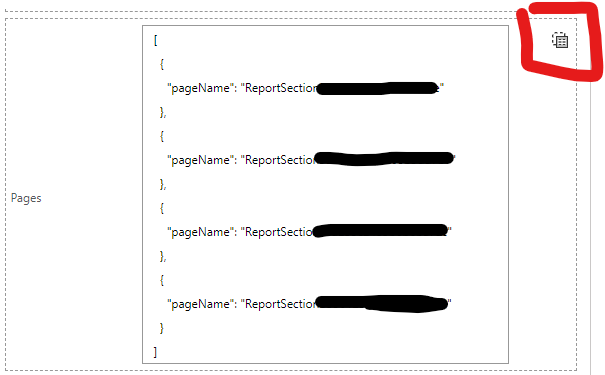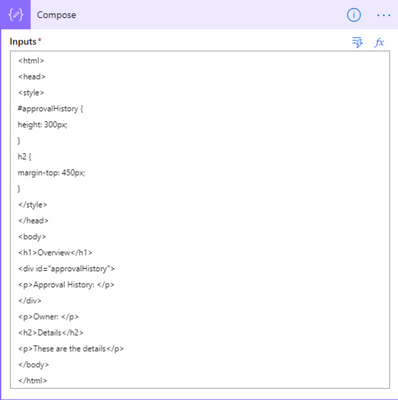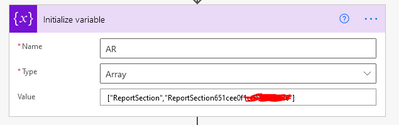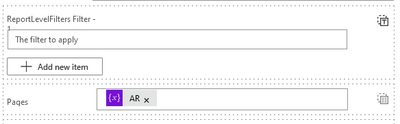FabCon is coming to Atlanta
Join us at FabCon Atlanta from March 16 - 20, 2026, for the ultimate Fabric, Power BI, AI and SQL community-led event. Save $200 with code FABCOMM.
Register now!- Power BI forums
- Get Help with Power BI
- Desktop
- Service
- Report Server
- Power Query
- Mobile Apps
- Developer
- DAX Commands and Tips
- Custom Visuals Development Discussion
- Health and Life Sciences
- Power BI Spanish forums
- Translated Spanish Desktop
- Training and Consulting
- Instructor Led Training
- Dashboard in a Day for Women, by Women
- Galleries
- Data Stories Gallery
- Themes Gallery
- Contests Gallery
- Quick Measures Gallery
- Notebook Gallery
- Translytical Task Flow Gallery
- TMDL Gallery
- R Script Showcase
- Webinars and Video Gallery
- Ideas
- Custom Visuals Ideas (read-only)
- Issues
- Issues
- Events
- Upcoming Events
Join the Fabric FabCon Global Hackathon—running virtually through Nov 3. Open to all skill levels. $10,000 in prizes! Register now.
- Power BI forums
- Forums
- Get Help with Power BI
- Service
- Multiple pages selection in Power Automate PDF con...
- Subscribe to RSS Feed
- Mark Topic as New
- Mark Topic as Read
- Float this Topic for Current User
- Bookmark
- Subscribe
- Printer Friendly Page
- Mark as New
- Bookmark
- Subscribe
- Mute
- Subscribe to RSS Feed
- Permalink
- Report Inappropriate Content
Multiple pages selection in Power Automate PDF conversion of Power Bi
I have a Power Automate flow which creates PDF from a Power Bi report. I want to select multiple pages during PDD conversion. But, I am struggling to find out how to put AND in Pages section of the below screen. It works perfect for one page. But, when I try to ad more than one page, then it does not work. I am sure that i am not applying AND correctly
Solved! Go to Solution.
- Mark as New
- Bookmark
- Subscribe
- Mute
- Subscribe to RSS Feed
- Permalink
- Report Inappropriate Content
I found a very simple soloution. Just by clicking on "Add new item", as many pages can be added. Sometimes we are looking for complex soloutions 🙂
- Mark as New
- Bookmark
- Subscribe
- Mute
- Subscribe to RSS Feed
- Permalink
- Report Inappropriate Content
This also works.
- Mark as New
- Bookmark
- Subscribe
- Mute
- Subscribe to RSS Feed
- Permalink
- Report Inappropriate Content
I found a very simple soloution. Just by clicking on "Add new item", as many pages can be added. Sometimes we are looking for complex soloutions 🙂
- Mark as New
- Bookmark
- Subscribe
- Mute
- Subscribe to RSS Feed
- Permalink
- Report Inappropriate Content
Hello...I'm wanting to do something similar. Export in an PPT format specific pages of BI Report. I can get several pages to work but the main page won't export.
In the pages section, I've all the pages I'm wanting to export to PPT. Where did I go wrong?
- Mark as New
- Bookmark
- Subscribe
- Mute
- Subscribe to RSS Feed
- Permalink
- Report Inappropriate Content
Hi @amirghaderi,
Here is a workaround to generate multiple pages PDF in Power Automate.
First step is to write some HTML in a “Compose” action:
The div approvalHistory has a height of 300px. This makes it possible to insert content into this div that is dynamic and not always has the same height in the PDF.
For the h2 tag, I calculated a little bit and added a margin-top of 450 pixels. This is not really a proper solution, but it can be useful if you cannot buy extra subscriptions.
Next steps are:
- Creating the HTML file
- Convert the HTML file to PDF
- Creating the PDF file
For more information, you can refer:
https://www.inspiribytes.com/power-automate/generate-multiple-pages-pdf-in-power-automate/
If you still have some question, please don't hesitate to let me known.
Best Regards,
Link
Is that the answer you're looking for? If this post helps, then please consider Accept it as the solution. Really appreciate!
- Mark as New
- Bookmark
- Subscribe
- Mute
- Subscribe to RSS Feed
- Permalink
- Report Inappropriate Content
Hi @amirghaderi ,
I had similar problem but did not solve it entirely, but I still found some hints:
1. If you want to add more pages, you need to add them in array.
2. My array does not work if I put it directly in the field. I need to first set up Array Variable and then use it in the field. Something like this:
Unfortunately, after testing the flow, I receive message "Bed Request" and nothing more.