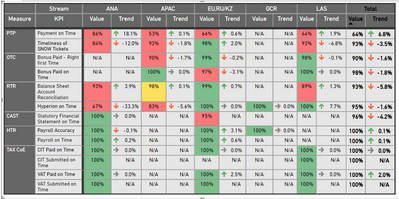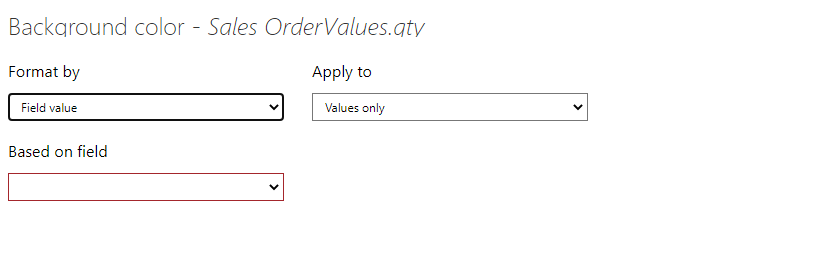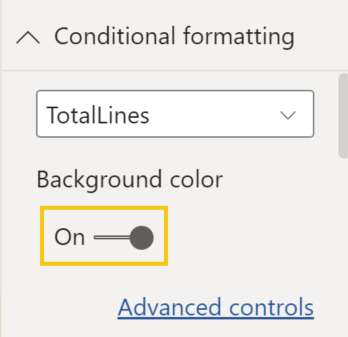Huge last-minute discounts for FabCon Vienna from September 15-18, 2025
Supplies are limited. Contact info@espc.tech right away to save your spot before the conference sells out.
Get your discount- Power BI forums
- Get Help with Power BI
- Desktop
- Service
- Report Server
- Power Query
- Mobile Apps
- Developer
- DAX Commands and Tips
- Custom Visuals Development Discussion
- Health and Life Sciences
- Power BI Spanish forums
- Translated Spanish Desktop
- Training and Consulting
- Instructor Led Training
- Dashboard in a Day for Women, by Women
- Galleries
- Data Stories Gallery
- Themes Gallery
- Contests Gallery
- Quick Measures Gallery
- Notebook Gallery
- Translytical Task Flow Gallery
- TMDL Gallery
- R Script Showcase
- Webinars and Video Gallery
- Ideas
- Custom Visuals Ideas (read-only)
- Issues
- Issues
- Events
- Upcoming Events
Score big with last-minute savings on the final tickets to FabCon Vienna. Secure your discount
- Power BI forums
- Forums
- Get Help with Power BI
- Service
- Re: Multiple conditional formating in the matrix
- Subscribe to RSS Feed
- Mark Topic as New
- Mark Topic as Read
- Float this Topic for Current User
- Bookmark
- Subscribe
- Printer Friendly Page
- Mark as New
- Bookmark
- Subscribe
- Mute
- Subscribe to RSS Feed
- Permalink
- Report Inappropriate Content
Multiple conditional formating in the matrix
Hi,
I have an issue with multiple conditions and multiple conditional formating.
I have Matrix with KPIs - different measures and Regions.
I would like to put here conditions: if there a blank value appears for the KPI 'OTC' and Region "ANA" then return text "ongoing transition", but if KPI is "TAX" and Region "APAC" comment will be "not in scope for company AAAA". And so one.
Second thing is colouring, so each measure have different treshold, so I cannot put same color scale to the whole matrix. Now, I've fixed it by adding to the raw data table column with color ID. It will not work properly if I will chose for e.g. few month on the MONTH slicer. Value of KPI is a AVG measure. Trend is the difference between current and last month results.
Solved! Go to Solution.
- Mark as New
- Bookmark
- Subscribe
- Mute
- Subscribe to RSS Feed
- Permalink
- Report Inappropriate Content
Hi @aurora90 ,
>> if there a blank value appears for the KPI 'OTC' and Region "ANA" then return text "ongoing transition", but if KPI is "TAX" and Region "APAC" comment will be "not in scope for company AAAA". And so one.
You need to fix it in your measure like:
Value1 = IF(MAX(Table[Measure]) = 'OTC'&&MAX(Table[Measure]) = 'ANA','ongoing transition',IF(MAX(Table[Measure]) = 'TAX'&&MAX(Table[Measure]) = 'APAC','not in scope for company AAAA',[VALUE]))
>>Second thing is colouring, so each measure have different treshold, so I cannot put same color scale to the whole matrix. Now, I've fixed it by adding to the raw data table column with color ID.
You need to create a measure for your background color conditional format:
Please refer to https://docs.microsoft.com/en-us/power-bi/create-reports/desktop-conditional-table-formatting
If this post helps, then please consider Accept it as the solution to help the other members find it more quickly.
Best Regards,
Dedmon Dai
- Mark as New
- Bookmark
- Subscribe
- Mute
- Subscribe to RSS Feed
- Permalink
- Report Inappropriate Content
Hi @aurora90 ,
>> if there a blank value appears for the KPI 'OTC' and Region "ANA" then return text "ongoing transition", but if KPI is "TAX" and Region "APAC" comment will be "not in scope for company AAAA". And so one.
You need to fix it in your measure like:
Value1 = IF(MAX(Table[Measure]) = 'OTC'&&MAX(Table[Measure]) = 'ANA','ongoing transition',IF(MAX(Table[Measure]) = 'TAX'&&MAX(Table[Measure]) = 'APAC','not in scope for company AAAA',[VALUE]))
>>Second thing is colouring, so each measure have different treshold, so I cannot put same color scale to the whole matrix. Now, I've fixed it by adding to the raw data table column with color ID.
You need to create a measure for your background color conditional format:
Please refer to https://docs.microsoft.com/en-us/power-bi/create-reports/desktop-conditional-table-formatting
If this post helps, then please consider Accept it as the solution to help the other members find it more quickly.
Best Regards,
Dedmon Dai
- Mark as New
- Bookmark
- Subscribe
- Mute
- Subscribe to RSS Feed
- Permalink
- Report Inappropriate Content
hi @aurora90 ,
I don't believe that you can format the text in a matrix to do conditional formatting output. Unless you make a measure for each field that does what you want and put that measure into the value instead.
But, you can do the color and other items for the fields in the "value" section.
In the matrix, select "Conditional Formatting" and then you can modify the various attributes in there.
Did I answer your question? Mark my post as a solution!
Proud to be a Datanaut!
Private message me for consulting or training needs.