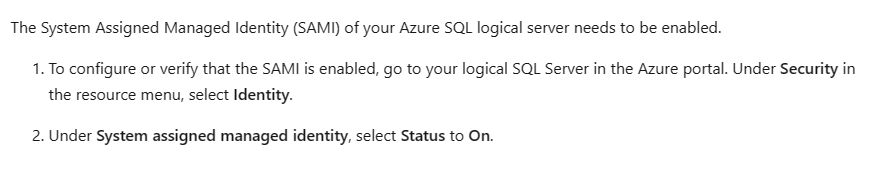FabCon is coming to Atlanta
Join us at FabCon Atlanta from March 16 - 20, 2026, for the ultimate Fabric, Power BI, AI and SQL community-led event. Save $200 with code FABCOMM.
Register now!- Power BI forums
- Get Help with Power BI
- Desktop
- Service
- Report Server
- Power Query
- Mobile Apps
- Developer
- DAX Commands and Tips
- Custom Visuals Development Discussion
- Health and Life Sciences
- Power BI Spanish forums
- Translated Spanish Desktop
- Training and Consulting
- Instructor Led Training
- Dashboard in a Day for Women, by Women
- Galleries
- Data Stories Gallery
- Themes Gallery
- Contests Gallery
- QuickViz Gallery
- Quick Measures Gallery
- Visual Calculations Gallery
- Notebook Gallery
- Translytical Task Flow Gallery
- TMDL Gallery
- R Script Showcase
- Webinars and Video Gallery
- Ideas
- Custom Visuals Ideas (read-only)
- Issues
- Issues
- Events
- Upcoming Events
The Power BI Data Visualization World Championships is back! Get ahead of the game and start preparing now! Learn more
- Power BI forums
- Forums
- Get Help with Power BI
- Service
- Mirroring Azure SQL database in Fabric
- Subscribe to RSS Feed
- Mark Topic as New
- Mark Topic as Read
- Float this Topic for Current User
- Bookmark
- Subscribe
- Printer Friendly Page
- Mark as New
- Bookmark
- Subscribe
- Mute
- Subscribe to RSS Feed
- Permalink
- Report Inappropriate Content
Mirroring Azure SQL database in Fabric
I ran into 2 issues follwing these instructions:
1. connecting using the sql login as explained did not work: "Login failed for fabric_user".
2. when I tried another login, the connection worked, but when configuring mirroring I got this error:
The database cannot be mirrored to Fabric due to below error:
You need to set up a managed identity for your SQL Server. Please create and turn on the managed identity and then try again.
ITsmart BI and Analytics consultant
- Mark as New
- Bookmark
- Subscribe
- Mute
- Subscribe to RSS Feed
- Permalink
- Report Inappropriate Content
@ v_rongtiep-msft
Do you have an answer to our question regarding the issue: "PowerBI user with prefix ___________ not found."?
ITsmart BI and Analytics consultant
- Mark as New
- Bookmark
- Subscribe
- Mute
- Subscribe to RSS Feed
- Permalink
- Report Inappropriate Content
Reminder @v_rongtiep-msft:
Do you have an answer to our question regarding the issue: "PowerBI user with prefix ___________ not found."?
ITsmart BI and Analytics consultant
- Mark as New
- Bookmark
- Subscribe
- Mute
- Subscribe to RSS Feed
- Permalink
- Report Inappropriate Content
I was able to folow the tutorial, but if I look in the SQL database and run this command:
SELECT * FROM sys.dm_change_feed_errors;I see a lot of entries where error_message = "Error occurred while interacting with landing zone."
Does anyone know what it means?
- Mark as New
- Bookmark
- Subscribe
- Mute
- Subscribe to RSS Feed
- Permalink
- Report Inappropriate Content
Is this issue resolved? how did you fix error_message = "Error occurred while interacting with landing zone." and Error_State = 2 and 13.
- Mark as New
- Bookmark
- Subscribe
- Mute
- Subscribe to RSS Feed
- Permalink
- Report Inappropriate Content
@Martin_inndx did you get any explanation regardig the error
"Error occurred while interacting with landing zone"?
I have issus with a mirror for a Azure SQL-database and this is the error that occur in sys.dm_change_feed_errors
Thx!
- Mark as New
- Bookmark
- Subscribe
- Mute
- Subscribe to RSS Feed
- Permalink
- Report Inappropriate Content
Hi @Martin_inndx ,
Have submitted this issue internal to confirm, would update here as soon as possible if there is any update about it.
Best Regards
Community Support Team _ Rongtie
If this post helps, then please consider Accept it as the solution to help the other members find it more quickly.
- Mark as New
- Bookmark
- Subscribe
- Mute
- Subscribe to RSS Feed
- Permalink
- Report Inappropriate Content
Hi @Anonymous
I actually got it working. I did not give the Managed Identity access to the Fabric Workspace.
One other thing that I don't understand is why each table that get's mirrored, have "dbo_" appended infront of the table names. I suppose I need to create a new topic for that.
- Mark as New
- Bookmark
- Subscribe
- Mute
- Subscribe to RSS Feed
- Permalink
- Report Inappropriate Content
I keep encountering the error message: 'Error occurred while interacting with the landing zone,' even though I have granted Managed Identity access to the Fabric Workspace.
- Mark as New
- Bookmark
- Subscribe
- Mute
- Subscribe to RSS Feed
- Permalink
- Report Inappropriate Content
We are having the same issue displaying "PowerBI user with prefix ___________ not found.
- Mark as New
- Bookmark
- Subscribe
- Mute
- Subscribe to RSS Feed
- Permalink
- Report Inappropriate Content
Hi @waltheed ,
The error message "Login failed for fabric_user" typically indicates an issue with the authentication process. Since you're connecting to an Azure SQL Database, ensure that:
- The SQL Server login exists and has the correct permissions.
- The password entered is correct. Double-check for any typos or case sensitivity issues.
- The Azure SQL Database server's firewall settings allow connections from Microsoft Fabric. You might need to add the IP address of the Microsoft Fabric service to the allowed list. More details on configuring firewall rules can be found here.
The error message you encountered when configuring mirroring suggests that a managed identity for your SQL Server needs to be set up and turned on. Managed identities are crucial for secure, seamless authentication between Azure services.
Best Regards
Community Support Team _ Rongtie
If this post helps, then please consider Accept it as the solution to help the other members find it more quickly.
- Mark as New
- Bookmark
- Subscribe
- Mute
- Subscribe to RSS Feed
- Permalink
- Report Inappropriate Content
I share issue as people below after your post. I can connect to database and see the data in preview so this is not a 'connection with the database issue'. This is the last step when I go from Preview to final Mirror Database. It is saying "PowerBI user with prefix [the start of the server address] not found"
- Mark as New
- Bookmark
- Subscribe
- Mute
- Subscribe to RSS Feed
- Permalink
- Report Inappropriate Content
I am able to successfully connect to the database and preview the tables in the "Configure mirroring" step, however I'm getting the following error when I click 'Mirror database': "User does not have permission to mirror the database".
There are no other details. Is this a permissions issue on the Azure side or the Fabric side?
- Mark as New
- Bookmark
- Subscribe
- Mute
- Subscribe to RSS Feed
- Permalink
- Report Inappropriate Content
Hi,
Your tips helped me to proceed a few steps on the Mirror database - Configure mirroring screen.
I set the system assigned managed identity on the sql server (so not a user assigned managed identity, please update the instructions) and that got me to the next step.
Then I received a message that the SQL database tier needs to be at least 100DTU. I changed that too.
Now I get this message: "PowerBI user with prefix itsmart not found."
(itsmart is our company name). I really do not know where this message comes from. What do I have to do?
Many thanks.
ITsmart BI and Analytics consultant
- Mark as New
- Bookmark
- Subscribe
- Mute
- Subscribe to RSS Feed
- Permalink
- Report Inappropriate Content
I have followed these instructions and now at the same point you are @waltheed. I get "PowerBI user with prefix ssaservice not found." [ssaservice] is the name of our server in Azure. I'm not sure what to do either. 😞
Helpful resources

Power BI Dataviz World Championships
The Power BI Data Visualization World Championships is back! Get ahead of the game and start preparing now!

| User | Count |
|---|---|
| 56 | |
| 55 | |
| 32 | |
| 18 | |
| 14 |