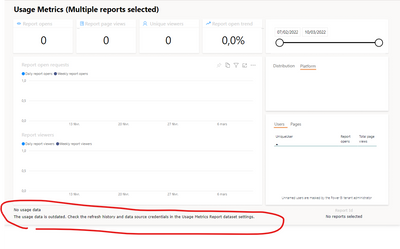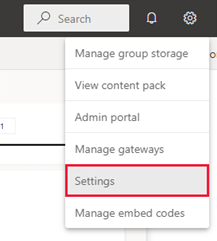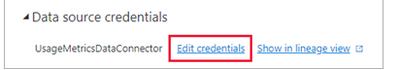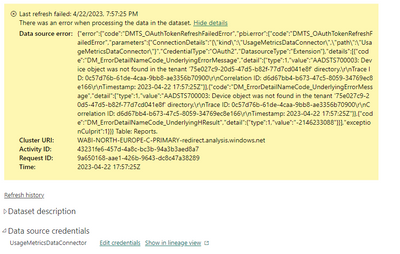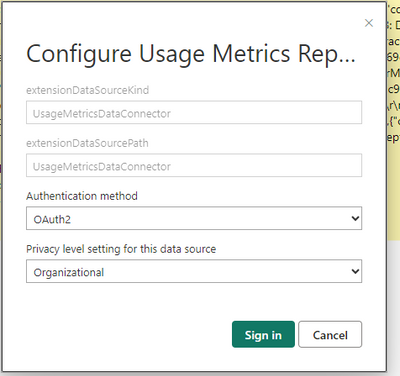Join us at FabCon Vienna from September 15-18, 2025
The ultimate Fabric, Power BI, SQL, and AI community-led learning event. Save €200 with code FABCOMM.
Get registered- Power BI forums
- Get Help with Power BI
- Desktop
- Service
- Report Server
- Power Query
- Mobile Apps
- Developer
- DAX Commands and Tips
- Custom Visuals Development Discussion
- Health and Life Sciences
- Power BI Spanish forums
- Translated Spanish Desktop
- Training and Consulting
- Instructor Led Training
- Dashboard in a Day for Women, by Women
- Galleries
- Data Stories Gallery
- Themes Gallery
- Contests Gallery
- Quick Measures Gallery
- Notebook Gallery
- Translytical Task Flow Gallery
- TMDL Gallery
- R Script Showcase
- Webinars and Video Gallery
- Ideas
- Custom Visuals Ideas (read-only)
- Issues
- Issues
- Events
- Upcoming Events
Compete to become Power BI Data Viz World Champion! First round ends August 18th. Get started.
- Power BI forums
- Forums
- Get Help with Power BI
- Service
- Re: Metric usage report with update outdated
- Subscribe to RSS Feed
- Mark Topic as New
- Mark Topic as Read
- Float this Topic for Current User
- Bookmark
- Subscribe
- Printer Friendly Page
- Mark as New
- Bookmark
- Subscribe
- Mute
- Subscribe to RSS Feed
- Permalink
- Report Inappropriate Content
Metric usage report with update outdated
Hello, how to solve this message? The report in V2 does not work. No date (see the first image)
The old version works but we need the new one. Thanks
Solved! Go to Solution.
- Mark as New
- Bookmark
- Subscribe
- Mute
- Subscribe to RSS Feed
- Permalink
- Report Inappropriate Content
Hi, @Anonymous ;
As you can see from the prompt, you can first check that the refresh of the report works properly and that the credentials are out of date. From the official documents:
When you first launch the improved usage metrics report, Power BI automatically creates a Usage Metrics Report dataset. The improved usage metrics report relies on that dataset. Power BI then refreshes this dataset daily. While you can't change the refresh schedule, you can update the credentials that Power BI uses to refresh the usage metrics data. You may need to resume scheduled refresh if the credentials expired, or if you removed the user who first launched the usage metrics report from the workspace where the dataset resides.
1.In the gray header bar at the top, select the Settings icon, then select Settings.
2.Switch to the Datasets tab.
3.Select the Usage Metrics Report dataset.
4.Select the Take over button, then in the Take over dataset settings dialog box, select Take over again.
5.Under Data source credentials, select Edit credentials.
Best Regards,
Community Support Team _ Yalan Wu
If this post helps, then please consider Accept it as the solution to help the other members find it more quickly.
- Mark as New
- Bookmark
- Subscribe
- Mute
- Subscribe to RSS Feed
- Permalink
- Report Inappropriate Content
As we had the same issue, we made copy of Usage report & deleted the original one, now the copy comes up everytime we try to access the Usage report, instead of creating a new one.
The strange part is that we cannot delete the copy we created & we are stuck.
Any help would be appreciated. Seems like one of the Fabric issues.
Any alternate usage report coming up for Fabric? Why Microsoft is not communicating the updates & outages which are happening often.
- Mark as New
- Bookmark
- Subscribe
- Mute
- Subscribe to RSS Feed
- Permalink
- Report Inappropriate Content
Hello,
I have the same issue, but the solution above is not working. The steps are different today and when I try to change "edit credential" nothing happen or change. Could you help me ?
- Mark as New
- Bookmark
- Subscribe
- Mute
- Subscribe to RSS Feed
- Permalink
- Report Inappropriate Content
- Mark as New
- Bookmark
- Subscribe
- Mute
- Subscribe to RSS Feed
- Permalink
- Report Inappropriate Content
Hi, @Anonymous ;
As you can see from the prompt, you can first check that the refresh of the report works properly and that the credentials are out of date. From the official documents:
When you first launch the improved usage metrics report, Power BI automatically creates a Usage Metrics Report dataset. The improved usage metrics report relies on that dataset. Power BI then refreshes this dataset daily. While you can't change the refresh schedule, you can update the credentials that Power BI uses to refresh the usage metrics data. You may need to resume scheduled refresh if the credentials expired, or if you removed the user who first launched the usage metrics report from the workspace where the dataset resides.
1.In the gray header bar at the top, select the Settings icon, then select Settings.
2.Switch to the Datasets tab.
3.Select the Usage Metrics Report dataset.
4.Select the Take over button, then in the Take over dataset settings dialog box, select Take over again.
5.Under Data source credentials, select Edit credentials.
Best Regards,
Community Support Team _ Yalan Wu
If this post helps, then please consider Accept it as the solution to help the other members find it more quickly.
Helpful resources
| User | Count |
|---|---|
| 40 | |
| 14 | |
| 14 | |
| 13 | |
| 9 |
| User | Count |
|---|---|
| 51 | |
| 43 | |
| 23 | |
| 20 | |
| 18 |