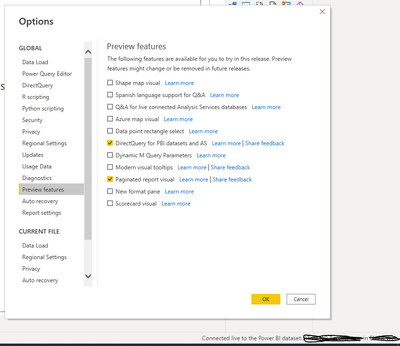Join us at FabCon Vienna from September 15-18, 2025
The ultimate Fabric, Power BI, SQL, and AI community-led learning event. Save €200 with code FABCOMM.
Get registered- Power BI forums
- Get Help with Power BI
- Desktop
- Service
- Report Server
- Power Query
- Mobile Apps
- Developer
- DAX Commands and Tips
- Custom Visuals Development Discussion
- Health and Life Sciences
- Power BI Spanish forums
- Translated Spanish Desktop
- Training and Consulting
- Instructor Led Training
- Dashboard in a Day for Women, by Women
- Galleries
- Data Stories Gallery
- Themes Gallery
- Contests Gallery
- Quick Measures Gallery
- Notebook Gallery
- Translytical Task Flow Gallery
- TMDL Gallery
- R Script Showcase
- Webinars and Video Gallery
- Ideas
- Custom Visuals Ideas (read-only)
- Issues
- Issues
- Events
- Upcoming Events
Enhance your career with this limited time 50% discount on Fabric and Power BI exams. Ends September 15. Request your voucher.
- Power BI forums
- Forums
- Get Help with Power BI
- Service
- Re: Manage relationships and use multiple datasets
- Subscribe to RSS Feed
- Mark Topic as New
- Mark Topic as Read
- Float this Topic for Current User
- Bookmark
- Subscribe
- Printer Friendly Page
- Mark as New
- Bookmark
- Subscribe
- Mute
- Subscribe to RSS Feed
- Permalink
- Report Inappropriate Content
Manage relationships and use multiple datasets
Hi all,
I have a premium account for Power Bi online and I need to create a dashboard that is automatically updated there (not Desktop).
I have 4 datasets, which cannot be combined into one. They are imported into the Premium workspace and are scheduled to be refreshed. Then I need to manage the relationships between these datasets and build my dashboard onto the PowerBI online premium workspace directly.
Can you please advise me how to do this? I see there is no data modeling on the web app, but there just has to be a way to achieve this, right?
- Mark as New
- Bookmark
- Subscribe
- Mute
- Subscribe to RSS Feed
- Permalink
- Report Inappropriate Content
Hi @Anonymous
You can do this, but you start by using Power BI Desktop. In Power BI Desktop you can connect to a published Dataset, just select "Power BI Datasets" from the data sources. You'll be shown the Datasets you have access to. This will create a live link to the published Dataset. Currently you can only connect to one Dataset at a time, but there is a preview option - called "Direct Query for PBI datasets and AS" that will allow you to connect to multiple Datasets and create relationships between them, then report on the resulting "Composite Model".
This is more that I can describe here, but I have written about it .. Power BI Composite Models | What’s The Big Deal? | Burningsuit
A Composite Model, basically a model built of models can be very powerful and looks like it will do what you want.
Hope this helps
Stuart
- Mark as New
- Bookmark
- Subscribe
- Mute
- Subscribe to RSS Feed
- Permalink
- Report Inappropriate Content
Thank you for that. I'm afraid that even with DirectQuery enabled, I don't see the option to make changes to the model.
Even so, if it's al on desktop and I publish it after, would that still allow me to have the Service (online app) report refreshed? Because normally after publishing from desktop, no subsequent changes from desktop are reflected in Service.
- Mark as New
- Bookmark
- Subscribe
- Mute
- Subscribe to RSS Feed
- Permalink
- Report Inappropriate Content
Hi @Anonymous
You probably don't see the option to make changes to the model because you haven't enabled the Preview Option "Direct Query for PBI datasets and AS". That said you can't make changes to the Data Model but you can import other Data Models and make relationships between them, essentially building a "Data Model of Data Models".
Once the composite Report is published the refresh will depend on the Datasets feeding it, when they are refreshed the data in the Reports will update. Making material changes to the Visualisations in the Report will need to be done in Power BI Desktop and the Report re-published.
Hope this helps
Stuart
- Mark as New
- Bookmark
- Subscribe
- Mute
- Subscribe to RSS Feed
- Permalink
- Report Inappropriate Content
Hi @burningrage
I did enable it, even tried ticking and unticking several times. Closing and opening the application and even restarting the whole PC. Could it be that I'm missing a step?
- Mark as New
- Bookmark
- Subscribe
- Mute
- Subscribe to RSS Feed
- Permalink
- Report Inappropriate Content
I, too, cannot get this to work after enabling the feature in settings. Once I connect to one Power BI dataset, my "Get data" options become grayed out.