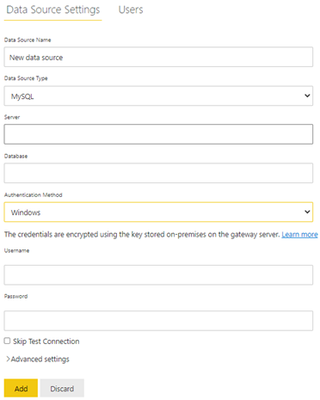FabCon is coming to Atlanta
Join us at FabCon Atlanta from March 16 - 20, 2026, for the ultimate Fabric, Power BI, AI and SQL community-led event. Save $200 with code FABCOMM.
Register now!- Power BI forums
- Get Help with Power BI
- Desktop
- Service
- Report Server
- Power Query
- Mobile Apps
- Developer
- DAX Commands and Tips
- Custom Visuals Development Discussion
- Health and Life Sciences
- Power BI Spanish forums
- Translated Spanish Desktop
- Training and Consulting
- Instructor Led Training
- Dashboard in a Day for Women, by Women
- Galleries
- Data Stories Gallery
- Themes Gallery
- Contests Gallery
- QuickViz Gallery
- Quick Measures Gallery
- Visual Calculations Gallery
- Notebook Gallery
- Translytical Task Flow Gallery
- TMDL Gallery
- R Script Showcase
- Webinars and Video Gallery
- Ideas
- Custom Visuals Ideas (read-only)
- Issues
- Issues
- Events
- Upcoming Events
The Power BI Data Visualization World Championships is back! Get ahead of the game and start preparing now! Learn more
- Power BI forums
- Forums
- Get Help with Power BI
- Service
- Re: MY SQL Refresh in Service
- Subscribe to RSS Feed
- Mark Topic as New
- Mark Topic as Read
- Float this Topic for Current User
- Bookmark
- Subscribe
- Printer Friendly Page
- Mark as New
- Bookmark
- Subscribe
- Mute
- Subscribe to RSS Feed
- Permalink
- Report Inappropriate Content
MY SQL Refresh in Service
Hello I was wondering if anyone could give me a hand on something. I have a MYSQL database which I've connected to in the desktop totally fine but when I publish it I can't refresh. Can I use a personal gateway to do this and if so how do I add it as a datasource? Is the only alternative installing a gateway on a VM and doing it that way?
Cheers!
Solved! Go to Solution.
- Mark as New
- Bookmark
- Subscribe
- Mute
- Subscribe to RSS Feed
- Permalink
- Report Inappropriate Content
Hi. The answer is yes. You must install a Gateway in any VM that can access the MYSQL from there. The best use of the Gateway would be installing the standard or enterprise version. Then you will need the driver or provider to connect to mysql in the Gateway VM like the one you might have installed to use Power Bi Desktop. It's very important to restart the VM in order to help it take the changes.
Once all that is complete you can add the source in the Power Bi Service to enable the schedule refresh. You can follow this guide in the process. The post is only missing the mysql drive installation
https://blog.ladataweb.com.ar/post/189013278236/powerbigateway-configurar-una-actualización
I hope that helps,
Happy to help!
- Mark as New
- Bookmark
- Subscribe
- Mute
- Subscribe to RSS Feed
- Permalink
- Report Inappropriate Content
Hi @gmurdoch_85
You can add the datasource in Manage Gateways .Choose the gateway you have created and click add data source .
Enter the Server name and Database name for your data source ,and enter the credentials .
The premise is that you must create a gateway and then add data source in service . And my suggestion is to install the enterprise gateway .
If you don’t know how to configure gateway you can refer to the link :
Install an on-premises data gateway | Microsoft Docs
The differences between personal and standard gateways can refer to this link :
Use personal gateways in Power BI - Power BI | Microsoft Docs
I search in forums and find no documents about data source MySQL, but you can refer to the data source SQL Server .
Manage your data source - SQL - Power BI | Microsoft Docs
Best Regards
Community Support Team _ Ailsa Tao
If this post helps, then please consider Accept it as the solution to help the other members find it more quickly.
- Mark as New
- Bookmark
- Subscribe
- Mute
- Subscribe to RSS Feed
- Permalink
- Report Inappropriate Content
Hi @gmurdoch_85
You can add the datasource in Manage Gateways .Choose the gateway you have created and click add data source .
Enter the Server name and Database name for your data source ,and enter the credentials .
The premise is that you must create a gateway and then add data source in service . And my suggestion is to install the enterprise gateway .
If you don’t know how to configure gateway you can refer to the link :
Install an on-premises data gateway | Microsoft Docs
The differences between personal and standard gateways can refer to this link :
Use personal gateways in Power BI - Power BI | Microsoft Docs
I search in forums and find no documents about data source MySQL, but you can refer to the data source SQL Server .
Manage your data source - SQL - Power BI | Microsoft Docs
Best Regards
Community Support Team _ Ailsa Tao
If this post helps, then please consider Accept it as the solution to help the other members find it more quickly.
- Mark as New
- Bookmark
- Subscribe
- Mute
- Subscribe to RSS Feed
- Permalink
- Report Inappropriate Content
Hi. The answer is yes. You must install a Gateway in any VM that can access the MYSQL from there. The best use of the Gateway would be installing the standard or enterprise version. Then you will need the driver or provider to connect to mysql in the Gateway VM like the one you might have installed to use Power Bi Desktop. It's very important to restart the VM in order to help it take the changes.
Once all that is complete you can add the source in the Power Bi Service to enable the schedule refresh. You can follow this guide in the process. The post is only missing the mysql drive installation
https://blog.ladataweb.com.ar/post/189013278236/powerbigateway-configurar-una-actualización
I hope that helps,
Happy to help!
Helpful resources

Power BI Dataviz World Championships
The Power BI Data Visualization World Championships is back! Get ahead of the game and start preparing now!

| User | Count |
|---|---|
| 56 | |
| 55 | |
| 31 | |
| 18 | |
| 14 |