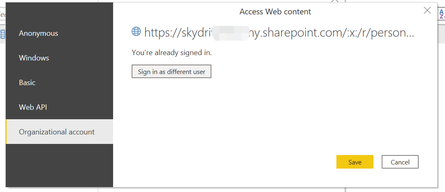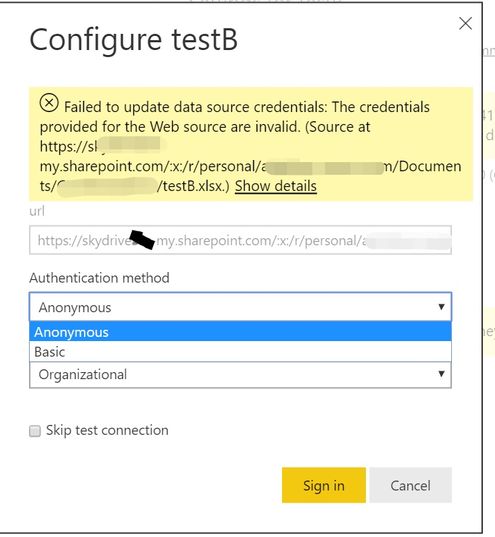Join us at FabCon Vienna from September 15-18, 2025
The ultimate Fabric, Power BI, SQL, and AI community-led learning event. Save €200 with code FABCOMM.
Get registered- Power BI forums
- Get Help with Power BI
- Desktop
- Service
- Report Server
- Power Query
- Mobile Apps
- Developer
- DAX Commands and Tips
- Custom Visuals Development Discussion
- Health and Life Sciences
- Power BI Spanish forums
- Translated Spanish Desktop
- Training and Consulting
- Instructor Led Training
- Dashboard in a Day for Women, by Women
- Galleries
- Data Stories Gallery
- Themes Gallery
- Contests Gallery
- Quick Measures Gallery
- Notebook Gallery
- Translytical Task Flow Gallery
- TMDL Gallery
- R Script Showcase
- Webinars and Video Gallery
- Ideas
- Custom Visuals Ideas (read-only)
- Issues
- Issues
- Events
- Upcoming Events
Enhance your career with this limited time 50% discount on Fabric and Power BI exams. Ends August 31st. Request your voucher.
- Power BI forums
- Forums
- Get Help with Power BI
- Service
- Issue with refresh data from onedrive
- Subscribe to RSS Feed
- Mark Topic as New
- Mark Topic as Read
- Float this Topic for Current User
- Bookmark
- Subscribe
- Printer Friendly Page
- Mark as New
- Bookmark
- Subscribe
- Mute
- Subscribe to RSS Feed
- Permalink
- Report Inappropriate Content
Issue with refresh data from onedrive
Hello Everybody!
I am facing an issue to connect PowerBI Service to an Excel file on OneDrive for business.
I uesd onedrive files to create visuals on Power BI Desktop and the Desktop version can refresh data without any issues.
However, when I published the report to Power BI service and tried to refresh the Dataset, the changes would not reflect.
I got the following error: “Failed to update data source credentials: The credentials provided for the Web source are invalid.”
I guess it was caused by wrong authentication method, maybe I should choose Oauth2, but I can't find Oauth2 option in authentication method, it only show "Anonymous" and "Basic" option.
My question is:
1. Can I ues onedrive files to creat visuals and refresh in Power BI service?
2. Is Oauth2 option depend on data source type? How can I choose Oauth2?
Anyone had a similar problem and knows how to solve it?
Thank you!
- Mark as New
- Bookmark
- Subscribe
- Mute
- Subscribe to RSS Feed
- Permalink
- Report Inappropriate Content
HI @AlexHuang,
I'd like to suggest you take a look at the following link about use overdrive on business file as source of the report:
Use OneDrive for Business links in Power BI Desktop
Regards,
Xiaoxin Sheng
- Mark as New
- Bookmark
- Subscribe
- Mute
- Subscribe to RSS Feed
- Permalink
- Report Inappropriate Content
Hi Xiaoxin:
I have chose Organizational account in Power BI Desktop and able to connect with data.
Url should match the requirement.
But I only find Anonymous and Basic option in Power BI service.
- Mark as New
- Bookmark
- Subscribe
- Mute
- Subscribe to RSS Feed
- Permalink
- Report Inappropriate Content
Hi @AlexHuang ,
I have had some issues before where the url allows it refresh in Power BI Desktop but doesn't give the option to use OAUTH in Power BI Service. In my case it was because of the URL. Open the excel file in the excel desktop => File => At the top it shows the path where the file resides for example Microsoft >> Shared Files >> Folder click on it and copy the path => remove "?web=1" from the url and use this as the datasource. This should allow you to configure oath.
Hope it helps,
Kind regards
Joren Venema
Data & Analytics Consultant
If this reply solved your question be sure to mark this post as the solution to help others find the answer more easily.
- Mark as New
- Bookmark
- Subscribe
- Mute
- Subscribe to RSS Feed
- Permalink
- Report Inappropriate Content