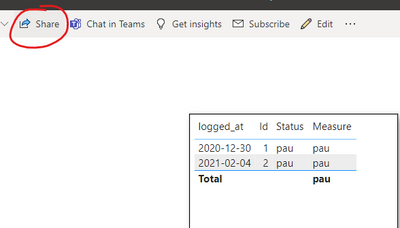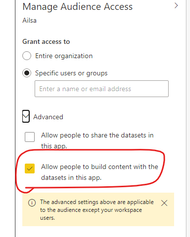Join us at FabCon Vienna from September 15-18, 2025
The ultimate Fabric, Power BI, SQL, and AI community-led learning event. Save €200 with code FABCOMM.
Get registered- Power BI forums
- Get Help with Power BI
- Desktop
- Service
- Report Server
- Power Query
- Mobile Apps
- Developer
- DAX Commands and Tips
- Custom Visuals Development Discussion
- Health and Life Sciences
- Power BI Spanish forums
- Translated Spanish Desktop
- Training and Consulting
- Instructor Led Training
- Dashboard in a Day for Women, by Women
- Galleries
- Data Stories Gallery
- Themes Gallery
- Contests Gallery
- Quick Measures Gallery
- Notebook Gallery
- Translytical Task Flow Gallery
- TMDL Gallery
- R Script Showcase
- Webinars and Video Gallery
- Ideas
- Custom Visuals Ideas (read-only)
- Issues
- Issues
- Events
- Upcoming Events
Enhance your career with this limited time 50% discount on Fabric and Power BI exams. Ends August 31st. Request your voucher.
- Power BI forums
- Forums
- Get Help with Power BI
- Service
- Re: Issue with RLS on the new version of applicati...
- Subscribe to RSS Feed
- Mark Topic as New
- Mark Topic as Read
- Float this Topic for Current User
- Bookmark
- Subscribe
- Printer Friendly Page
- Mark as New
- Bookmark
- Subscribe
- Mute
- Subscribe to RSS Feed
- Permalink
- Report Inappropriate Content
Issue with RLS on the new version of application
Hello community,
I'm experiencing an issue with the new version of the application. I created a brand new workspace for users to consult their individual data and not the one for the whole team, as I did many times before in the past and it worked perfectly, but this time, the RLS dosn't kick in.
I checked with my other applications that are still in the old version and they work fine.
Am I missing something?
The user with whom I make the tests is able to see the data of the entire team even though I add him to one of the RLS roles I created, which by the way works as intended if I preview it in Power BI Desktop.
Thanks and have a great day.
- Mark as New
- Bookmark
- Subscribe
- Mute
- Subscribe to RSS Feed
- Permalink
- Report Inappropriate Content
Hi @GMichaud
If you only share the report with RLS to the users , can RLS work for them ?
Best Regards,
Community Support Team _ Ailsa Tao
If this post helps, then please consider Accept it as the solution to help the other members find it more quickly.
- Mark as New
- Bookmark
- Subscribe
- Mute
- Subscribe to RSS Feed
- Permalink
- Report Inappropriate Content
Hi @Anonymous,
I'm not sure I understand what you mean by "if you only share the report with RLS to the users". Could you specify the method?
- Mark as New
- Bookmark
- Subscribe
- Mute
- Subscribe to RSS Feed
- Permalink
- Report Inappropriate Content
Hi @GMichaud
Share the report directly to the users , not in app . Then judge whether the RLS works .
Best Regards,
Community Support Team _ Ailsa Tao
- Mark as New
- Bookmark
- Subscribe
- Mute
- Subscribe to RSS Feed
- Permalink
- Report Inappropriate Content
Hi @Anonymous,
I finally found the source of the problem. My report was connected to a published dataset, so it did not have any data imported, that is why the RLS didn't work. Once I imported the data inside the report instead of connecting it to a published dataset on powerbi.com, the RLS kicked in.
Do you know if this is an intended feature or if it's just a major flaw in the Power BI Service? Is this a known issue? Anything published on the matter?
Thanks and have a great day.
- Mark as New
- Bookmark
- Subscribe
- Mute
- Subscribe to RSS Feed
- Permalink
- Report Inappropriate Content
Hi @GMichaud
When you share the app to these users , what permissions you grant them ? If you grant them build permission , RLS will not work .
Best Regards,
Community Support Team _ Ailsa Tao
If this post helps, then please consider Accept it as the solution to help the other members find it more quickly.
- Mark as New
- Bookmark
- Subscribe
- Mute
- Subscribe to RSS Feed
- Permalink
- Report Inappropriate Content
Hello,
No such persmissions are granted, user has no permissions on the workspace and RLS still doesn't work. Is there a new particularity in the new version of the application that I don't know of?
- Mark as New
- Bookmark
- Subscribe
- Mute
- Subscribe to RSS Feed
- Permalink
- Report Inappropriate Content
- Mark as New
- Bookmark
- Subscribe
- Mute
- Subscribe to RSS Feed
- Permalink
- Report Inappropriate Content
User has no permissions on the workspace, only on the application.