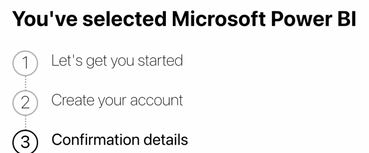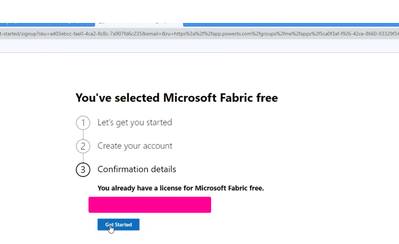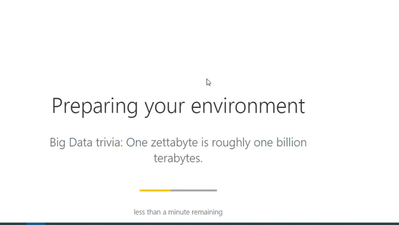- Power BI forums
- Updates
- News & Announcements
- Get Help with Power BI
- Desktop
- Service
- Report Server
- Power Query
- Mobile Apps
- Developer
- DAX Commands and Tips
- Custom Visuals Development Discussion
- Health and Life Sciences
- Power BI Spanish forums
- Translated Spanish Desktop
- Power Platform Integration - Better Together!
- Power Platform Integrations (Read-only)
- Power Platform and Dynamics 365 Integrations (Read-only)
- Training and Consulting
- Instructor Led Training
- Dashboard in a Day for Women, by Women
- Galleries
- Community Connections & How-To Videos
- COVID-19 Data Stories Gallery
- Themes Gallery
- Data Stories Gallery
- R Script Showcase
- Webinars and Video Gallery
- Quick Measures Gallery
- 2021 MSBizAppsSummit Gallery
- 2020 MSBizAppsSummit Gallery
- 2019 MSBizAppsSummit Gallery
- Events
- Ideas
- Custom Visuals Ideas
- Issues
- Issues
- Events
- Upcoming Events
- Community Blog
- Power BI Community Blog
- Custom Visuals Community Blog
- Community Support
- Community Accounts & Registration
- Using the Community
- Community Feedback
Register now to learn Fabric in free live sessions led by the best Microsoft experts. From Apr 16 to May 9, in English and Spanish.
- Power BI forums
- Forums
- Get Help with Power BI
- Service
- Re: Issue - Enable to use service "Preparing Power...
- Subscribe to RSS Feed
- Mark Topic as New
- Mark Topic as Read
- Float this Topic for Current User
- Bookmark
- Subscribe
- Printer Friendly Page
- Mark as New
- Bookmark
- Subscribe
- Mute
- Subscribe to RSS Feed
- Permalink
- Report Inappropriate Content
Issue - Enable to use service "Preparing Power BI" Loop after Login (external-tenant)
I am experiencing some issues after login in a multi-tenant scenario.
Scenario:
- User 1 in Tenant A (Premium per User license in Tenant A)
- Login as User 1 (External Azure AD B2B Guest) in tenant B (Premium per User Workspace), using an URL like
https://app.powerbi.com/home?ctid=4xxxxxxxxxxxxxxxxxxxxxxxxxx6
- Getting first the message "You've selected Microsoft Power BI" - with "You already have a license for Microsoft Power BI"
- Redirect to app.power.bi but getting a looping redirect message with "Preparing Power BI".
I tried to access several links / urls the resources (Reportip) with no success - there is always a redirect starting with the message "Preparing Power BI".
Internal user to the organisation (Power BI Admins) can however access the power BI service in their tenant.
It is currently unpossible to use the service as an external user in my scenario.
I tried it on several browser, after a reboot, and also on several machines - same results.
Any ideas how to fix this? Is it a temporary bug on the service?
Other issues - out of subject, but another issues some user are experiencing in our multi-tenant scenario is the message "Sorry, we couldn't find your app" when accessing an application in an external tenant.
It seems to exist some issues with login on multi-tenant scenarios...
Solved! Go to Solution.
- Mark as New
- Bookmark
- Subscribe
- Mute
- Subscribe to RSS Feed
- Permalink
- Report Inappropriate Content
Hi @picander,
I believe we solved the issue, although I still need to figure out exactly why it would be an issue. We noticed a difference between the users in ADD that were able to access the report and the users that ran into this looping crediential issue.
In Azure AD, these external users were either marked as a "Member" or "Guest" user type. The external users that were marked as "Member" seemed to be running into the looping credential issue, but those marked as "Guest" user type in AAD were able to access the report as expected.
We updated the user properties in AAD for the external users marked as "Member", and immidiatly they were able to login successfully and view the report. Not sure exactly what is going on yet that causes the "Member" user type to cause this issue, but it must have something to do with the double tennant... If we find out more details around the cause of this issue, I will update this thread. Thanks!
- Mark as New
- Bookmark
- Subscribe
- Mute
- Subscribe to RSS Feed
- Permalink
- Report Inappropriate Content
Hi,
We are exactly in the same scenario. We have added some users from others domain on our tenant
On our PBI platform, access to Guest users has been enabled.
User has been granted access a Power BI app, but when he tries to access it he enters in an endless loop
We have checked that problem only appears for users that has been added to tenant as members. For users added as Guest no problems.
What is the reason of that? How to fix it?
- Mark as New
- Bookmark
- Subscribe
- Mute
- Subscribe to RSS Feed
- Permalink
- Report Inappropriate Content
Hi @picander,
I believe we solved the issue, although I still need to figure out exactly why it would be an issue. We noticed a difference between the users in ADD that were able to access the report and the users that ran into this looping crediential issue.
In Azure AD, these external users were either marked as a "Member" or "Guest" user type. The external users that were marked as "Member" seemed to be running into the looping credential issue, but those marked as "Guest" user type in AAD were able to access the report as expected.
We updated the user properties in AAD for the external users marked as "Member", and immidiatly they were able to login successfully and view the report. Not sure exactly what is going on yet that causes the "Member" user type to cause this issue, but it must have something to do with the double tennant... If we find out more details around the cause of this issue, I will update this thread. Thanks!
- Mark as New
- Bookmark
- Subscribe
- Mute
- Subscribe to RSS Feed
- Permalink
- Report Inappropriate Content
What does "We updated the user properties in AAD for the external users marked as "Member", exactly mean?
- Mark as New
- Bookmark
- Subscribe
- Mute
- Subscribe to RSS Feed
- Permalink
- Report Inappropriate Content
This was indeed the solution we found - without really understanding how it works as well...
- Mark as New
- Bookmark
- Subscribe
- Mute
- Subscribe to RSS Feed
- Permalink
- Report Inappropriate Content
Hi!
The issue resolved itself - I presume this was a bug in the service...
The multi-tenant experience in PBI is still terrible. I would advise to use strictly different browsers / profiles per tenant.
Keep us updated if you found the reason for this behaviour!
- Mark as New
- Bookmark
- Subscribe
- Mute
- Subscribe to RSS Feed
- Permalink
- Report Inappropriate Content
Hi picander,
I realize this is months down the road from when you first raised this issue, but were you have to solve for this? I am running into the exact same error in our organization today.
Thank you
Helpful resources

Microsoft Fabric Learn Together
Covering the world! 9:00-10:30 AM Sydney, 4:00-5:30 PM CET (Paris/Berlin), 7:00-8:30 PM Mexico City

Power BI Monthly Update - April 2024
Check out the April 2024 Power BI update to learn about new features.