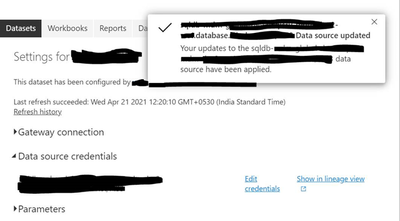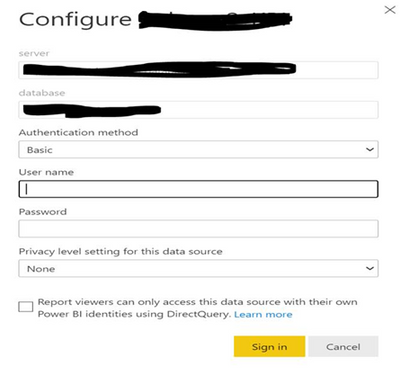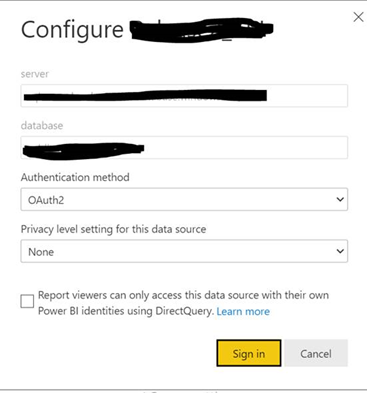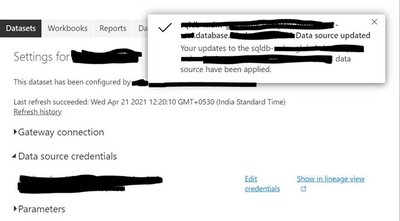Join us at FabCon Vienna from September 15-18, 2025
The ultimate Fabric, Power BI, SQL, and AI community-led learning event. Save €200 with code FABCOMM.
Get registered- Power BI forums
- Get Help with Power BI
- Desktop
- Service
- Report Server
- Power Query
- Mobile Apps
- Developer
- DAX Commands and Tips
- Custom Visuals Development Discussion
- Health and Life Sciences
- Power BI Spanish forums
- Translated Spanish Desktop
- Training and Consulting
- Instructor Led Training
- Dashboard in a Day for Women, by Women
- Galleries
- Data Stories Gallery
- Themes Gallery
- Contests Gallery
- Quick Measures Gallery
- Notebook Gallery
- Translytical Task Flow Gallery
- TMDL Gallery
- R Script Showcase
- Webinars and Video Gallery
- Ideas
- Custom Visuals Ideas (read-only)
- Issues
- Issues
- Events
- Upcoming Events
Compete to become Power BI Data Viz World Champion! First round ends August 18th. Get started.
- Power BI forums
- Forums
- Get Help with Power BI
- Service
- Re: Is presented with an error of incorrect creden...
- Subscribe to RSS Feed
- Mark Topic as New
- Mark Topic as Read
- Float this Topic for Current User
- Bookmark
- Subscribe
- Printer Friendly Page
- Mark as New
- Bookmark
- Subscribe
- Mute
- Subscribe to RSS Feed
- Permalink
- Report Inappropriate Content
Is presented with an error of incorrect credentials using Direct Query
Hello Power BI champions,
I am struggling with a peculiar issue which goes as below:
So I have created a repport using the data from Azure SQL Database in Direct Query mode, direct query connection made using credentials - adm-azr-abc.xyz@organisation.com(hypothetical)
Now I publish it in the service using the account abc.xyz@organisation.com (hypothetical)
When trying to view the data in Power BI service, it gives me an error:
"Your data source can't be refreshed because the credentials are invalid. Please update your credentials and try again."
And when I try to edit the credentials to take the admin azure credentials, it says failed to sign in.
Is it not possible for Power BI to relate the main account(here-abc.xyz@organisation.com ) with the corresponding admin azure account(here - adm-azr-abc.xyz@organisation.com )
I am looking for any sort of leads that clears out the issue for me.
Thanks a lot in advance
Solved! Go to Solution.
- Mark as New
- Bookmark
- Subscribe
- Mute
- Subscribe to RSS Feed
- Permalink
- Report Inappropriate Content
So it turned out that the visuals were not updating as the accont under which it was published was different(abc.xyz@organisation.com) where as the credetials used for connecting to Azure SQL database in Direct Query mode were different(
I had to feed proper credentials for the Dataset by going to the Settings -->Dataset --> Edit Credentials
Screenshot below:
Also, changed the Authentication method from Basic to Auth2, screenshot below:
> With Basic:
With OAuth2:
Before making the changes error:
After making the changes:
- Mark as New
- Bookmark
- Subscribe
- Mute
- Subscribe to RSS Feed
- Permalink
- Report Inappropriate Content
So it turned out that the visuals were not updating as the accont under which it was published was different(abc.xyz@organisation.com) where as the credetials used for connecting to Azure SQL database in Direct Query mode were different(
I had to feed proper credentials for the Dataset by going to the Settings -->Dataset --> Edit Credentials
Screenshot below:
Also, changed the Authentication method from Basic to Auth2, screenshot below:
> With Basic:
With OAuth2:
Before making the changes error:
After making the changes:
- Mark as New
- Bookmark
- Subscribe
- Mute
- Subscribe to RSS Feed
- Permalink
- Report Inappropriate Content
Yes, that is the cause. In your dataset settings, refresh all credentials.
- Mark as New
- Bookmark
- Subscribe
- Mute
- Subscribe to RSS Feed
- Permalink
- Report Inappropriate Content
You say you use Direct Query, but the error message says "data source can't be refreshed" which implies that somewhere you use Import mode?
- Mark as New
- Bookmark
- Subscribe
- Mute
- Subscribe to RSS Feed
- Permalink
- Report Inappropriate Content
Yes, from one of the sources I am getting the data using Import mode.
But I was not getting
Is it because of that? But earlier, when I was using only Import mode, I was not getting this error
Helpful resources
| User | Count |
|---|---|
| 39 | |
| 13 | |
| 12 | |
| 12 | |
| 11 |
| User | Count |
|---|---|
| 51 | |
| 35 | |
| 25 | |
| 21 | |
| 18 |