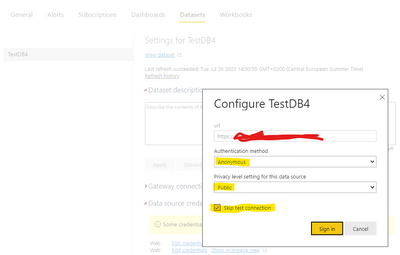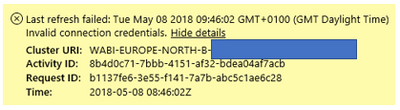Join the Fabric User Panel to shape the future of Fabric.
Share feedback directly with Fabric product managers, participate in targeted research studies and influence the Fabric roadmap.
Sign up now- Power BI forums
- Get Help with Power BI
- Desktop
- Service
- Report Server
- Power Query
- Mobile Apps
- Developer
- DAX Commands and Tips
- Custom Visuals Development Discussion
- Health and Life Sciences
- Power BI Spanish forums
- Translated Spanish Desktop
- Training and Consulting
- Instructor Led Training
- Dashboard in a Day for Women, by Women
- Galleries
- Data Stories Gallery
- Themes Gallery
- Contests Gallery
- QuickViz Gallery
- Quick Measures Gallery
- Visual Calculations Gallery
- Notebook Gallery
- Translytical Task Flow Gallery
- TMDL Gallery
- R Script Showcase
- Webinars and Video Gallery
- Ideas
- Custom Visuals Ideas (read-only)
- Issues
- Issues
- Events
- Upcoming Events
Get Fabric certified for FREE! Don't miss your chance! Learn more
- Power BI forums
- Forums
- Get Help with Power BI
- Service
- Re: Invalid connection credentials Refresh issue
- Subscribe to RSS Feed
- Mark Topic as New
- Mark Topic as Read
- Float this Topic for Current User
- Bookmark
- Subscribe
- Printer Friendly Page
- Mark as New
- Bookmark
- Subscribe
- Mute
- Subscribe to RSS Feed
- Permalink
- Report Inappropriate Content
Invalid connection credentials Refresh issue
Hi,
I've created two reports in power bi and published them to power bi online. I've also created an on premise data gateway on a device that is constantly running and added the corresponding gateways to the cluster in power bi online.
When I refresh the data online in report 1, the refresh runs without any issues. When i run a refresh on the report 2 i get an error back saying "Invalid connection credentials."
Apart from a different server name, the only difference that exits is that in edit permissions on power bi desktop, report 1 has the "Encrypt connection" option selected and report 2 doesn't.
Both files refresh and update in desktop but report 2 online provides the "Invalid connection credentials" error.
Any help would be appreciated
Solved! Go to Solution.
- Mark as New
- Bookmark
- Subscribe
- Mute
- Subscribe to RSS Feed
- Permalink
- Report Inappropriate Content
Hi Tim,
Our issue seemed to revolve around the certificate not have the server name, we added it and it worked for us.
Apologies for the delay in response.
Eamonn
- Mark as New
- Bookmark
- Subscribe
- Mute
- Subscribe to RSS Feed
- Permalink
- Report Inappropriate Content
I had the exact same issue. For me it worked to turn on the “skip test connection”. I use the following setting:
- Mark as New
- Bookmark
- Subscribe
- Mute
- Subscribe to RSS Feed
- Permalink
- Report Inappropriate Content
Dear all,
Not sure, after so long if anyone has found the solution to this issue, but I was facing the same issue while refreshing PBI web services with an API token.
As nobody mentioned the solution in this thread, I am including how i solved this issue.
1) In PBI Desktop, I gave the API with the permanent token in the Advanced Editor.
2) In PBI webservices, I used this below settings.
And this worked for me. The PBI webservices are now refreshing on demand and I can also schedule 8 refresh /day. PBI Pro user.
Cheers!
- Mark as New
- Bookmark
- Subscribe
- Mute
- Subscribe to RSS Feed
- Permalink
- Report Inappropriate Content
that worked for me as well!
- Mark as New
- Bookmark
- Subscribe
- Mute
- Subscribe to RSS Feed
- Permalink
- Report Inappropriate Content
interesting. These are exactly the same steps I'm following but my issue is not resolved. may I ask if your url string contains any additional parameters? ex: http://rest?param1=x¶m2=z.
My connection string within desktop is as follows:
Source = Json.Document(Web.Contents("https://xxx.yyy.com/api/xxx/yyy" & "?param1=false¶m2=true¶m3=true", [Headers=[#"my-api-key"="abcdefgkey1234"]]))
thank you,
- Mark as New
- Bookmark
- Subscribe
- Mute
- Subscribe to RSS Feed
- Permalink
- Report Inappropriate Content
Having the same innexplicable issue and unsurprised that after reading this entire thread, theres:
1. No clear reason as to why this is happening (Something vague about a certificate?)
2. No obvious solution
Will keep digging I guess
- Mark as New
- Bookmark
- Subscribe
- Mute
- Subscribe to RSS Feed
- Permalink
- Report Inappropriate Content
I'm currently connecting to a web data source using API Key passed as a header in my URL. Works fine in PowerBI desktop.
I'm trying to create scheduled refresh using personal gateway however am getting invalid credentials error.
Any idea's how to pass my API Key as part of the URL when adding my Web data source to gateway?
Thanks,
Lee
- Mark as New
- Bookmark
- Subscribe
- Mute
- Subscribe to RSS Feed
- Permalink
- Report Inappropriate Content
HI @eamonnde,
Can you please share more detail information to help use clarify your scenario? (for e.g. datasource type, connection mode, data source credentials setting, screenshots, gateway logs)
Reference links:
How to Get Your Question Answered Quickly
Troubleshooting the On-premises data gateway
Regards,
Xiaoxin Sheng
- Mark as New
- Bookmark
- Subscribe
- Mute
- Subscribe to RSS Feed
- Permalink
- Report Inappropriate Content
Hi Xiaoxin,
The data is being directly imported from a SQL Server DB with a SQL query being used to import the data directly into Power BI.
The credentials give me permission to pull the data into Power BI without any issues and the refresh option in Power BI desktop works fine, the same credentials are used in Power BI online to access the data through the gateway, all gateway connections are online and good to go.
When i hit refresh on report 1 in Power BI online, all content refreshes without any issues, when i do the same for report 2 I get the following response.
Thanks
Eamonn
- Mark as New
- Bookmark
- Subscribe
- Mute
- Subscribe to RSS Feed
- Permalink
- Report Inappropriate Content
Eamon,
I am currently having the same issue that you describe. Were you able to resolve this? If so, could you please share.
Thank you,
Tim
- Mark as New
- Bookmark
- Subscribe
- Mute
- Subscribe to RSS Feed
- Permalink
- Report Inappropriate Content
Hi Tim,
Our issue seemed to revolve around the certificate not have the server name, we added it and it worked for us.
Apologies for the delay in response.
Eamonn
- Mark as New
- Bookmark
- Subscribe
- Mute
- Subscribe to RSS Feed
- Permalink
- Report Inappropriate Content
That's not a solution
- Mark as New
- Bookmark
- Subscribe
- Mute
- Subscribe to RSS Feed
- Permalink
- Report Inappropriate Content
How and where can I add the certificate? I'm having the same issue, the report worked perfectly for months and suddenly I have this problem, I have no idea if something happened with the domain accounts or what. Please show us how you solved this issue.
- Mark as New
- Bookmark
- Subscribe
- Mute
- Subscribe to RSS Feed
- Permalink
- Report Inappropriate Content
I am having the same issue but I am not able to follow your answer. Can you please elaborate little bit how/where I need to add the certificate?
Thanks.
- Mark as New
- Bookmark
- Subscribe
- Mute
- Subscribe to RSS Feed
- Permalink
- Report Inappropriate Content
Hi @eamonnde,
I'd like to suggest you double check dataset of reports, it seems like your credentials are dropped.
In addition, which gateway you used? If you mean personal gateway, have you try to use on-premise version and try again?
Regards,
Xiaoxin Sheng
Helpful resources

Join our Community Sticker Challenge 2026
If you love stickers, then you will definitely want to check out our Community Sticker Challenge!

Power BI Monthly Update - January 2026
Check out the January 2026 Power BI update to learn about new features.

| User | Count |
|---|---|
| 20 | |
| 10 | |
| 9 | |
| 8 | |
| 7 |
| User | Count |
|---|---|
| 51 | |
| 42 | |
| 30 | |
| 27 | |
| 25 |