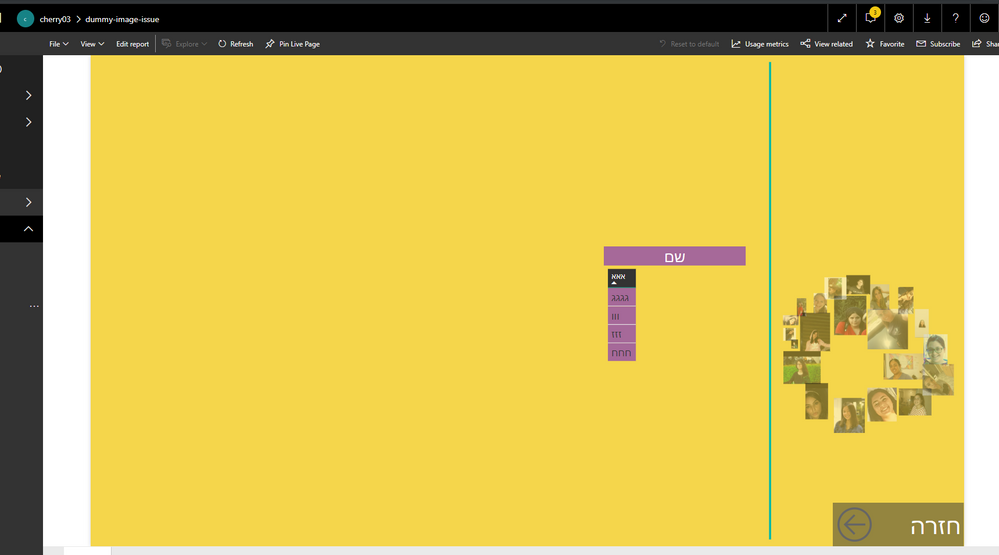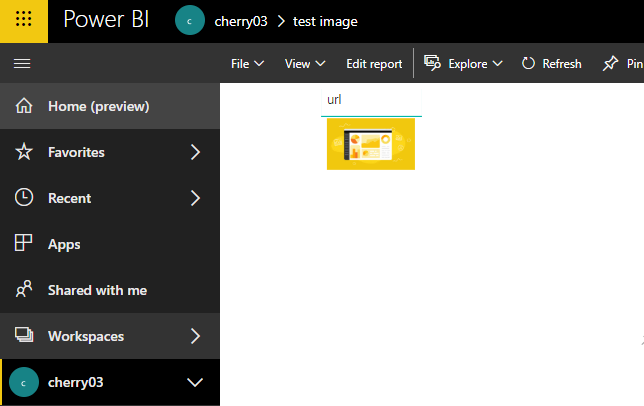Join us at FabCon Vienna from September 15-18, 2025
The ultimate Fabric, Power BI, SQL, and AI community-led learning event. Save €200 with code FABCOMM.
Get registered- Power BI forums
- Get Help with Power BI
- Desktop
- Service
- Report Server
- Power Query
- Mobile Apps
- Developer
- DAX Commands and Tips
- Custom Visuals Development Discussion
- Health and Life Sciences
- Power BI Spanish forums
- Translated Spanish Desktop
- Training and Consulting
- Instructor Led Training
- Dashboard in a Day for Women, by Women
- Galleries
- Data Stories Gallery
- Themes Gallery
- Contests Gallery
- Quick Measures Gallery
- Notebook Gallery
- Translytical Task Flow Gallery
- TMDL Gallery
- R Script Showcase
- Webinars and Video Gallery
- Ideas
- Custom Visuals Ideas (read-only)
- Issues
- Issues
- Events
- Upcoming Events
Enhance your career with this limited time 50% discount on Fabric and Power BI exams. Ends September 15. Request your voucher.
- Power BI forums
- Forums
- Get Help with Power BI
- Service
- Inserted images not showing in published report
- Subscribe to RSS Feed
- Mark Topic as New
- Mark Topic as Read
- Float this Topic for Current User
- Bookmark
- Subscribe
- Printer Friendly Page
- Mark as New
- Bookmark
- Subscribe
- Mute
- Subscribe to RSS Feed
- Permalink
- Report Inappropriate Content
Inserted images not showing in published report
Hello,
On desktop - everything is fine.
But after publishing - the images are not showing on the app.powerbi website.
What am I missing here?
Thanks! 🙂
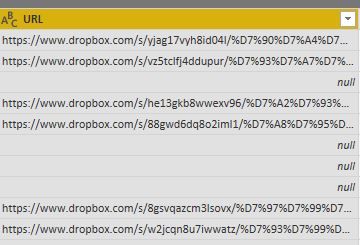
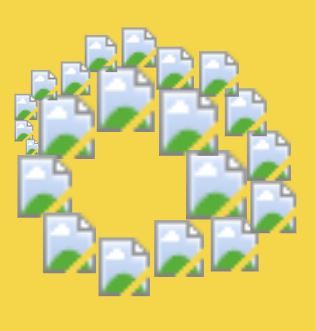
Solved! Go to Solution.
- Mark as New
- Bookmark
- Subscribe
- Mute
- Subscribe to RSS Feed
- Permalink
- Report Inappropriate Content
Hi @shainis,
By my tests with your shared pbix, everything works as expected in Power BI Service.
I have tested with Google chrome, Microsoft Edge and IE browser, everything works successfully.
You could clear your browser cache and try again.
In addition, you could delete the dataset in Power BI Service of that report and republish it again.
Best Regards,
Cherry
If this post helps, then please consider Accept it as the solution to help the other members find it more quickly.
- Mark as New
- Bookmark
- Subscribe
- Mute
- Subscribe to RSS Feed
- Permalink
- Report Inappropriate Content
I was using Sharepoint images which showed up for some and not for others.
After a lot of research, these two solutions solved my problem:
1) Embed the images within your report (Base64)
2) For Sharepoint images: embed the Power BI report on a Sharepoint page
Source: this article details these solutions and reasons for the image problem
- Mark as New
- Bookmark
- Subscribe
- Mute
- Subscribe to RSS Feed
- Permalink
- Report Inappropriate Content
Hi @shainis,
By my tests with the latest version of Power BI Desktop, I could not reproduce your issue.
Please check if you have installed the latest version of Power BI Desktop (2.64.5285.582 11/13/2018).
What visuals do you use with the URL column?
If it is convenient, could you share a dummy pbix file which can reproduce the issue, so that we can help further investigate on it? You can upload it to OneDrive or Dropbox and post the link here. Do mask sensitive data before uploading.)
Best Regards,
Cherry
If this post helps, then please consider Accept it as the solution to help the other members find it more quickly.
- Mark as New
- Bookmark
- Subscribe
- Mute
- Subscribe to RSS Feed
- Permalink
- Report Inappropriate Content
Thanks @v-piga-msft!
I had the October version installed, but even after I've upgraded to the neweset version the issue persists.
I use the Image Grid visual. However, the issue persists with other visuals I've checked - Image and Simple Image.
Here's the link to the dummy pbix.
Thank you!
Shai.
- Mark as New
- Bookmark
- Subscribe
- Mute
- Subscribe to RSS Feed
- Permalink
- Report Inappropriate Content
Hi @shainis,
By my tests with your shared pbix, everything works as expected in Power BI Service.
I have tested with Google chrome, Microsoft Edge and IE browser, everything works successfully.
You could clear your browser cache and try again.
In addition, you could delete the dataset in Power BI Service of that report and republish it again.
Best Regards,
Cherry
If this post helps, then please consider Accept it as the solution to help the other members find it more quickly.
- Mark as New
- Bookmark
- Subscribe
- Mute
- Subscribe to RSS Feed
- Permalink
- Report Inappropriate Content
Thanks, @v-piga-msft. I did everything you wrote and now it works.
I highly appreciate your help!
Best regards,
Shai.
- Mark as New
- Bookmark
- Subscribe
- Mute
- Subscribe to RSS Feed
- Permalink
- Report Inappropriate Content
Hi @shainis,
It's glad that you have solved your problem.
If it is convenient, please always accept the replies making sense as solution to your question so that people who may have the same question can get the solution directly.![]()
Best Regards,
Cherry
If this post helps, then please consider Accept it as the solution to help the other members find it more quickly.