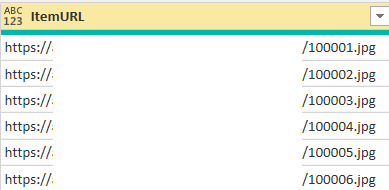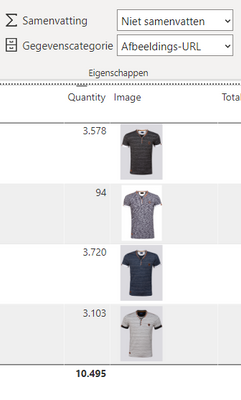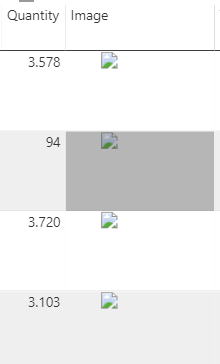FabCon is coming to Atlanta
Join us at FabCon Atlanta from March 16 - 20, 2026, for the ultimate Fabric, Power BI, AI and SQL community-led event. Save $200 with code FABCOMM.
Register now!- Power BI forums
- Get Help with Power BI
- Desktop
- Service
- Report Server
- Power Query
- Mobile Apps
- Developer
- DAX Commands and Tips
- Custom Visuals Development Discussion
- Health and Life Sciences
- Power BI Spanish forums
- Translated Spanish Desktop
- Training and Consulting
- Instructor Led Training
- Dashboard in a Day for Women, by Women
- Galleries
- Data Stories Gallery
- Themes Gallery
- Contests Gallery
- QuickViz Gallery
- Quick Measures Gallery
- Visual Calculations Gallery
- Notebook Gallery
- Translytical Task Flow Gallery
- TMDL Gallery
- R Script Showcase
- Webinars and Video Gallery
- Ideas
- Custom Visuals Ideas (read-only)
- Issues
- Issues
- Events
- Upcoming Events
The Power BI Data Visualization World Championships is back! Get ahead of the game and start preparing now! Learn more
- Power BI forums
- Forums
- Get Help with Power BI
- Service
- Image-URL not rendering in powerBI Report
- Subscribe to RSS Feed
- Mark Topic as New
- Mark Topic as Read
- Float this Topic for Current User
- Bookmark
- Subscribe
- Printer Friendly Page
- Mark as New
- Bookmark
- Subscribe
- Mute
- Subscribe to RSS Feed
- Permalink
- Report Inappropriate Content
Image-URL not rendering in powerBI Report
Hi Community,
I need some help on the following.
I've made a report with a matrix visual containing some pictures. The pictures are hosted by a third party and are anonymously accessible. In my desktop file the URL is created by following statement:
= Table.AddColumn(Bron, "ItemURL", each "<public web url>"& [ItemNo_]&".jpg")
Creating this Column:
In desktop I can see all pictures in my visual. I've set the data type to Image-URL
All works fine so far but when I publish my report to the power bi service the images don't render.
When I click on the (broken) image Icon it does open the URL and shows me the picture in a new tab.
Also when I export my report to a .pdf file the image's are there again. Images are 200 kB a piece approximately.
I've tried different browsers but all give the same results. Please let me know if any of you experienced anything similar or know a solution.
Thanks in advance!
Regards,
Koen
Solved! Go to Solution.
- Mark as New
- Bookmark
- Subscribe
- Mute
- Subscribe to RSS Feed
- Permalink
- Report Inappropriate Content
@Anonymous when it's showing the broken images, please in the browser check the html source code. In Chrome and Edge you can click right and use the "Inspect Element" feature.
Check there the URL of the missing pictures. There must be an error somewhere.
- Mark as New
- Bookmark
- Subscribe
- Mute
- Subscribe to RSS Feed
- Permalink
- Report Inappropriate Content
I was using Sharepoint images which showed up for some and not for others.
After a lot of research, these two solutions solved my problem:
1) Embed the images within your report (Base64)
2) For Sharepoint images: embed the Power BI report on a Sharepoint page
Source: this article details these solutions and reasons for the image problem
- Mark as New
- Bookmark
- Subscribe
- Mute
- Subscribe to RSS Feed
- Permalink
- Report Inappropriate Content
Hey @Anonymous ,
is the website public accessible without a login?
Best regards
Denis
- Mark as New
- Bookmark
- Subscribe
- Mute
- Subscribe to RSS Feed
- Permalink
- Report Inappropriate Content
Hi @selimovd ,
Yes, I've also tried the different URL's in private mode in different browsers. All work fine.
- Mark as New
- Bookmark
- Subscribe
- Mute
- Subscribe to RSS Feed
- Permalink
- Report Inappropriate Content
@Anonymous when it's showing the broken images, please in the browser check the html source code. In Chrome and Edge you can click right and use the "Inspect Element" feature.
Check there the URL of the missing pictures. There must be an error somewhere.
- Mark as New
- Bookmark
- Subscribe
- Mute
- Subscribe to RSS Feed
- Permalink
- Report Inappropriate Content
Hi @selimovd ,
Thanks a lot, I do have direction now as to where to go! It indeed returned a 403 error from the host of the pictures. Then I tried opening the link on another website and seems that the host has some sort of hotlink protection. Contacted them to see if this resolves the issue. Thanks for your time!
Helpful resources

Power BI Dataviz World Championships
The Power BI Data Visualization World Championships is back! Get ahead of the game and start preparing now!