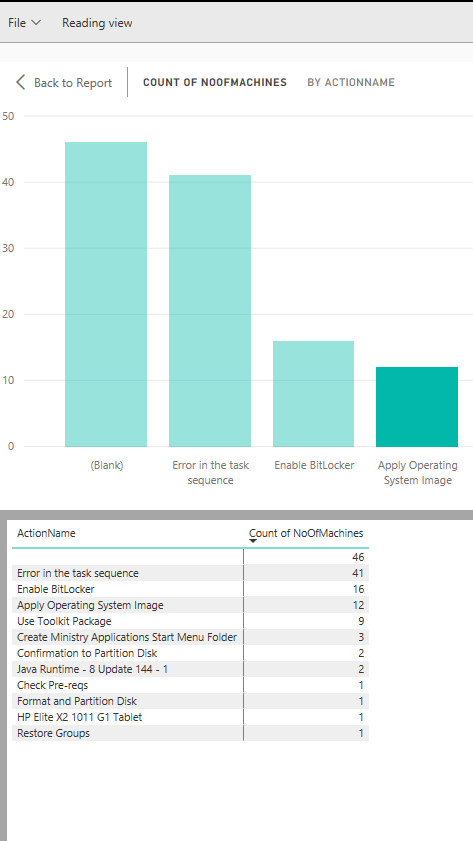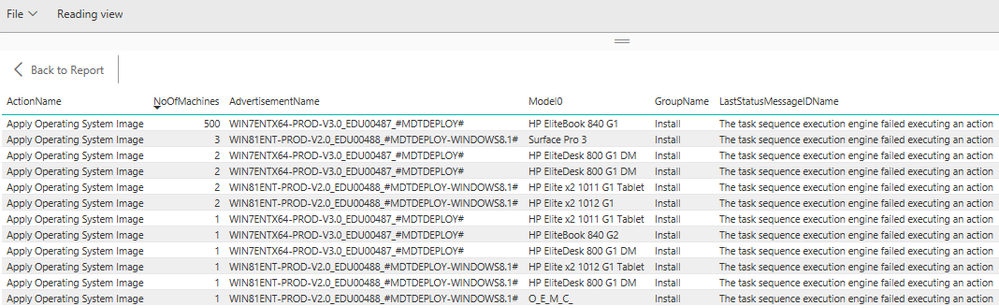FabCon is coming to Atlanta
Join us at FabCon Atlanta from March 16 - 20, 2026, for the ultimate Fabric, Power BI, AI and SQL community-led event. Save $200 with code FABCOMM.
Register now!- Power BI forums
- Get Help with Power BI
- Desktop
- Service
- Report Server
- Power Query
- Mobile Apps
- Developer
- DAX Commands and Tips
- Custom Visuals Development Discussion
- Health and Life Sciences
- Power BI Spanish forums
- Translated Spanish Desktop
- Training and Consulting
- Instructor Led Training
- Dashboard in a Day for Women, by Women
- Galleries
- Data Stories Gallery
- Themes Gallery
- Contests Gallery
- QuickViz Gallery
- Quick Measures Gallery
- Visual Calculations Gallery
- Notebook Gallery
- Translytical Task Flow Gallery
- TMDL Gallery
- R Script Showcase
- Webinars and Video Gallery
- Ideas
- Custom Visuals Ideas (read-only)
- Issues
- Issues
- Events
- Upcoming Events
The Power BI Data Visualization World Championships is back! Get ahead of the game and start preparing now! Learn more
- Power BI forums
- Forums
- Get Help with Power BI
- Service
- Incorrect Data being pulled from Excel Spreedsheet...
- Subscribe to RSS Feed
- Mark Topic as New
- Mark Topic as Read
- Float this Topic for Current User
- Bookmark
- Subscribe
- Printer Friendly Page
- Mark as New
- Bookmark
- Subscribe
- Mute
- Subscribe to RSS Feed
- Permalink
- Report Inappropriate Content
Incorrect Data being pulled from Excel Spreedsheet in OneDrive
Hi,
I am seeing incorrect data in the BI Report. I updated a field in Excel to 500 but it is not being updated in the report. I tried deleting everything including the report the spreadsheet and recreating it from scratch but the data is still incorrect. It is like the data is either being cached or filtered. When I right click on one of the bar graphs and select "See Records". It shows the 500 value (see bottom image).
Is there something I am missing or is this a bug?
Solved! Go to Solution.
- Mark as New
- Bookmark
- Subscribe
- Mute
- Subscribe to RSS Feed
- Permalink
- Report Inappropriate Content
Hi Qiuyun Yu,
Thank you for your reply.
I found the problem. Power BI was using COUNT as the default grouping method, in Excel when I use the same table it defaults to SUM.
The data look good now.
Thank you and appreciate your time.
Regards,
- Mark as New
- Bookmark
- Subscribe
- Mute
- Subscribe to RSS Feed
- Permalink
- Report Inappropriate Content
Hi @inaryboy,
Glad to hear the issue is gone now ![]() .
.
As the data is fine now, I will close this thread.
Best Regards,
Qiuyun Yu
If this post helps, then please consider Accept it as the solution to help the other members find it more quickly.
- Mark as New
- Bookmark
- Subscribe
- Mute
- Subscribe to RSS Feed
- Permalink
- Report Inappropriate Content
Hi Qiuyun Yu,
Thank you for your reply.
I found the problem. Power BI was using COUNT as the default grouping method, in Excel when I use the same table it defaults to SUM.
The data look good now.
Thank you and appreciate your time.
Regards,
- Mark as New
- Bookmark
- Subscribe
- Mute
- Subscribe to RSS Feed
- Permalink
- Report Inappropriate Content
Hi @inaryboy,
As the 500 displays in See Records, it means the dataset already updated. How do you find the 500 not updated in the report?
Please enter Edit mode of the report, then add a table visual, drag the ActionName and NoOfMachines columns into the table visual. then sort the NoOfMachines column descending, to check if 500 is here.
Best Regards,
Qiuyun Yu
If this post helps, then please consider Accept it as the solution to help the other members find it more quickly.
Helpful resources

Power BI Dataviz World Championships
The Power BI Data Visualization World Championships is back! Get ahead of the game and start preparing now!