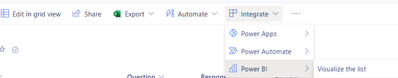FabCon is coming to Atlanta
Join us at FabCon Atlanta from March 16 - 20, 2026, for the ultimate Fabric, Power BI, AI and SQL community-led event. Save $200 with code FABCOMM.
Register now!- Power BI forums
- Get Help with Power BI
- Desktop
- Service
- Report Server
- Power Query
- Mobile Apps
- Developer
- DAX Commands and Tips
- Custom Visuals Development Discussion
- Health and Life Sciences
- Power BI Spanish forums
- Translated Spanish Desktop
- Training and Consulting
- Instructor Led Training
- Dashboard in a Day for Women, by Women
- Galleries
- Data Stories Gallery
- Themes Gallery
- Contests Gallery
- QuickViz Gallery
- Quick Measures Gallery
- Visual Calculations Gallery
- Notebook Gallery
- Translytical Task Flow Gallery
- TMDL Gallery
- R Script Showcase
- Webinars and Video Gallery
- Ideas
- Custom Visuals Ideas (read-only)
- Issues
- Issues
- Events
- Upcoming Events
The Power BI Data Visualization World Championships is back! Get ahead of the game and start preparing now! Learn more
- Power BI forums
- Forums
- Get Help with Power BI
- Service
- Importing Visuals to PowerBI in a SharePoint List
- Subscribe to RSS Feed
- Mark Topic as New
- Mark Topic as Read
- Float this Topic for Current User
- Bookmark
- Subscribe
- Printer Friendly Page
- Mark as New
- Bookmark
- Subscribe
- Mute
- Subscribe to RSS Feed
- Permalink
- Report Inappropriate Content
Importing Visuals to PowerBI in a SharePoint List
When using the PowerBI in the integrate menu of a SharePoint List is there any way to import a visual? If you click Get More Visuals it seems to do nothing, I get no response for import either. I am not sure if it is a limitation or just doesn't work?
- Mark as New
- Bookmark
- Subscribe
- Mute
- Subscribe to RSS Feed
- Permalink
- Report Inappropriate Content
no sorry this isn't in Power BI Service, this is accessing Power BI Service from the SharePoint List, through the
Integrate menu.
- The reports and datasets created through this SharePoint experience are stored in special, system-generated workspaces hosted in shared capacity. Users aren't meant to access these workspaces outside of the SharePoint experience.
Whilst I can see the import visuals button I cant seem to get it to work and wondering if this is also a limitation.
- Mark as New
- Bookmark
- Subscribe
- Mute
- Subscribe to RSS Feed
- Permalink
- Report Inappropriate Content
Hi @beigewell ,
Power BI allows you to connect to SharePoint lists and libraries to create reports and dashboards. You can use the SharePoint connector in Power BI to establish a connection with your SharePoint site and import data from your lists and libraries. Once you have imported the data, you can create visuals and reports using the Power BI service.
As for importing visuals, Power BI provides a marketplace where you can download and import custom visuals created by other users. To import a visual, you need to download the visual file from the marketplace and import it into your report. You can do this by selecting the ellipsis (...) in the Visualizations pane, selecting "Import from marketplace", and then selecting the downloaded visual file.
How to Get Your Question Answered Quickly
If it does not help, please provide more details.
Best Regards
Community Support Team _ Rongtie
If this post helps, then please consider Accept it as the solution to help the other members find it more quickly.
Helpful resources

Power BI Dataviz World Championships
The Power BI Data Visualization World Championships is back! Get ahead of the game and start preparing now!